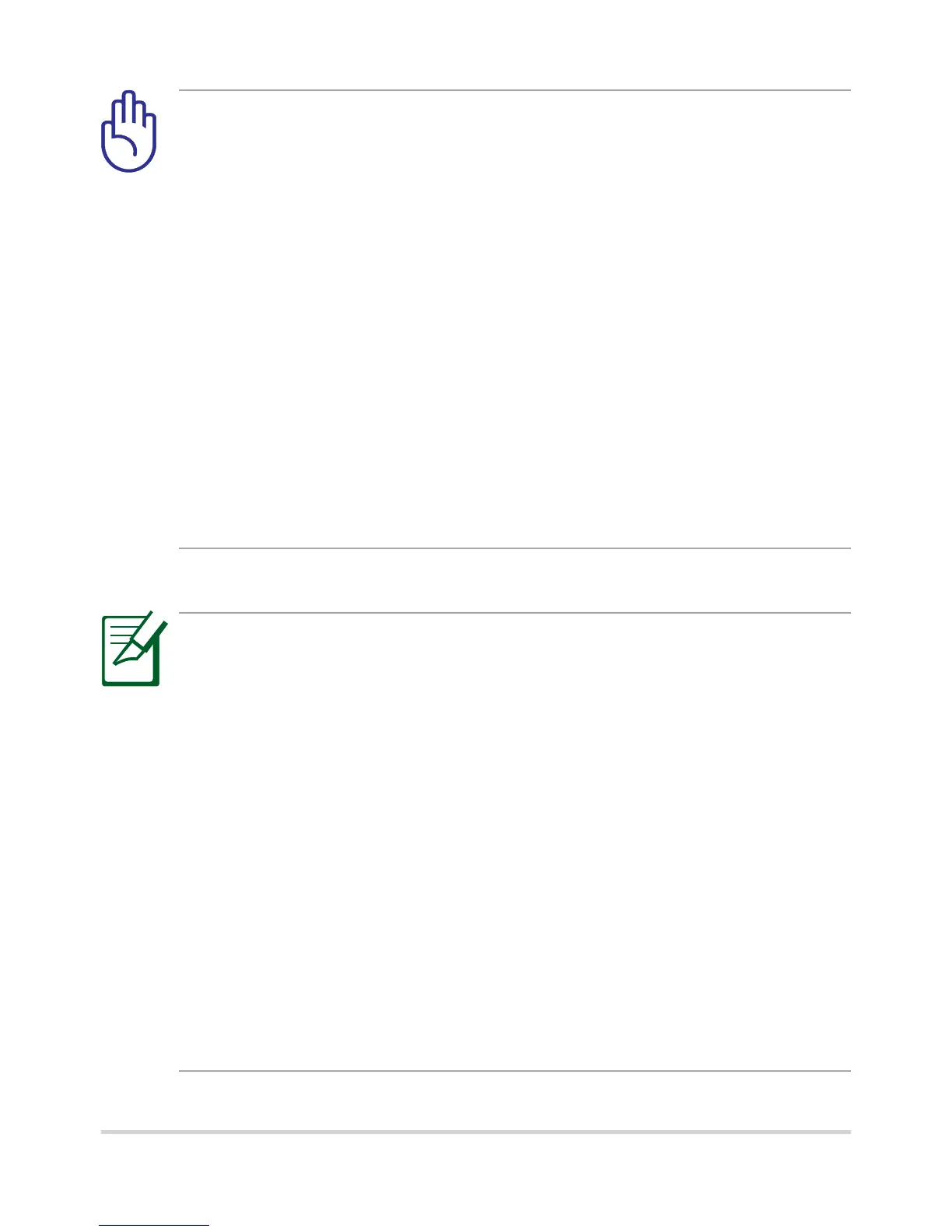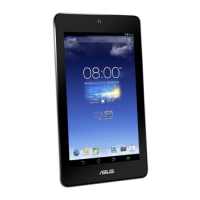ASUS Eee Pad
9
• Useonlythepoweradapterthatcomeswith
your device. Using a dierent power adapter may
damage your device.
• Pleasepeeltheprotectivefilmofffromtheplug,
USB charging unit, and USB cable before charging
the Eee Pad to prevent risk or injury.
• UsingthebundledpoweradapterandUSBcableto
connect your Eee Pad to a power outlet is the best
way to charge the Eee Pad.
• Theinputvoltagerangebetweenthewalloutlet
and this adapter is AC 100V–240V, and the output
voltage of this adapter is DC 5V, 2A.
• Toprolongbatterylife,fullychargethebatteryfor
up to eight (8) hours when using the Eee Pad for
the rst time and whenever the battery power is
fully depleted.
• YourEeePadcanbechargedviatheUSBporton
the computer only when it is in sleep mode (screen
o) or powered o.
• ChargingthroughtheUSBportmaytakelonger
time to complete.
• Ifyourcomputerdoesnotprovideenoughpower
for charging your Eee Pad, charge your Eee Pad via
the power outlet instead.