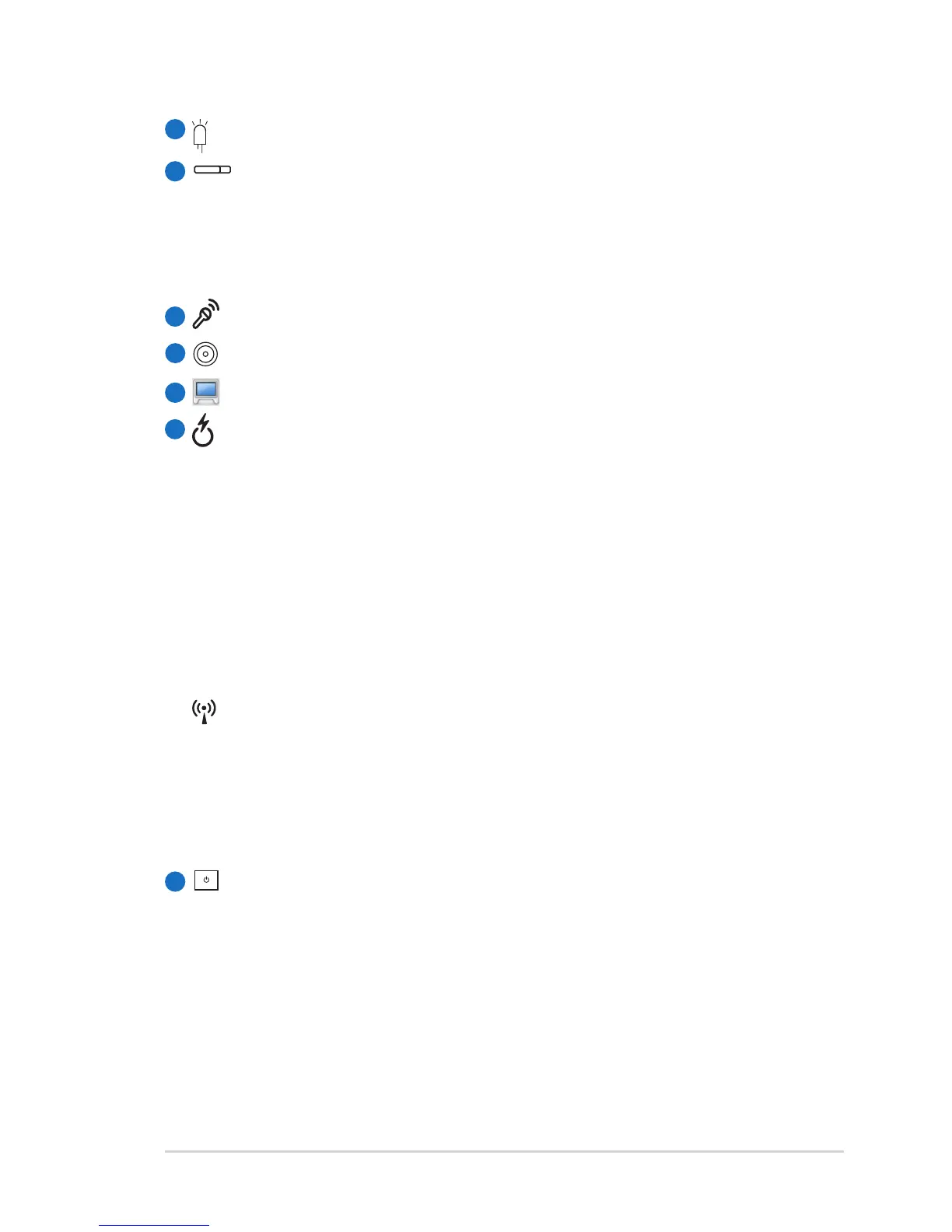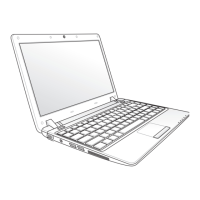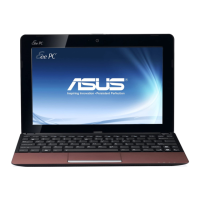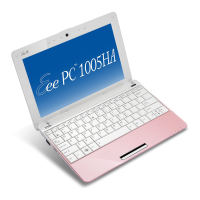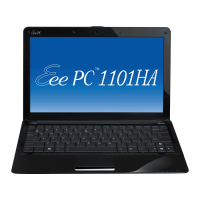ASUS Eee PC
1-3
Camera Indicator
Camera Cover Switch
The camera cover switch allows you to open and close the
protective camera cover. Slide the switch to the left to close the
camera cover. Slide the switch to the right to open the camera
cover.
Microphone (Built-in)
Built-in Camera
Display Panel
Express Gate Button (on selected models)
When the Eee PC is turned off, pressing this button will launch
Express Gate. Express Gate is an ASUS exclusive OS that provides
you with quick access to the Internet and key applications
without entering the Windows® OS.
Super Hybrid Power button
Under the Windows OS, this button functions as the Super Hybrid
Power button. The button toggles power savings between various
power saving modes. You can also control the function by press
<Fn> + <Space Bar>.
Wireless/Bluetooth Button (Bluetooth on selected models)
The wireless/bluetooth button toggles the internal wireless
LAN or Bluetooth ON or OFF. When enabled, the corresponding
wireless/bluetooth indicator lights up.
You can also press <Fn> + <F2> to toggle the internal wireless
LAN or Bluetooth ON or OFF.
Power Switch (Windows)
The power switch allows powering ON and OFF the Eee PC and
recovering from standby mode. Press the switch once to turn ON
and hold it to turn OFF the Eee PC. The power switch only works
when the display panel is opened.
1
2
3
4
5
6
7
