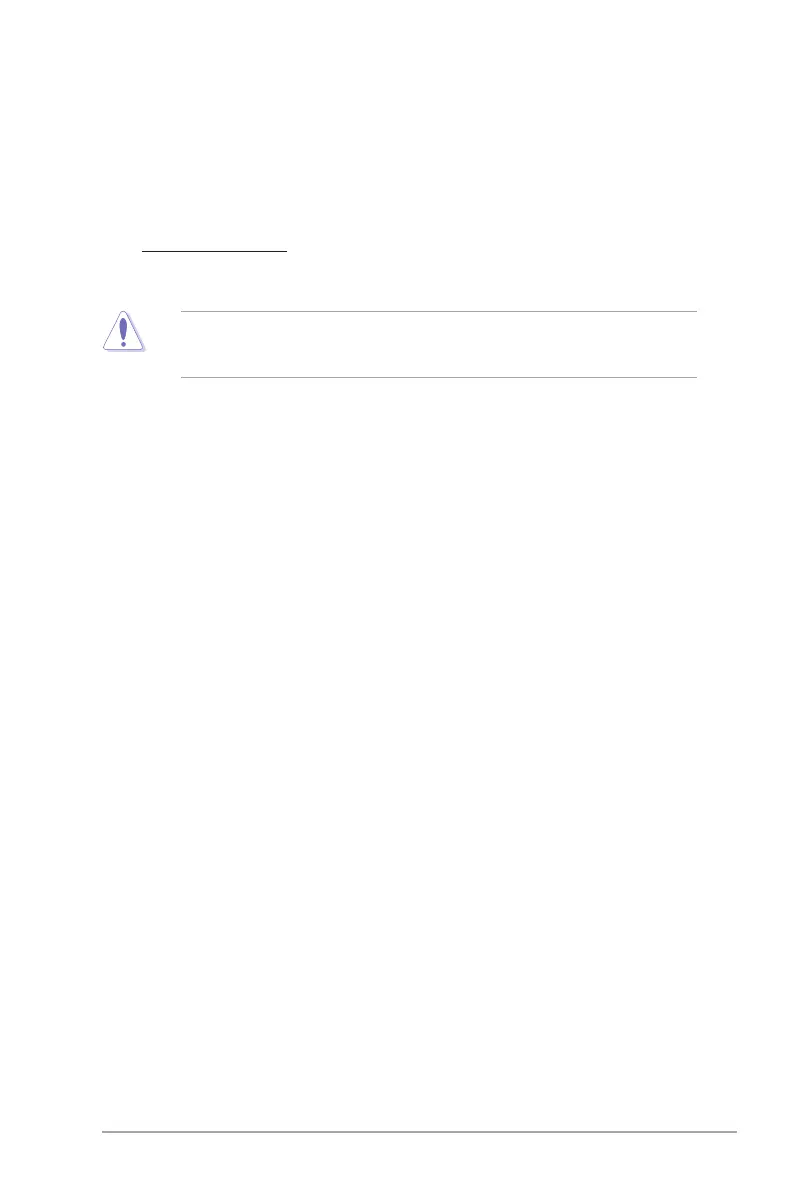Chapter 2: BIOS information 2-15
2.4.7 CPU Voltage [Offset Mode]
[Offset Mode] To offset the voltage by a positive or negative value.
CPU Offset Mode Sign [+]
[+] To offset the voltage by a positive value.
[–] To offset the voltage by a negative value.
CPU Offset Voltage [Auto]
Allows you to set the CPU Offset voltage. The values range from 0.000V to 0.500V with
a 0.00625V interval.
Refer to the CPU documentation before setting the CPU voltage. Setting a high voltage
may damage the CPU permanently, and setting a low voltage may make the system
unstable.
2.4.8 VDDNB Offset Mode Sign [+]
[+] To offset the voltage by a positive value.
[–] To offset the voltage by a negative value.
VDDNB Offset Voltage [Auto]
Allows you to set the VDDNB Offset voltage. The values range from 0.000V to 0.500V with a
0.00625V interval.
2.4.9 DRAM Voltage [Auto]
Allows you to set the DRAM voltage. The values range from 1.35V to 1.80V with a 0.15V
interval.
2.4.10 APU Spread Spectrum [Auto]
[Auto] Automatic conguration.
[Disabled] Enhances the overclocking ability.
[Enabled] Sets to [Enabled] for EMI control.
