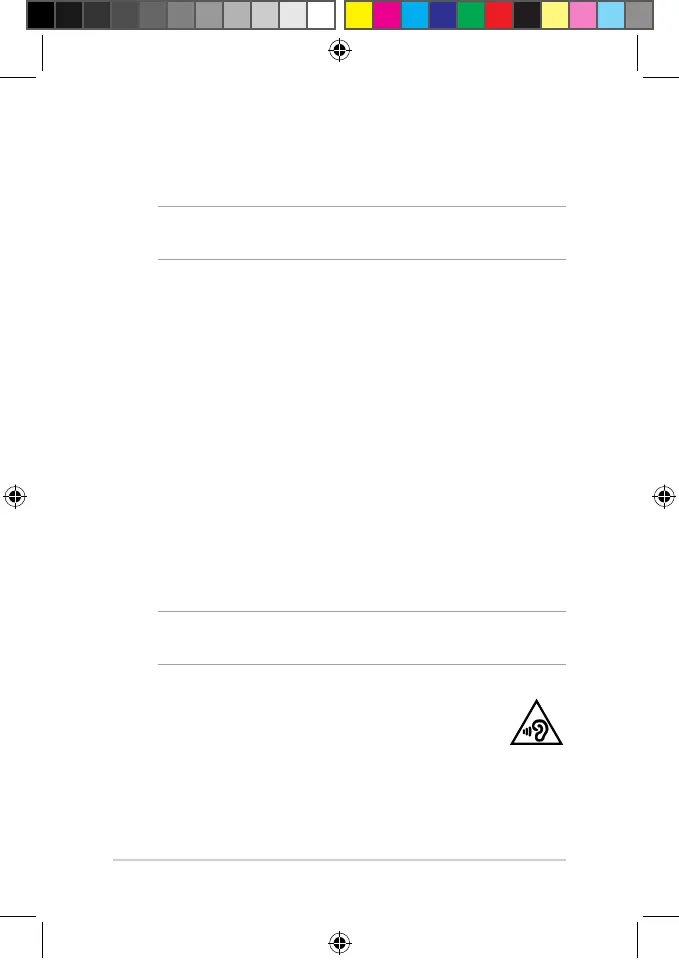7
FCC Radio Frequency (RF) Exposure Caution
Statement
WARNING!Anychangesormodicationsnotexpresslyapprovedbytheparty
responsible for compliance could void the user’s authority to operate this equipment.
ThisequipmentcomplieswithFCCradiationexposurelimitssetforthforanuncontrolled
environment.TomaintaincompliancewithFCCRFexposurecompliancerequirements,please
avoid direct contact to the transmitting antenna during transmitting. End users must follow the
specicoperatinginstructionsforsatisfyingRFexposurecompliance.
Coating Notice
IMPORTANT! To provide electrical insulation and maintain electrical safety, a coating
isappliedtoinsulatethedeviceexceptontheareaswheretheI/Oportsarelocated.
Prevention of Hearing Loss
To prevent possible hearing damage, do not listen at high volume levels for long
periods.
UL Safety Notices
• DONOTusetheNotebookPCnearwater,forexample,nearabathtub,washbowl,kitchen
sink or laundry tub, in a wet basement or near a swimming pool.
• DONOTusetheNotebookPCduringanelectricalstorm.Theremaybearemoteriskof
electric shock from lightning.
• DONOTusetheNotebookPCinthevicinityofagasleak.
• DONOTdisposetheNotebookPCbatterypackinare,astheymayexplode.Checkwithlocal
codes for possible special disposal instructions to reduce the risk of injury to persons due to
reorexplosion.
• DONOTusepoweradaptersorbatteriesfromotherdevicestoreducetheriskofinjuryto
personsduetoreorexplosion.UseonlyULcertiedpoweradaptersorbatteriessupplied
bythemanufacturerorauthorizedretailers.
Power Safety Requirement
Products with electrical current ratings up to 6A and weighing more than 3Kg must use
approvedpowercordsgreaterthanorequalto:H05VV-F,3G,0.75mm
2
orH05VV-F,2G,0.75mm
2
.
E15695_X512FJ_FL_UM_V2_16pages.indd 7 2019/12/27 �� 09:59:08
