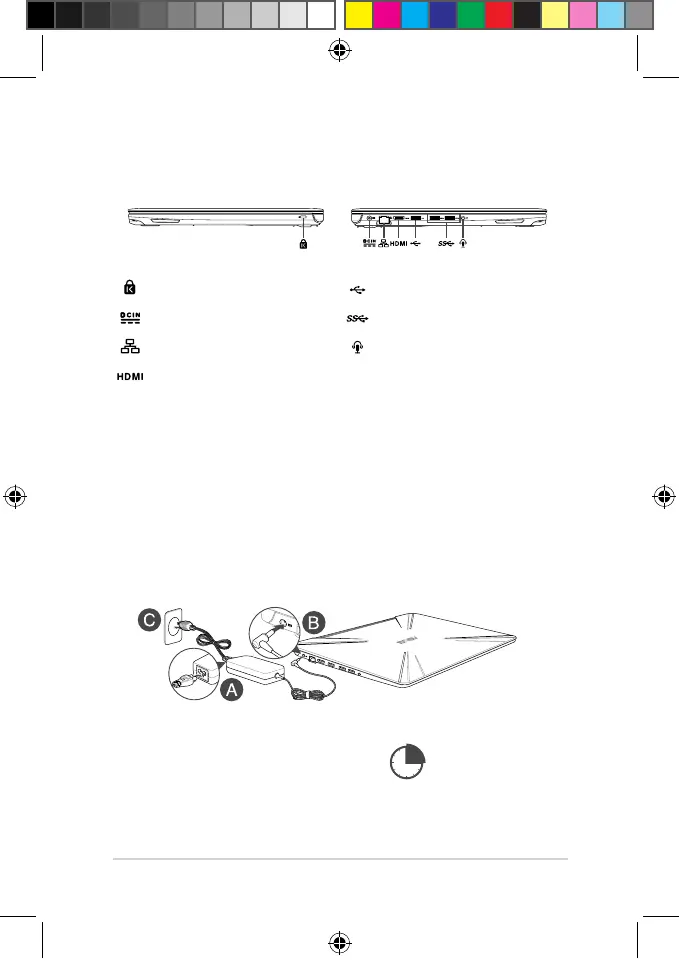3
I/O ports and slots
2. Lift to open the display panel
3. Press the power button
ChargetheNotebookPC
for3 hoursbeforeusing
itinbatterymodeforthe
rsttime.
Kensington®securityslot USB2.0port
Power (DC) input port USB3.1Gen1port
LAN port Headphone/Headset/Microphone jack
HDMI port
Getting started
NOTE: Thepoweradaptermayvaryinappearance,dependingonmodelsandyour
region.
1. Charge your Notebook PC
A.ConnecttheACpowercordtotheAC/DCadapter.
B.ConnecttheDCpowerconnectorintoyourNotebookPC’spower(DC)inputport.
C.PlugtheACpoweradapterintoa100V~240Vpowersource.
E13786_FX504GD_UM_12pages.indd 3 2018/2/9 �� 02:57:33
