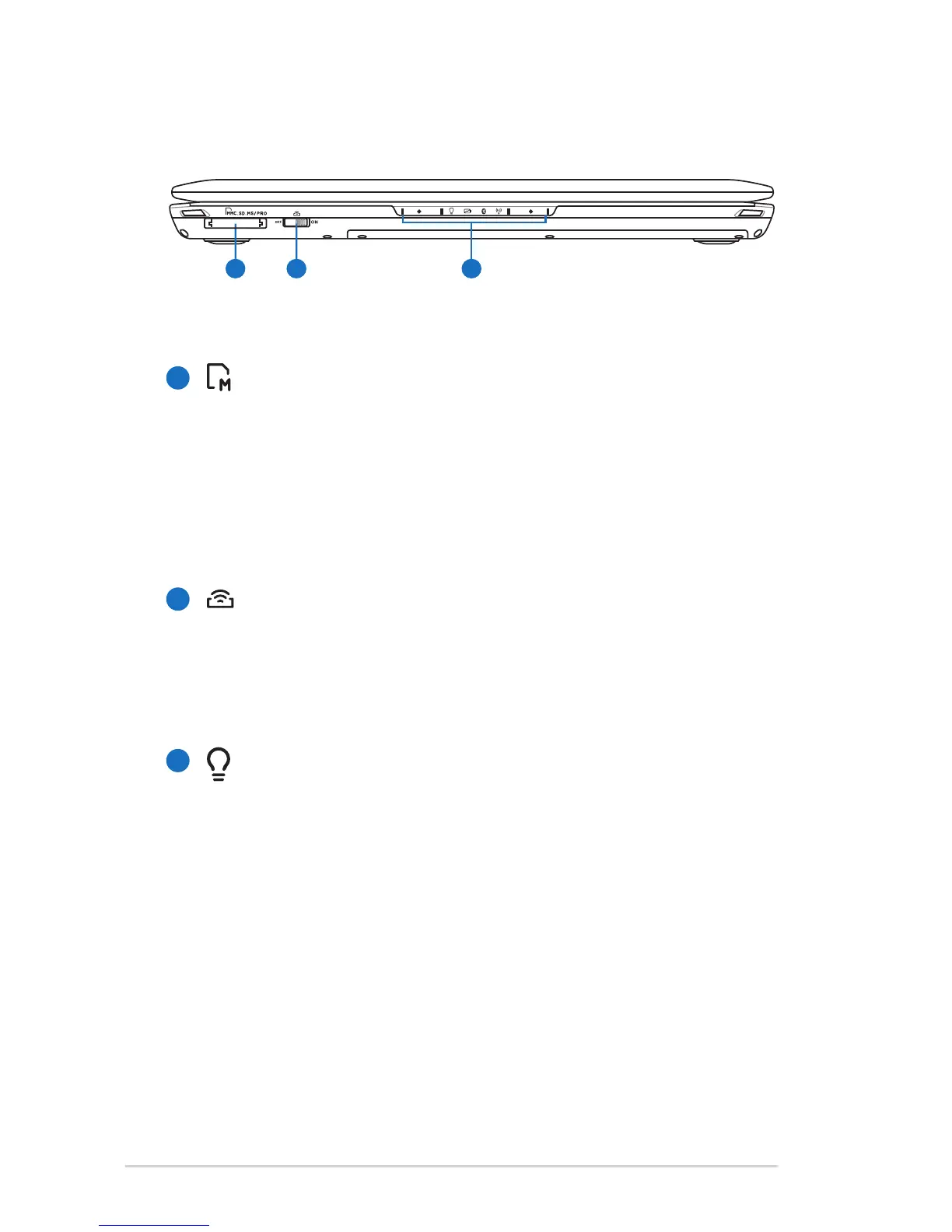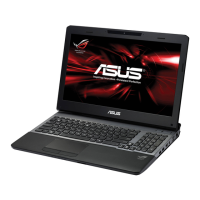Flash Memory Slot
Normally an external memory card reader must be
purchased separately in order to use memory cards from
devices such as digital cameras, MP3 players, mobile
phones, and PDAs. This Notebook PC has a built-in high-
speed memory card reader that can conveniently read from
and write to many flash memory cards.
Wireless Switch
Enables or disables the built-in wireless LAN and Bluetooth
(selected models). When enabled, the wireless status
indicator will light. Windows software settings are necessary
before use.
Status Indicators (front)
Status indicators represent various hardware/software
conditions.
1
2
3