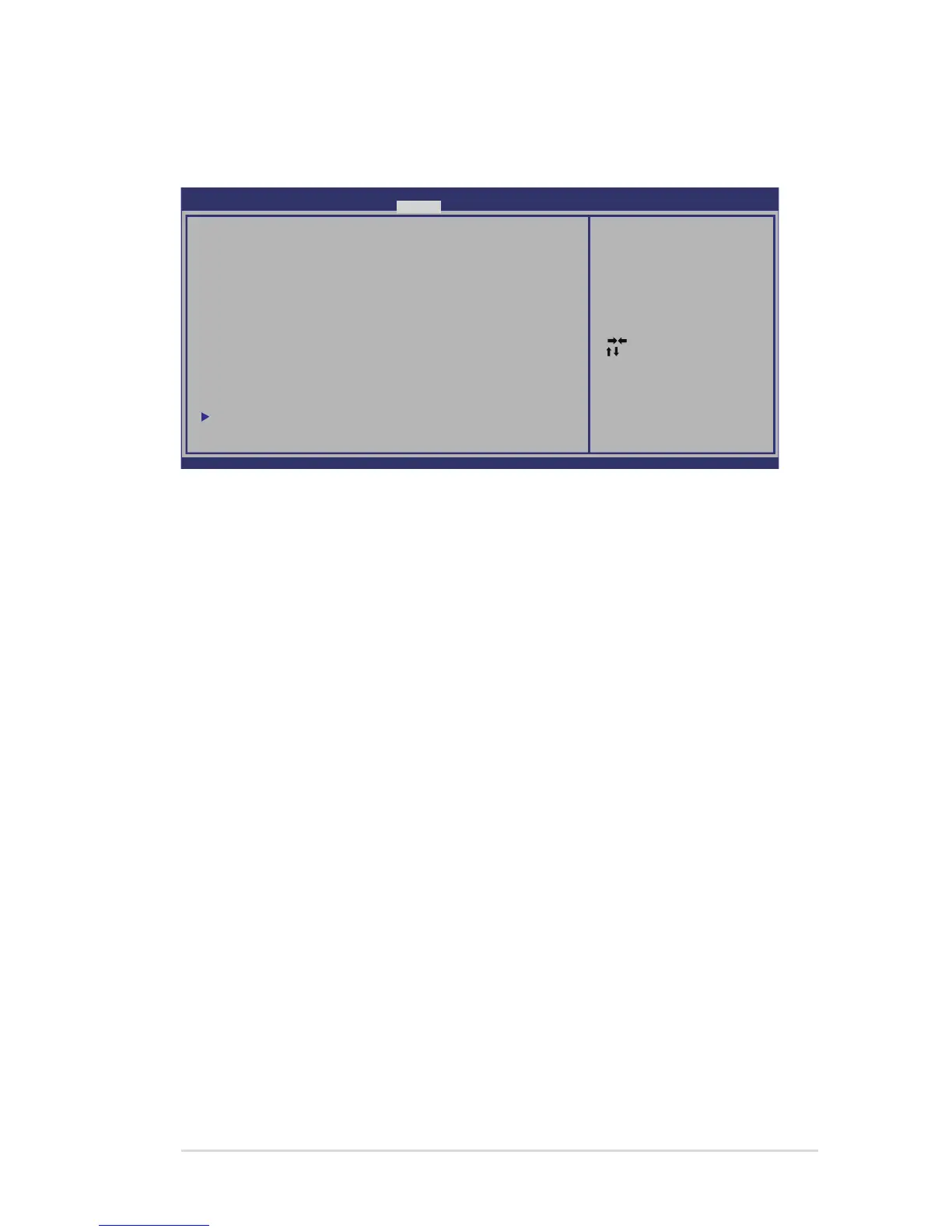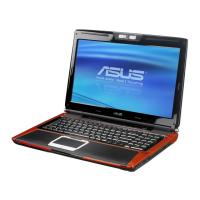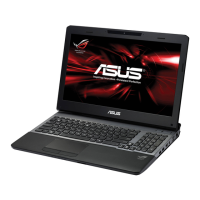Security Setting
To set the password:
1. On the Security screen, select Setup Administrator Password
or User Password.
2. Type in a password and press [Enter].
3. Re-type to confirm the password and press [Enter].
4. Password is then set.
To clear the password:
1. On the Security screen, select Setup Administrator Password
or User Password.
2. Enter the current password and press [Enter].
3. Leave the Create New Password field blank and press [Enter].
4. Leave the Confirm New Password field blank and press [Enter].
5. Password is then cleared.
: Select Screen
: Select Item
Enter: Selec t
+/—: Change Opt.
F1: General Help
F9: Optimized Defaults
F10: Sav e ES C: Exi t
Version 2.00.1201. Copyright (C) 2009 Am erican Megatre nds, In c.
Aptio Setu p Utili ty - Co pyright (C) 20 09 Amer ican Me gatrend s, Inc.
Main Advanced Chipset BootMain Advanced Chipset Boot S ecurity Sav e & Exi t
Password Description
If ONLY t he Admi nistrat or’s pa ssword is set,
then this only limits access to Setup and is
only asked for when entering Setup.
If ONLY t he user ’s pass word is set, t hen thi s
is a power on password and must be en tered t o
boot or enter Se tup. In Setup, the Us er will
have Administrator rights.
Administrator Password NOT INSTALLED
User Password Status NOT INSTALLED
Setup administrator password
User Password
I/O Interface Security
HDD Secu rity Co nfigura tion:
HDD 0:Hi tachi H TS5
Set the system boot order.