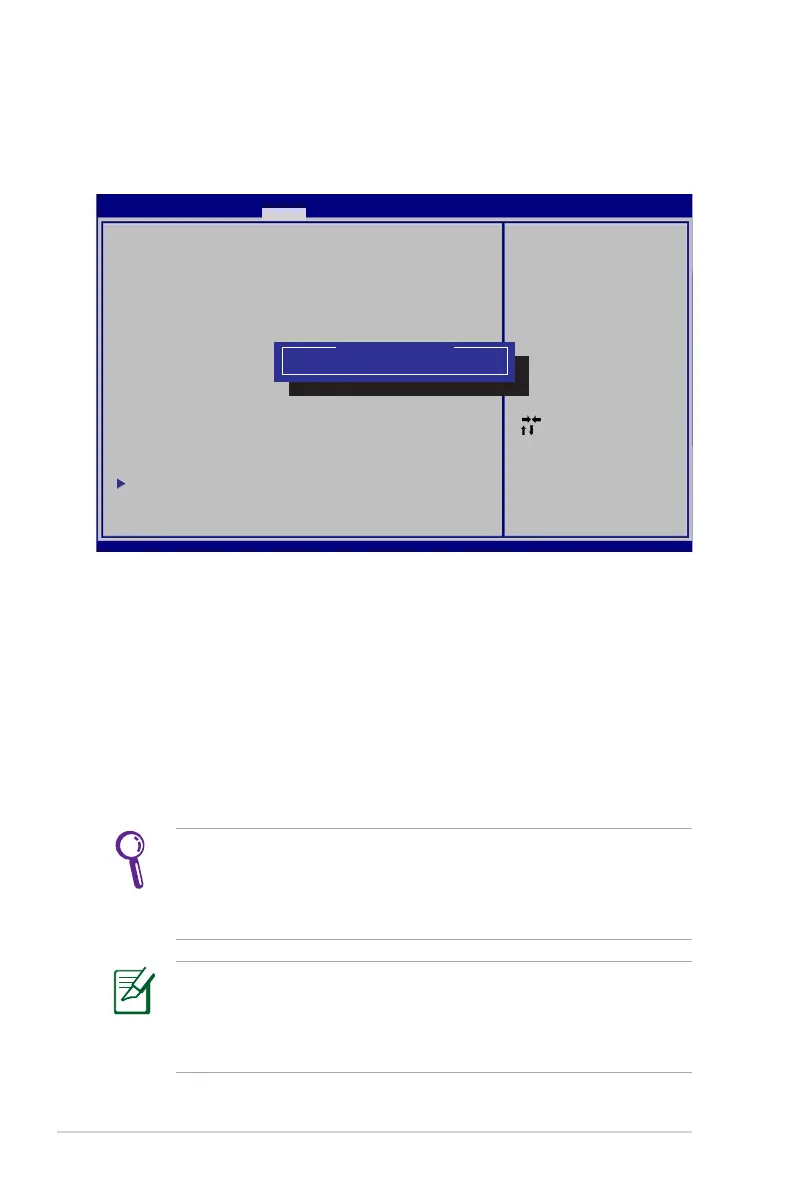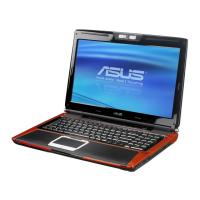A-8
Notebook PC User Manual
HDD Password
To set the HDD password:
1. On the Security screen, click Set Master Password, type in a
password and press [Enter].
2. Re-type to confirm the password and press [Enter].
3. Click Set User Password and repeat the previous steps to set
up the user password.
4. Password is then set.
• TheHDDPasswordcanonlybealteredwhenyouloginwith
Administrator privilege.
• YouhavetosetMaster Password before setting the User
Password.
You will be asked to enter user password first (if there is one),
then HDD user password when you power on the Notebook PC
and cannot enter the operating system if you fail to enter the
correct passwords.
: Se le ct S cr ee n
: Se le ct Ite m
Ent er : Sele ct
+/— : Ch an ge Opt .
F1: Gene ra l He lp
F2: Prev io us V al ue s
F9: Opti mi ze d De fa ul ts
F10 : Sa ve ES C: Ex it
Ver si on 2.0 1. 12 04 . Co py ri ght (C ) 20 10 A me ri ca n Me ga tr en ds, In c.
A pt io Set up U ti lity - C op yrig ht ( C) 201 0 Am er ican M eg atre nd s, I nc.
M ain A dv ance d Boo t S ecur it y Sav e & Ex it
Pa ss word D es cr ipti on
If O NLY th e Ad mini st ra to r’s pa ss wo rd i s se t,
th en thi s on ly lim it s acce ss t o Setu p an d is
on ly ask ed f or whe n en teri ng S et up .
If O NLY th e us er’s p as sw ord is s et , th en t his
is a pow er o n pass wo rd and m us t be e nt er ed to
bo ot or en te r Setu p. I n Setu p, t he Use r wi ll
ha ve Adm in is tr ator r ig hts.
A dm inis tr at or Pas sw or d NOT I NS TALL ED
U se r Pa ss wo rd Sta tu s NOT I NS TALL ED
S et up a dm in is trat or p assw or d
U se r Pa ss wo rd
H DD Pas sw or d Stat us : NOT I NS TALL ED
S et Mas te r Pa sswo rd
S et Use r Pa ss word
I/ O In terf ac e Se curi ty
Set t he sys te m bo ot o rd er .
Cre at e Ne w Pa ssword