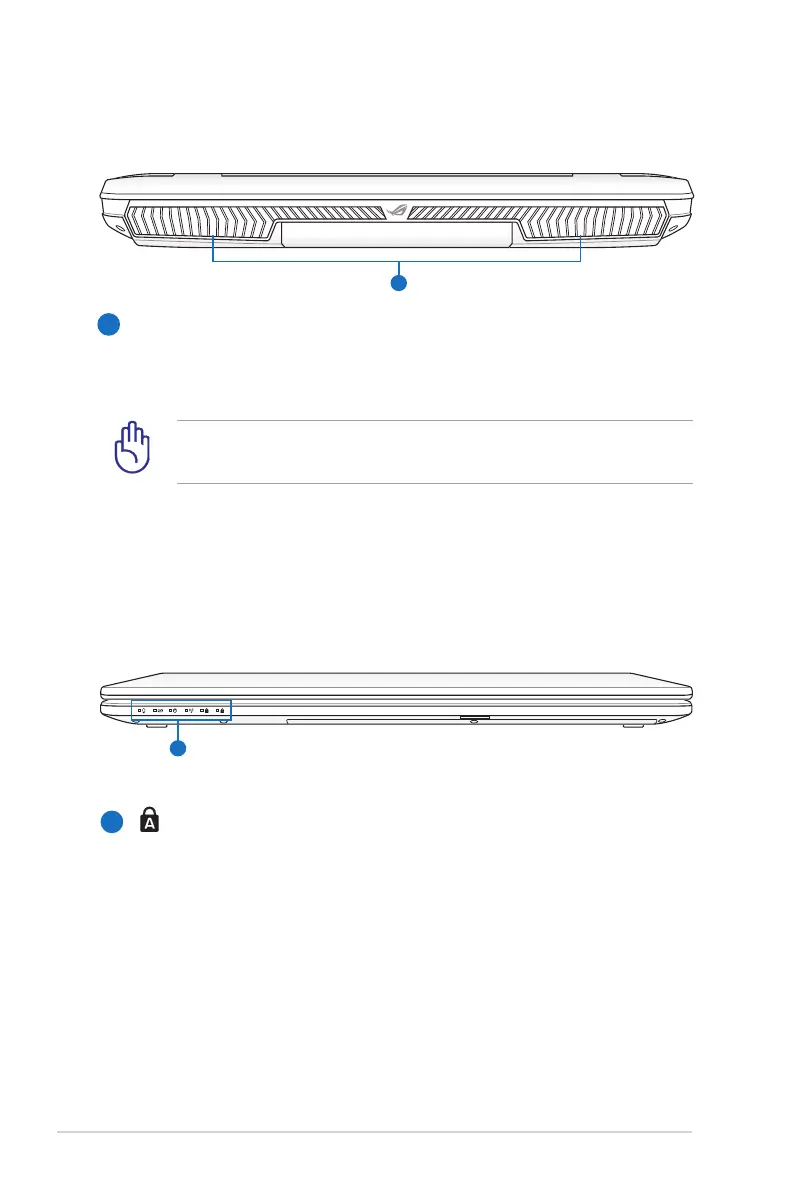24
Notebook PC User Manual
Rear Side
Front Side
1
Air Vents
The air vents allow cool air to enter and warm air to exit the
Notebook PC.
Ensure that paper, books, clothing, cables, or other objects do not
block any of the air vents or else overheating may occur.
1
Status Indicators
Status indicators represent various hardware/software
conditions.