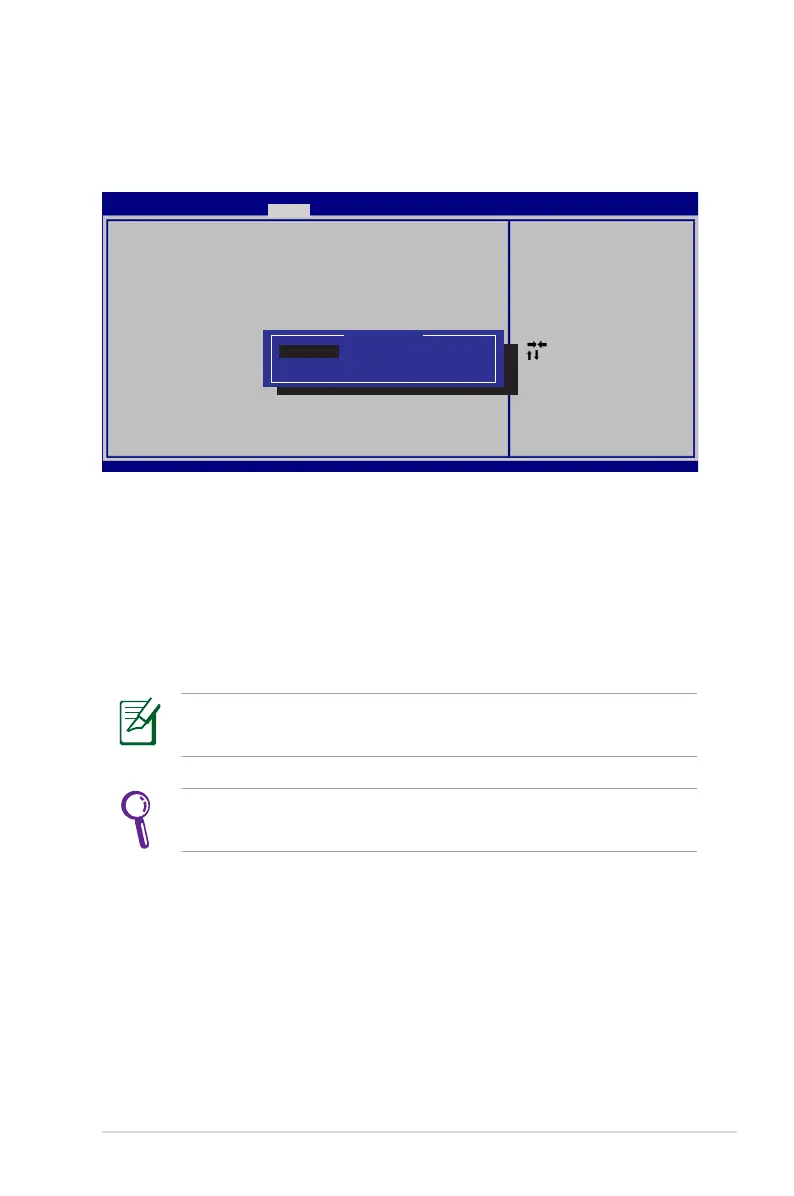Notebook PC User Manual
A-7
USB Interface Security
To lock the USB interface:
1. On the Security screen, select I/O Interface Security > USB
Interface Security.
2. Select an interface you would like to lock and click Lock.
The USB Interface Security settings can only be altered when
you log in with Administrator privilege.
If you set USB Interface to [Lock], External Ports and CMOS
Camera will be locked and hidden simultaneously.
: Se le ct S cr ee n
: Sel ec t It em
Ent er : Sele ct
+/— : Ch an ge Opt .
F1: Ge ne ra l He lp
F9: Op ti mi zed De fa ul ts
F10 : Sa ve ES C: Ex it
Ver si on 2.0 1. 12 08 . Co py ri ght (C ) 20 10 A me ri ca n Me ga tr en ds, In c.
A pt io Set up U ti lity - C op yrig ht ( C) 201 0 Am er ican M eg atre nd s, I nc.
Sec ur it y
U SB Int er fa ce Sec ur it y
U SB Int er fa ce [Un lo ck ]
E xt erna l Po rt s [Un lo ck ]
B lu etoo th [Un lo ck ]
C MO S Ca me ra [U nl oc k]
C ar d Re ad er [Un lo ck ]
If Lo ck ed, al l US B de vi ce wil l
be di sa bled .
USB I nt erfa ce
Unl oc k
Loc k
