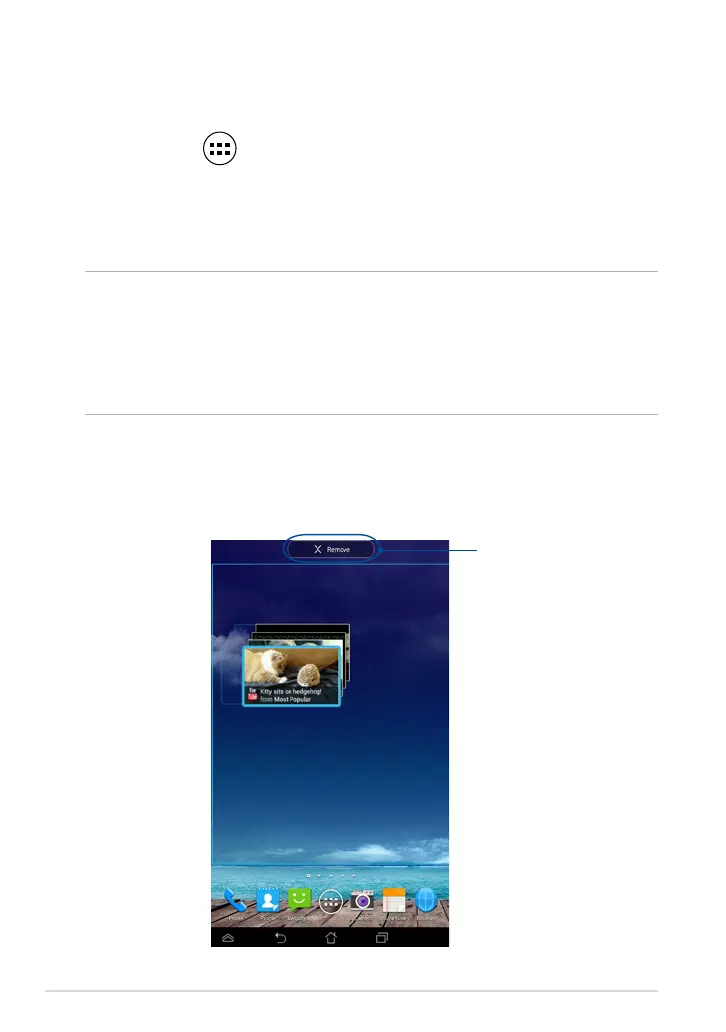ASUS Tablet E-Manual
88
Removes the widget
from the Home Screen
Removing a widget from the Home Screen
From the Home Screen, tap and hold the widget until X Remove appears. Without
lifting your nger, drag the widget to X Remove to remove the widget from your
Home Screen.
Widgets
Widgets are mini apps that allow you to conveniently access useful and fun
applications on your ASUS Tablet’s Home Screen.
To view widgets, tap on the Home Screen then tap WIDGETS.
Displaying a widget on the Home Screen
From the Widgets screen, swipe your nger to the left or to the right to select a
widget. Tap and hold the selected widget, then drag it to the Home Screen.
IMPORTANT!
• You may be prompted to perform additional tasks such as registration or activation
before you can use a selected widget.
• If there is not enough space on the screen to place the widget, the widget will not
be added to the screen.
