
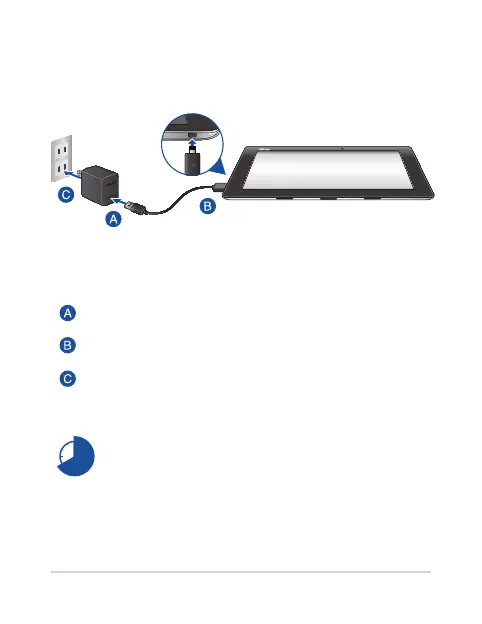 Loading...
Loading...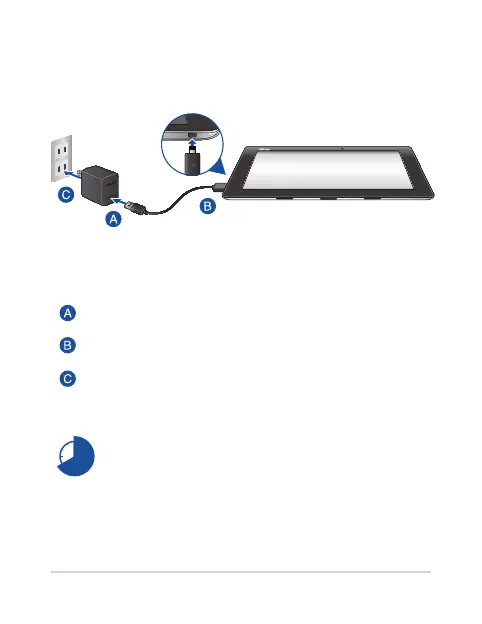
Do you have a question about the Asus K010 and is the answer not in the manual?
| Model | Asus K010 |
|---|---|
| Category | Tablet |
| Display | IPS LCD |
| Processor | Intel Atom Z2520 |
| RAM | 1 GB |
| Expandable Storage | microSD, up to 64 GB |
| Wireless | Wi-Fi 802.11 b/g/n |
| GPS | Yes |
| Front Camera | 0.3 MP |
| Front Camera Alt | VGA |
| Rear Camera | 2 MP |
| Battery | 3950 mAh |
| Screen Size | 7 inches |
| CPU Speed | 1.2 GHz |
| Internal Storage | 16 GB |
| Bluetooth | v4.0 |
| Operating System | Android 4.4 KitKat |
| Resolution | 1280 x 800 pixels |