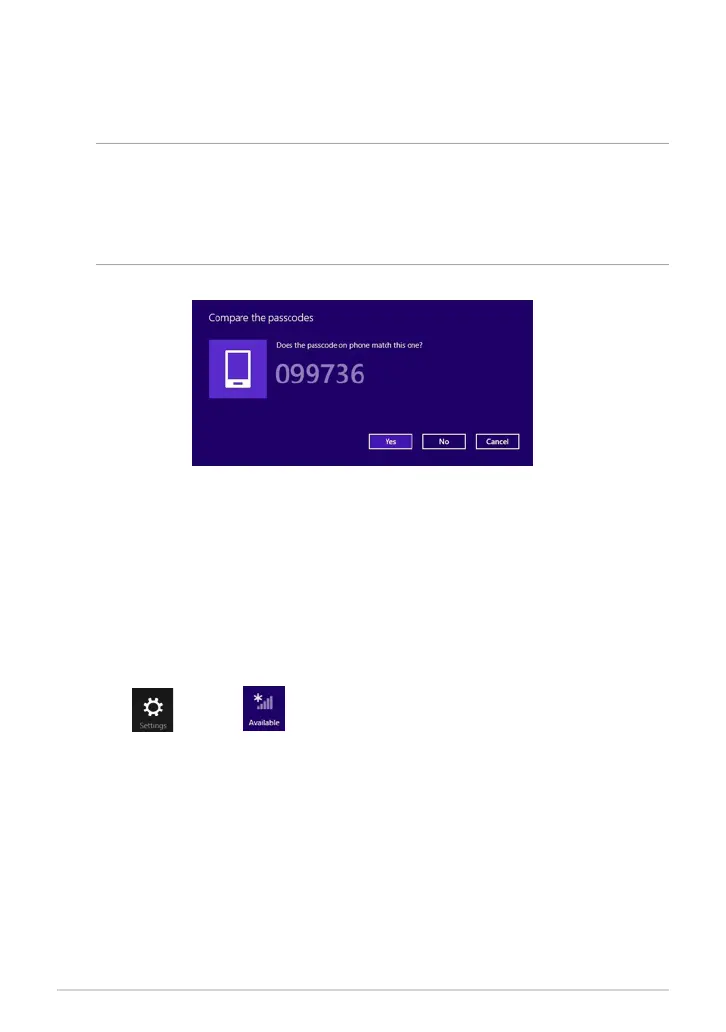K01G
37
4. Select a device from the list. Compare the passcode on your ASUS Tablet
with the passcode sent to your chosen device. If they are the same, tap Yes
to successfully pair your ASUS Tablet with the device.
NOTES:
• Forsomebluetooth-enableddevices,youmaybepromptedtokeyinthepasscode
of your ASUS Tablet.
• Ensurethatyourbluetooth-enableddevicesarediscoverable.
Airplane mode
The Airplane mode disables wireless communication, allowing you to use your
ASUS Tablet safely while in-ight.
Turning Airplane mode on
1. Launch the Charms bar.
2. Tap then tap .
3. Move the slider to the right to turn the Airplane mode on.