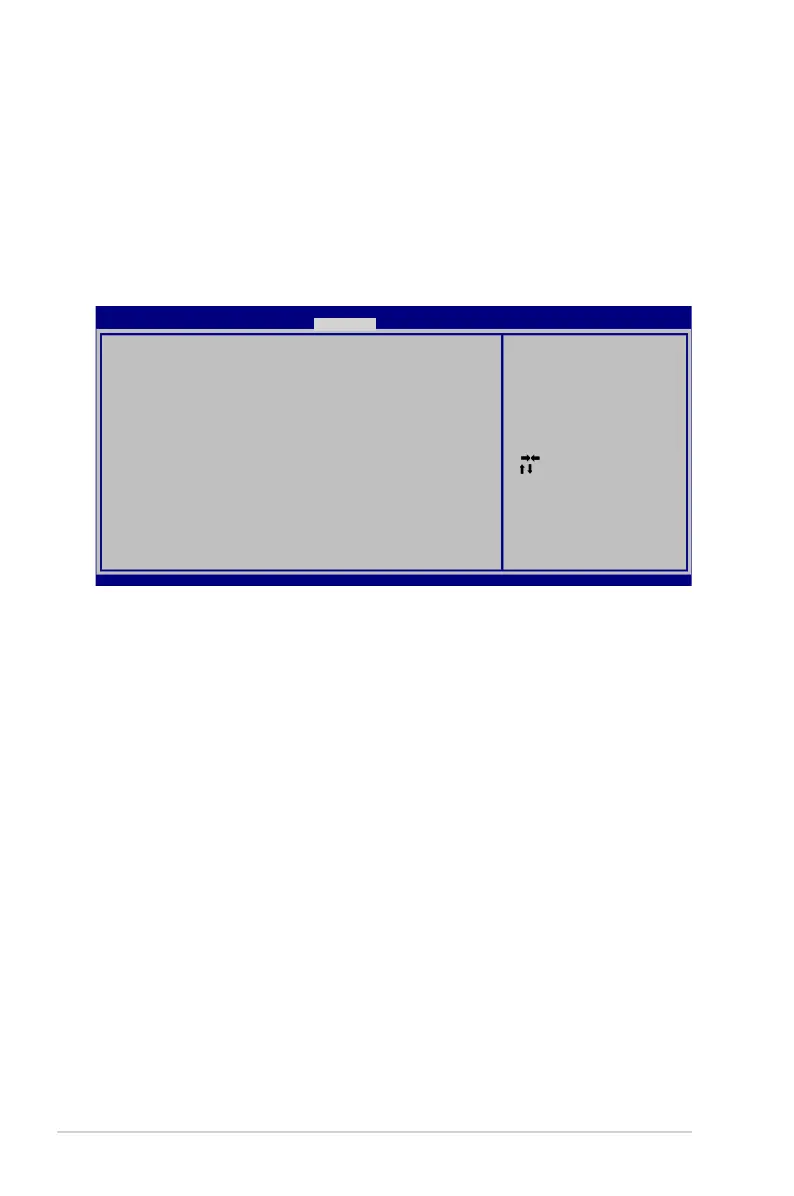A-6
Notebook PC User Manual
Save Changes
If you want to keep your configuration settings, you must save
changes before exiting the BIOS setup utility.
If you want to restore default settings, choose Restore Defaults. You
must then save changes to keep the manufacture default settings.
: Se lect Scr ee n
: Se le ct I tem
Ent er : Se lect
+/— : Cha nge Op t.
F1: Ge nera l Help
F2: Pr evio us V al ues
F9: Op timi zed De faul ts
F10 : Save ES C: Ex it
Ver si on 1 .28. 11 19. Copy ri ght (C) 20 08 A merica n Me ga tren ds, In c.
Aptio Set up Uti lity - Cop yrig ht (C) 2008 Amer ic an M egat re nds, Inc .
Mai n Adva nced B ootMai n A dvan ce d Boo t S ecurit y S ave & Ex it
Sa ve C hang es and Exi t
Di scar d Ch an ges and Ex it
Sa ve C hang es and Res et
Sa ve O ptio ns
Sa ve C hang es
Di scar d Ch an ges
Re stor e De fa ults
Bo ot O verr id e
P0 : Hita ch i HT S54505 0B9A 30 0
P1 : HL-D T- ST B DD VDRW CT1 0N
La unch EFI S hell fro m file system dev ice
Set t he s yste m boot ord er .