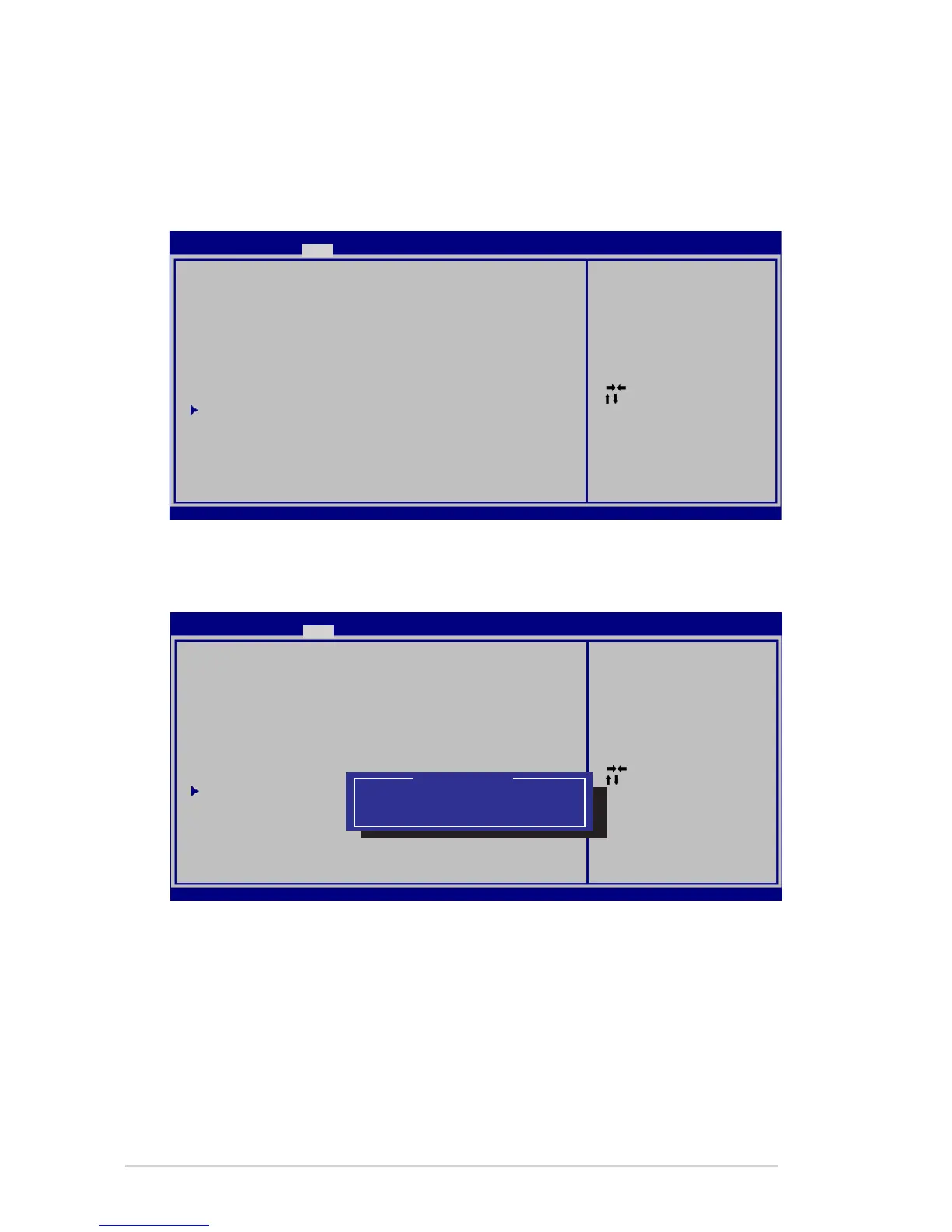A-4
Manuel d’utilisation pour ordinateur portable
Paramètres du BIOS
Boot Device (Périphérique de démarrage)
1. Dans le menu Boot, sélectionnez l’élément Boot Option #1.
2. Sélectionnez chaque élément en pressant [Entrée] pour choisir
un périphérique.
: Select Screen
: Select Ite m
Enter: Select
+/—: Change Opt.
F1: General Help
F9: Optimized Defaults
F10: Save ESC: Exit
Version 2.01.1204. Copyrigh t (C) 2010 A merican Mega trends, Inc.
Aptio Set up Utility - Copyright ( C) 2010 Amer ican Megatre nds, Inc.
Main Advanced B oot Secur ity Save & Exit
Boot Configuration
UEFI Boot [Disabled]
PXE ROM [Disabled]
Boot Option Priorities
Boot Option #1 [P0: ST9750420AS ...]
Boot Option #2 [P1 : Optiarc D VD RW...]
Hard Drive BBS Pr iorities
CD/DVD ROM Drive BBS Priorities
Add New Boot Option
Delete Boot Option
Set the system boot order.
: Select Screen
: Select Ite m
Enter: Select
+/—: Change Opt.
F1: General Help
F9: Optimized Defaults
F10: Save ESC: Exit
Version 2.01.1204. Copyrigh t (C) 2010 A merican Mega trends, Inc.
Aptio Set up Utility - Copyright ( C) 2010 Amer ican Megatre nds, Inc.
Main Advanced B oot Secur ity Save & Exit
Boot Configuration
UEFI Boot [Disabled]
PXE ROM [Disabled]
Boot Option Priorities
Boot Option #1 [P0: ST9750420AS ...]
Boot Option #2 [P1 : Optiarc D VD RW...]
Hard Drive BBS Pr iorities
CD/DVD ROM Drive BBS Priorities
Add New Boot Option
Delete Boot Option
Set the system boot order.
Boot Option #1
P0: ST9750420AS
P1: Optiarc DVD RW AD-7585H
Disabled
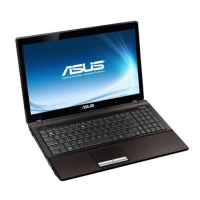