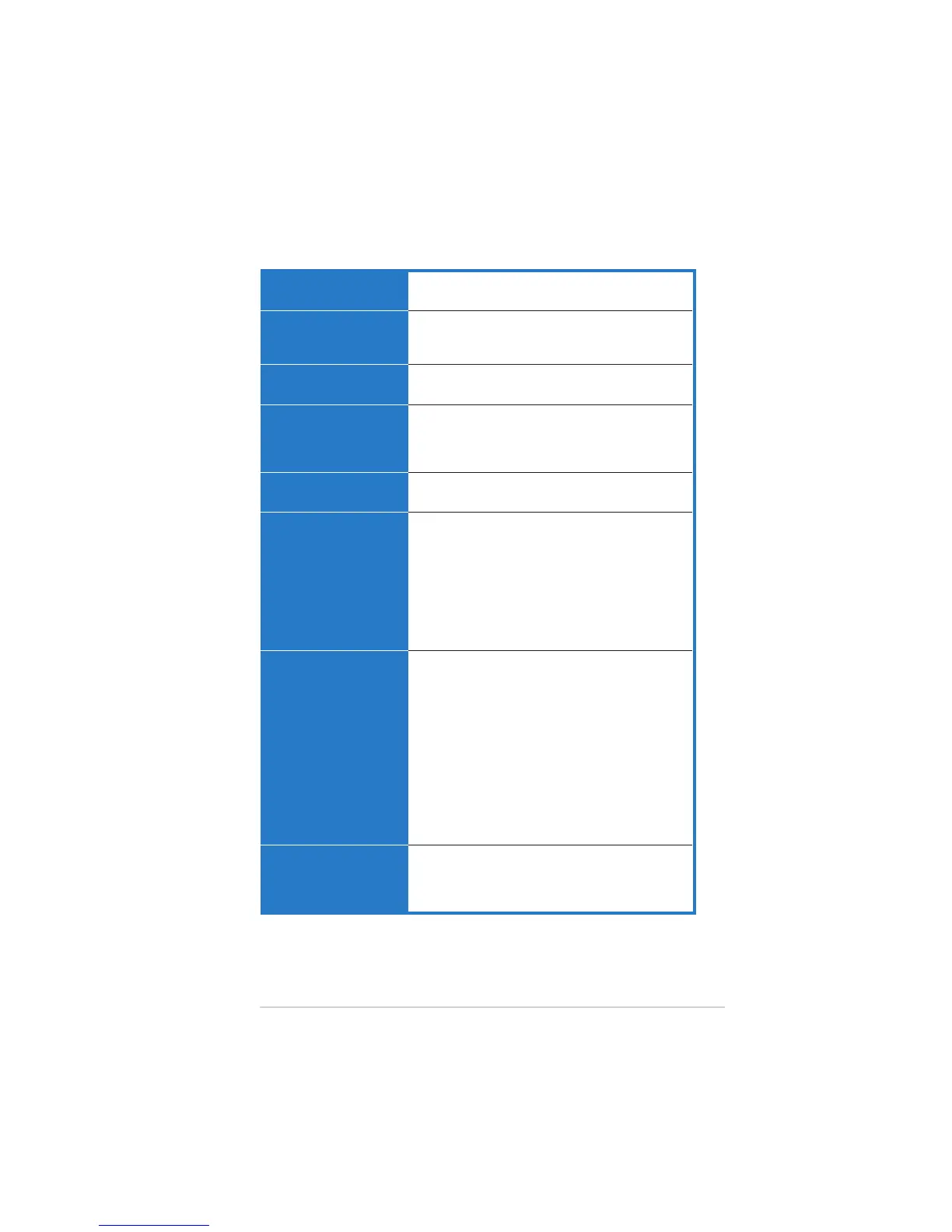iiiiii
iiiiii
iii
LGA775 socket for the Intel
®
Pentium
®
4
and
Conroe processor in the 775-land package
Northbridge: Intel
®
945G Graphics Memory and
Controller Hub (GMCH)
Southbridge: Intel
®
ICH7DH
1066 MHz
Dual-channel memory architecture
4 x 240-pin DIMM sockets support unbuffered
non-ECC 4 GB 667/533/400 MHZ DDR2 memory
modules
1 x PCI Express™ x16 slot for discrete graphics card
3 x PCI slots
1 x PS/2 keyboard port
1 x PS/2 mouse port
1 x IEEE 1394a port
1 x LAN (RJ-45) port
6 x audio ports support 8-channel audio configuration
4 x USB 2.0 ports support hot-plug function
1 x VGA port
1 x Coaxial SPDIF out port
1 x Coaxial SPDIF in port
1 x Floppy connector
1 x IDE connector
1 x 24-pin ATX power connector
1 x 4-pin ATX 12 V power connector
4 x Serial ATA connectors
1 x IEEE 1394a connector
2 x USB 2.0 connectors
1 x CPU fan connector
1 x System fan connector
1 x Internal audio connector
1 x Digital audio connector
1 x Front headphone connector
1 x System panel connector
Southbridge supports:
- 2 x Ultra DMA 100/66 hard disk drives
- 4 x Serial ATA hard disk drives with hot-swap
function
P5LP-LE specifications summary
CPUCPU
CPUCPU
CPU
ChipsetChipset
ChipsetChipset
Chipset
Front Side BusFront Side Bus
Front Side BusFront Side Bus
Front Side Bus
(FSB)(FSB)
(FSB)(FSB)
(FSB)
MemoryMemory
MemoryMemory
Memory
Expansion slotsExpansion slots
Expansion slotsExpansion slots
Expansion slots
Rear panelRear panel
Rear panelRear panel
Rear panel
Internal connectorsInternal connectors
Internal connectorsInternal connectors
Internal connectors
StorageStorage
StorageStorage
Storage
(continued on the next page)
