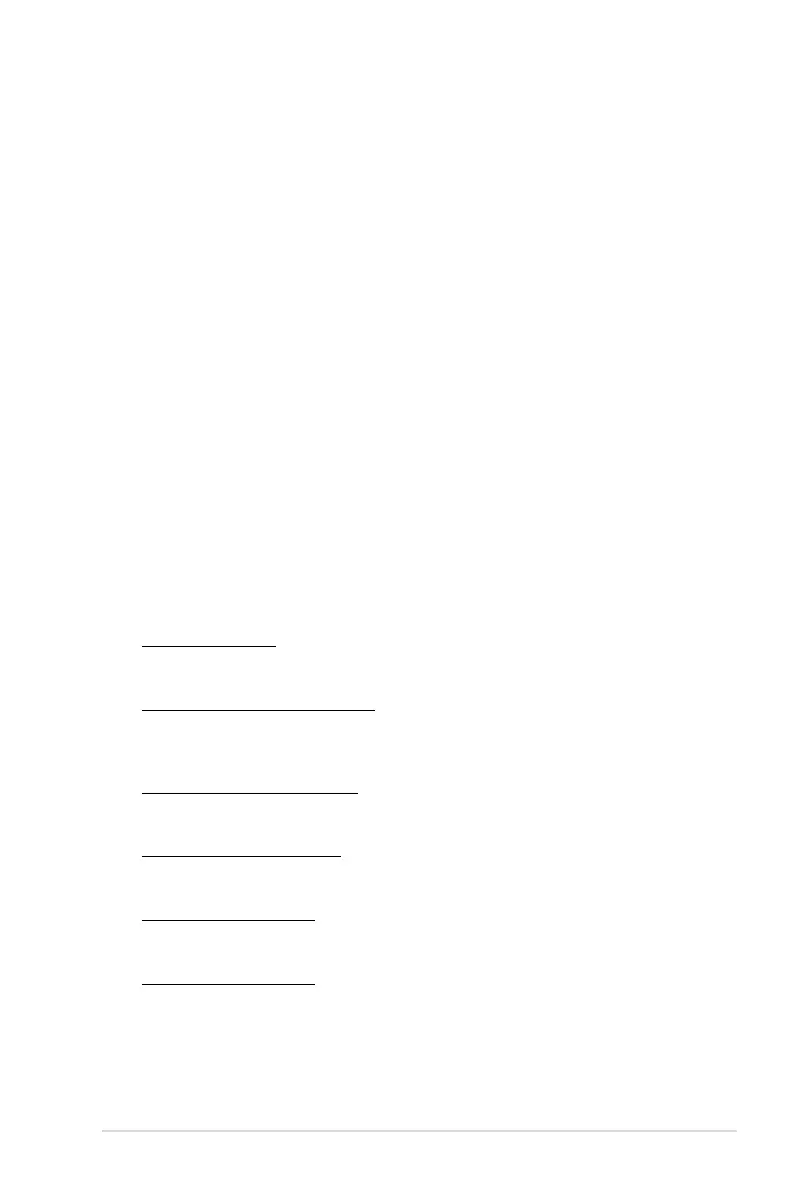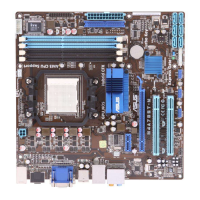ASUS M4A77T 2-13
2.4.3 Chipset
NorthBridge Conguration
DRAM Controller Conguration
Bank Interleaving [Auto]
Allows you to enable the bank memory interleaving. Conguration options: [Disabled]
[Auto]
Channel Interleaving [XOR of Address bit]
Allows you to enable the channel memory interleaving.
Conguration options: [Disabled] [Address bits 6] [Address bits 12]
[XOR of Address bits [20:16, 6]] [XOR of Address bits [20:16, 9]]
MemClk Tristate C3/ATLVID [Disabled]
Allows you to enable or disable MemClk Tri-Stating during C3 and Alt VID.
Conguration options: [Disabled] [Enabled]
Memory Hole Remapping [Enabled]
Allows you to enable or disable memory remapping around memory hole.
Conguration options: [Disabled] [Enabled]
DCT Unganged Mode [Always]
Allows you to select the unganged DRAM mode (64-bit width).
Conguration options: [Auto] [Always]
Power Down Enable [Disabled]
Allows you to enable or disable DDR power down mode.
Conguration options: [Disabled] [Enabled]
Cool ‘n’ Quiet [Enabled]
Enables or disables the AMD Cool ‘n’ Quiet technology. Conguration options: [Enabled]
[Disabled]
ACPI SRAT Table [Enabled]
Enables or disables the building of ACPI SRAT table. Conguration options: [Enabled]
[Disabled]
Advanced Clock Calibration [Disabled]
Adjusts the processor’s overclocking capability. When this item is set to [Auto], the BIOS
automatically adjusts this function. When this item is set to [All Cores], the processor has
the best overclocking performance. When this item is set to [Per Core], the processor’s
overclocking capability is enhanced.
Conguration options: [Disabled] [Auto] [All Cores] [Per Core]
C1E Conguration [Disabled]
Enables or disables the CPU Enhanced Halt (C1E) function, a CPU power-saving function
in system halt state. When this item is enabled, the CPU core frequency and voltage will be
reduced during the system halt state to decrease power consumption.
Conguration options: [Disabled] [Enabled]
