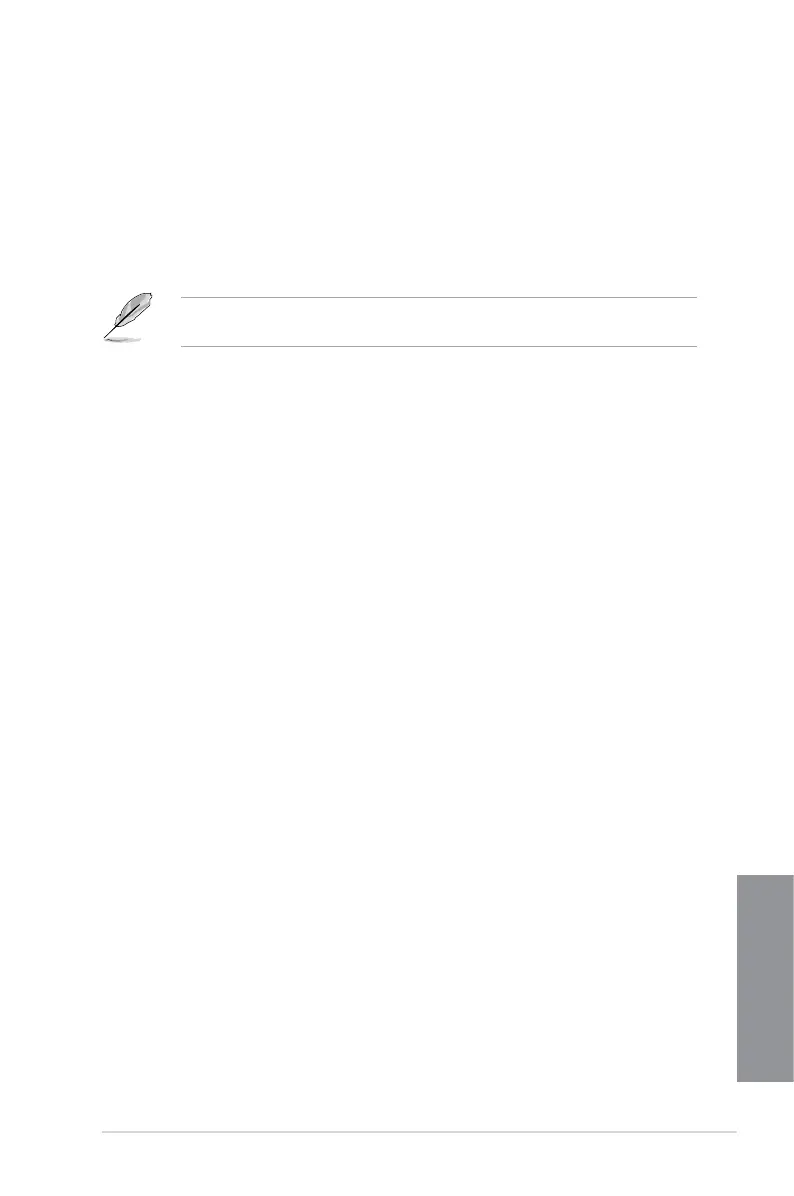ASUS M5A97 R2.0
3-17
Chapter 3
S.M.A.R.T. Status Check [Enabled]
[Enabled] Enables the S.M.A.R.T feature.
[Disabled] Disables the S.M.A.R.T feature.
SATA ESP on PORT1 ~ 6 [Disabled]
Conguration options: [Enabled] [Disabled]
3.5.5 USB Conguration
The items in this menu allow you to change the USB-related features.
The USB Devices item shows the auto-detected values. If no USB device is detected, the
item shows None.
Legacy USB Support [Enabled]
[Enabled] Enables the support for USB devices on legacy operating systems (OS).
[Disabled] The USB devices can be used only for the BIOS setup program.
[Auto] Allows the system to detect the presence of USB devices at startup. If
detected, the USB controller legacy mode is enabled. If no USB device is
detected, the legacy USB support is disabled.
Legacy USB3.0 Support [Enabled]
This item appears only when you set the previous item to [Enabled].
[Enabled] Enables the support for USB 3.0 devices on legacy operating systems
(OS).
[Disabled] Disables the function.
EHCI Hand-off [Disabled]
[Enabled] Enables the support for operating systems without an EHCI hand-off
feature.
[Disabled] Disables the function.
SB USB Conguration
Options for SB USB Conguration.
OHCI HC (Bus 0 Dev 18 Fn 0) [Enabled]
Conguration options: [Enabled] [Disabled]
OHCI HC (Bus 0 Dev 19 Fn 0) [Enabled]
Conguration options: [Enabled] [Disabled]
OHCI HC (Bus 0 Dev 22Fn 0) [Enabled]
Conguration options: [Enabled] [Disabled]
OHCI HC (Bus 0 Dev 20 Fn 5) [Enabled]
Conguration options: [Enabled] [Disabled]
USB PORT 1 ~ 14 [Enabled]
Conguration options: [Enabled] [Disabled]
