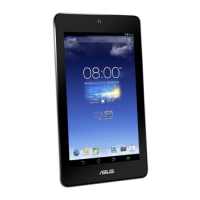11
Version 005
ASUS SonicMaster
The ASUS Golden Ear Team has co-developed SonicMaster audio technology in partnership with
Bang & Olufsen over the past several years, working together on various ASUS products,
including notebooks, tablets and smartphones.
The stereo speakers within the MeMO Pad HD 7 (16GB) have been tuned to meet the
SonicMaster specification, which includes a superior speaker construction that provides a more
balanced dynamic range and resonance testing to avoid unwanted vibrations. Overall it aims to
provide high-quality audio for user enjoyment, despite its slim and small package.
AudioWizard
ASUS AudioWizard is designed to offer an optimized audio experience, where you can select the
best setting for the content you are listening to or watching. By selecting one of the five presets,
frequency response is boosted in vital areas to enhance audio and produce more natural sound
for the content you’re enjoying.
AudioWizard can be found in the applications list.
Selecting the correct preset is simple – click the setting you desire and confirm by pressing OK.
This closes the app.

