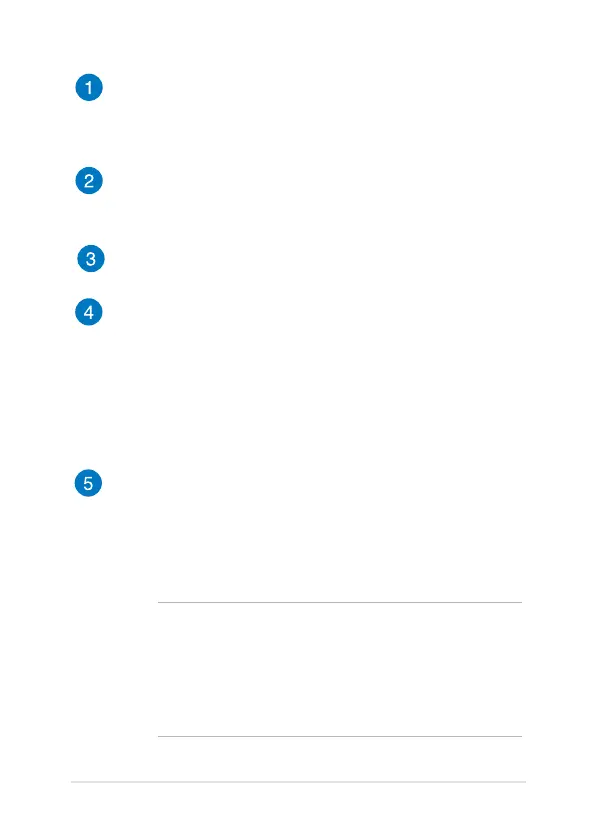Notebook PC E-Manual
15
Array microphones
The array microphones feature echo canceling, noise
suppression, and beam forming functions for better voice
recognition and audio recording.
Camera
The built-in camera allows you to take pictures or record videos
using your Notebook PC.
Camera indicator
The camera indicator lights up when the built-in camera is in use.
Display panel
This high-denition display panel provides excellent viewing
features for photos, videos, and other multimedia les on your
Notebook PC.
Touch screen panel*
The touch screen panel allows you to operate your Notebook PC
using touch gestures.
Instant Key button
This preset button is a unique feature of your Notebook PC. By
default, quickly pressing this button launches the ASUS Console
app. To create a new preset, press and hold this button to launch
the ASUS Instant Key Menu then congure the settings.
NOTE:
•
For more details on creating presets, refer to the ASUS
Instant Key Menu section in this manual.
•
For more details on using the ASUS Console app, refer
to the ASUS Console section in this manual.
