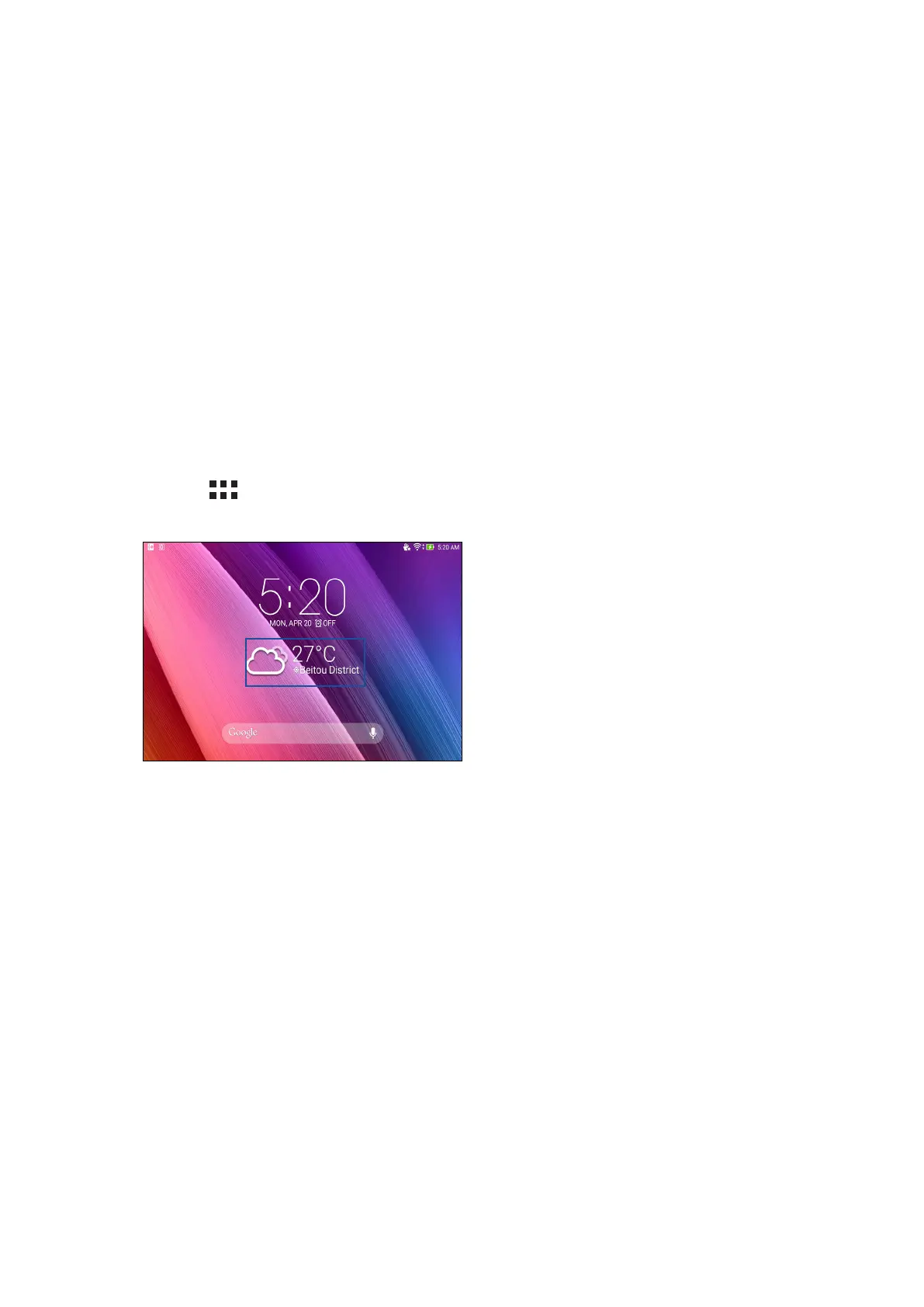Chapter 8: Travel and Maps
129
Weather
Get real-time weather updates straight from your ASUS Tablet using the weather app. Using
Weather, you can also check other weather details from around the world.
Launching the Weather app
From your Home screen, launch the Weather app using either of the following options:
• Tap > Weather.
• From your ASUS Tablet’s home screen, tap the weather icon.
Travel and Maps
8
8 Travel and Maps