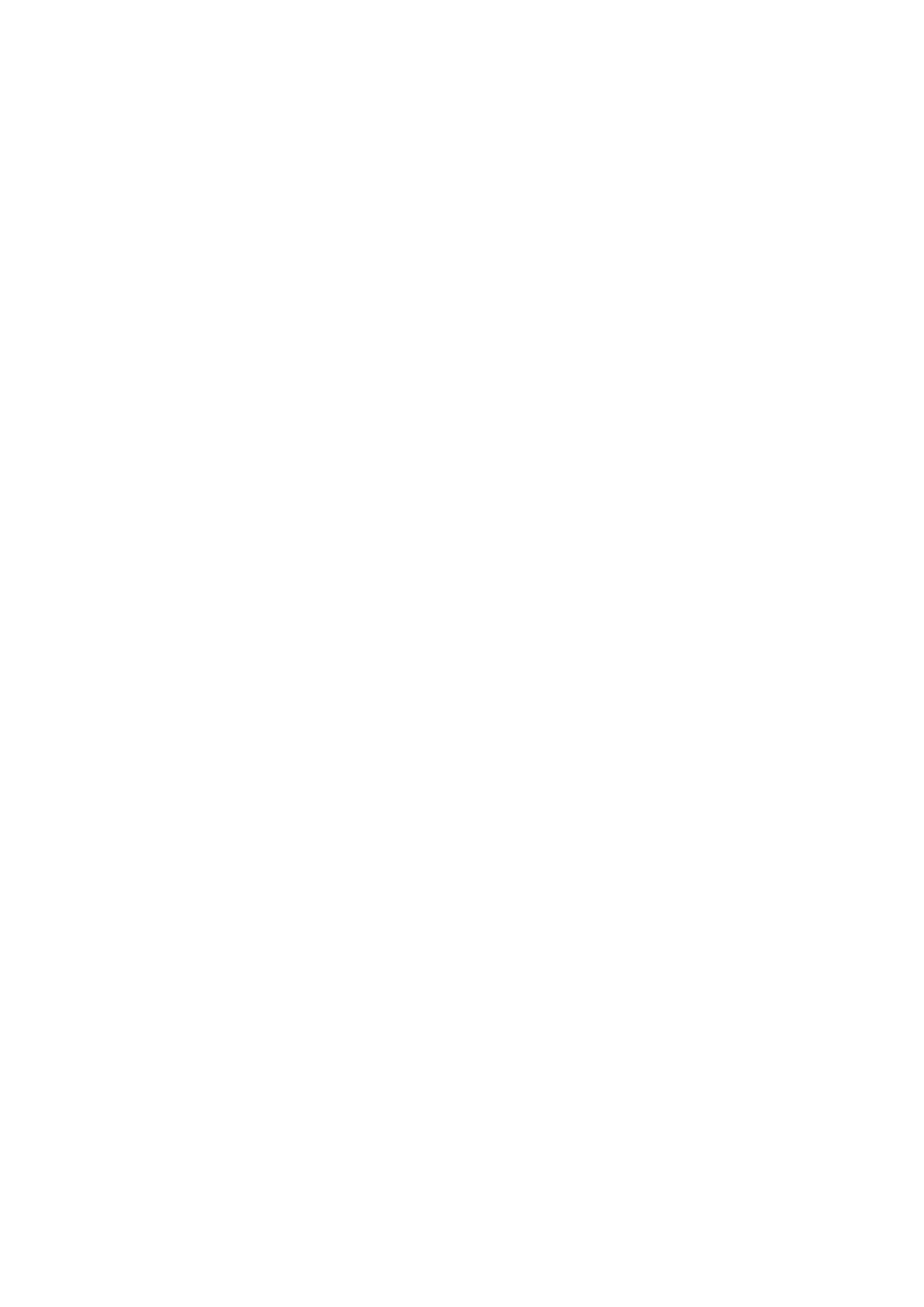6
Tethering ...................................................................................................................126
Wi-Fi Hotspot ..................................................................................................................................... 126
Bluetooth Tethering ......................................................................................................................... 127
PlayTo .........................................................................................................................128
Launching PlayTo.............................................................................................................................. 128
8 Travel and Maps
Weather .....................................................................................................................129
Launching the Weather app ......................................................................................................... 129
Weather home screen ..................................................................................................................... 130
Clock ..........................................................................................................................131
World Clock ......................................................................................................................................... 131
Alarm clock ......................................................................................................................................... 132
Stopwatch ........................................................................................................................................... 132
Timer ..................................................................................................................................................... 133
9 ZenLink
Knowing ZenLink ......................................................................................................135
Share Link ............................................................................................................................................ 136
PC Link .................................................................................................................................................. 137
Remote Link ........................................................................................................................................ 139
10 Zen Everywhere
Special Zen Tools .......................................................................................................143
Calculator ............................................................................................................................................ 143
Quick Memo ....................................................................................................................................... 145
Sound Recorder ................................................................................................................................ 146
Audio Wizard ...................................................................................................................................... 148
Splendid ............................................................................................................................................... 149
Power Saver ........................................................................................................................................ 152
11 Maintain your Zen
Keeping your device up-to-date ..............................................................................155
Updating your system .................................................................................................................... 155
Storage ................................................................................................................................................. 155
Backup and reset .............................................................................................................................. 155
Securing your ASUS Tablet ............................................................................................................ 156
Appendix
Notices .......................................................................................................................160
