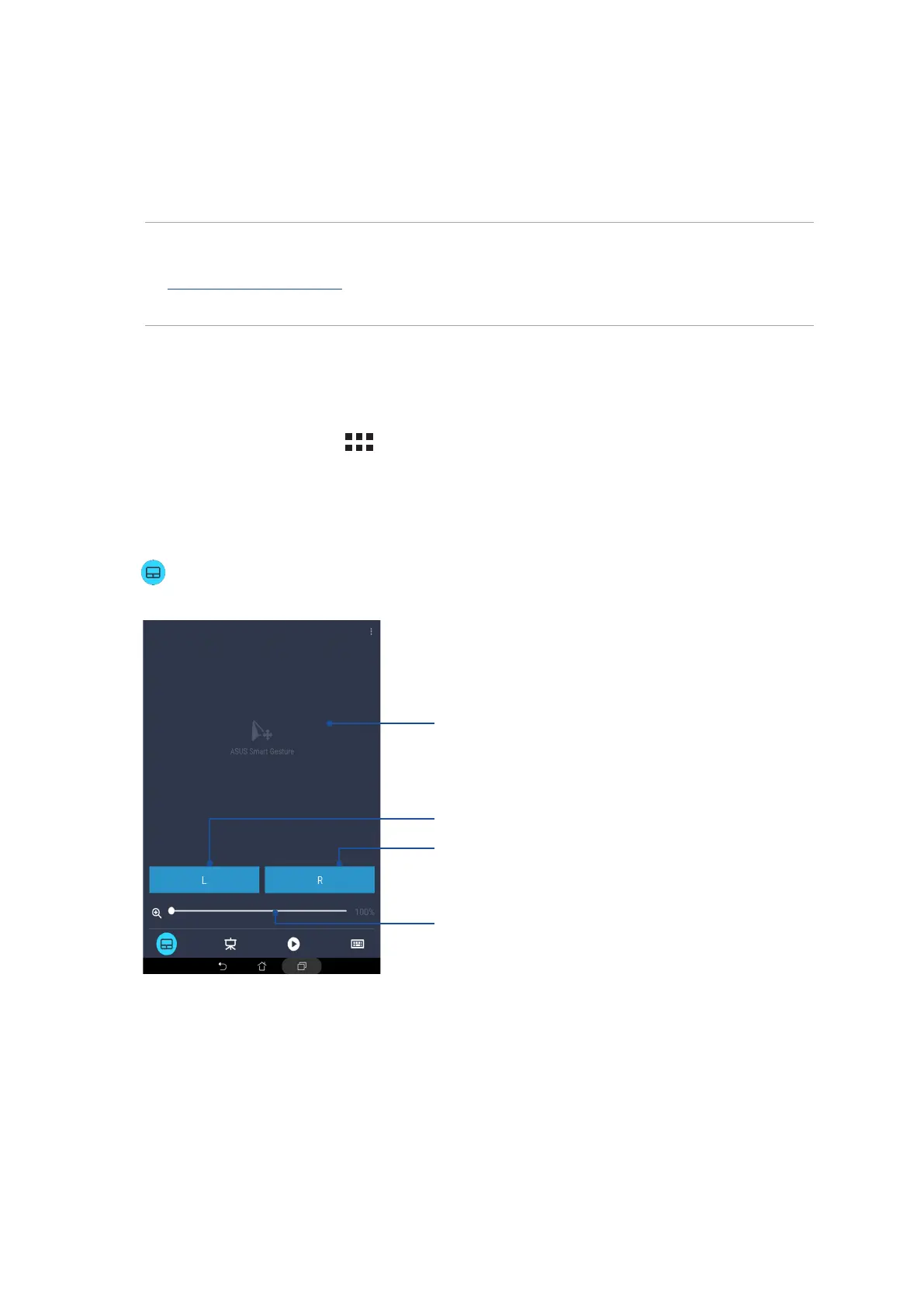Chapter 9: ZenLink
125
Remote Link
Turn your ASUS Tablet into a wireless input device and a presentation tool. Using this app, you
can use your ASUS Tablet as a touchpad, touchscreen panel, laser pointer for presentations, and
Windows® Media Player controller while connected to your computer via bluetooth or Wi-Fi.
NOTE:
• BeforeusingRemoteLink,ensuretoinstallRemoteLinktoyourcomputer.Goto
http://remotelink.asus.com to download PC Link and install it to your computer.
• EnsuretopairyourcomputerandyourASUSTabletrstbeforeusingRemoteLink.
Using Remote Link
To use Remote Link:
1. From your Home screen, tap then tap Remote Link.
2. Tap Search device then select the device that you want to connect.
Remote Link touch pad
Tap to activate ASUS Smart gesture and navigate your computer.
Slide your nger across this touch pad to
navigate your computer
Tap this button to mimic left-button mouse function
Tap this button to mimic right-button mouse function
Move this slider to zoom in/zoom out the screen of
your computer