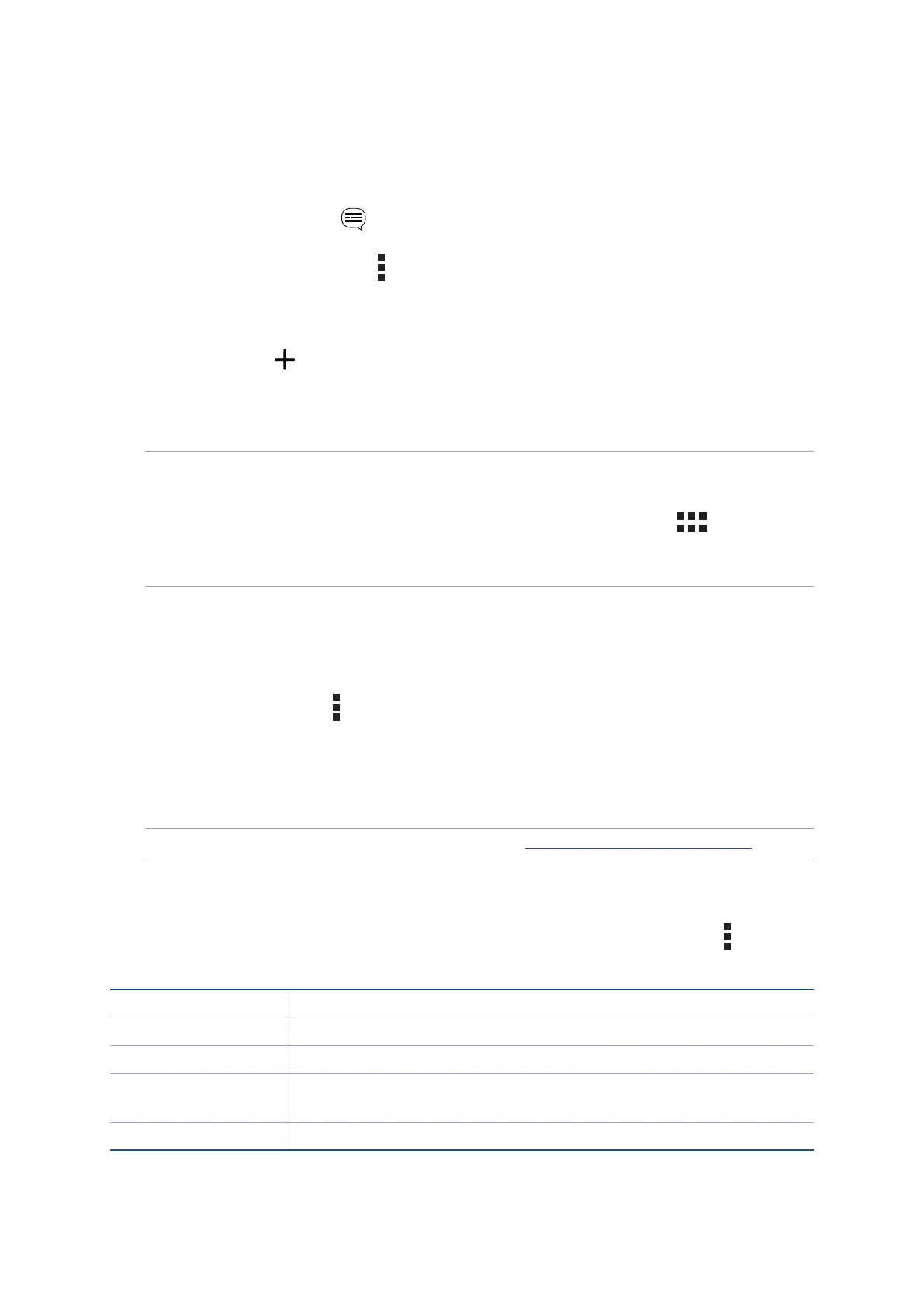Chapter 3: Keeping in touch
58
Forwarding a message thread (on selected models)
You can forward a message thread or conversation to others, and set an alert so you can reply to an
important message at a convenient time.
1. From the Home screen, tap .
2. Tap the message thread then tap > Forward SMS conversation.
3. Tap Select All or any of the messages from the thread, then tap Forward.
4. In the To eld, tap to select a contact’s email address or mobile number.
5. When you’re done, select the SIM account where you’re going to send your message from. The
conversation will be forwarded as an MMS (Multimedia Messaging Service) message.
NOTE:
• EnsurethatyouhaveMMSsubscriptionwithyourmobileserviceprovider.
• Ensurethatdataaccessisenabledonyourdevice.FromyourHomescreen,tap > Settings >
More > Mobile networks, then tick Data enabled.
• Mobiledataandmessagingratesapplywhenforwardingconversationstoothers.
Messaging later (on selected models)
You can set an important message as a reply-later task and reply to it later from the Do It Later app.
1. In the message screen, tap .
2. Tap Reply later. The message is added to your Do It Later tasks.
3. To retrieve and reply to the email, tap Asus > Do It Later from the Home screen.
NOTE: For details on replying to reply-later messages, see Replying now (on selected models).
Other messaging options (on selected models)
When you are in an active message thread or while composing a message, you can tap and do any
of these other options below.
Add subject Tap to add the title of your message.
Insert smiley Insert a smiley or emoticon into your message.
Insert text templates Insert a predened reply into the body of your message.
Delete messages Tap this option and select the messages that you want to delete from the
thread.
Settings Tap this option to congure the message settings.
