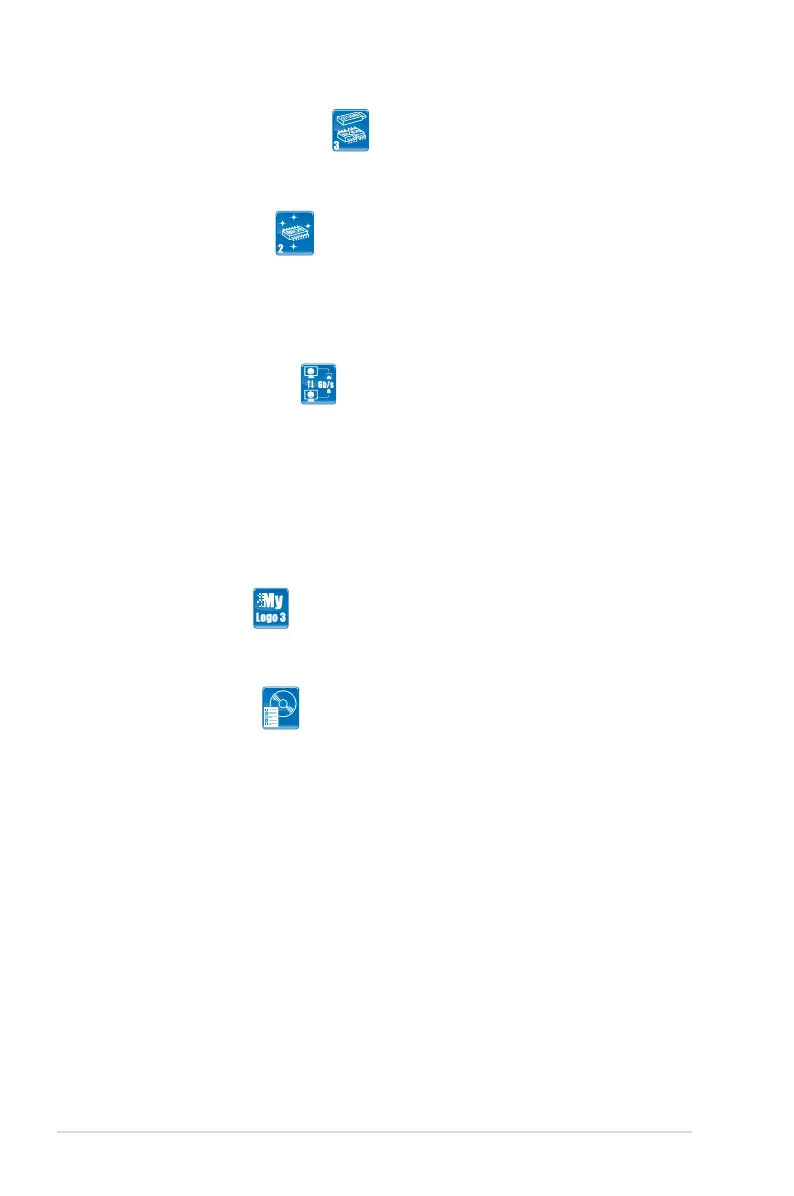1-6 Chapter 1: Product Introduction
ASUS CrashFree BIOS 3
The ASUS CrashFree BIOS 3 allows users to restore corrupted BIOS data
from a USB ash disk containing the BIOS le. See page 2-9 for details.
ASUS EZ Flash 2
EZ Flash 2 is a user-friendly BIOS update utility. Simply press the predened
hotkey to launch the utility and update the BIOS without entering the OS.
Update your BIOS easily without preparing a bootable diskette or using an
OS-based ash utility. See pages 2-6 and 2-36 for details.
ASUS AI Direct Link
AI Direct Link can easily and efciently transfer large amounts of data via
the network cable - saving up to 70% of the total time taken. With AI Direct
Link, it becomes easy to backup or share large data les like movies or other
media content.
1.3.3 ASUS Stylish features
ASUS MyLogo3™
This feature allows you to convert your favorite photo into a 256-color boot logo for
a more colorful and vivid image on your screen. See page 2-33 for details.
Smart Support CD
It provides a checklist to allow the user to see which drivers are already installed,
as well as those that aren’t. When using ASUS PC Probe II, you can easily see the
critical parts of the computer.
1.3.4 ASUS Intelligent Overclocking features
AI Booster
The ASUS AI Booster allows you to overclock the CPU speed in Windows
environment without the hassle of booting the BIOS.
