
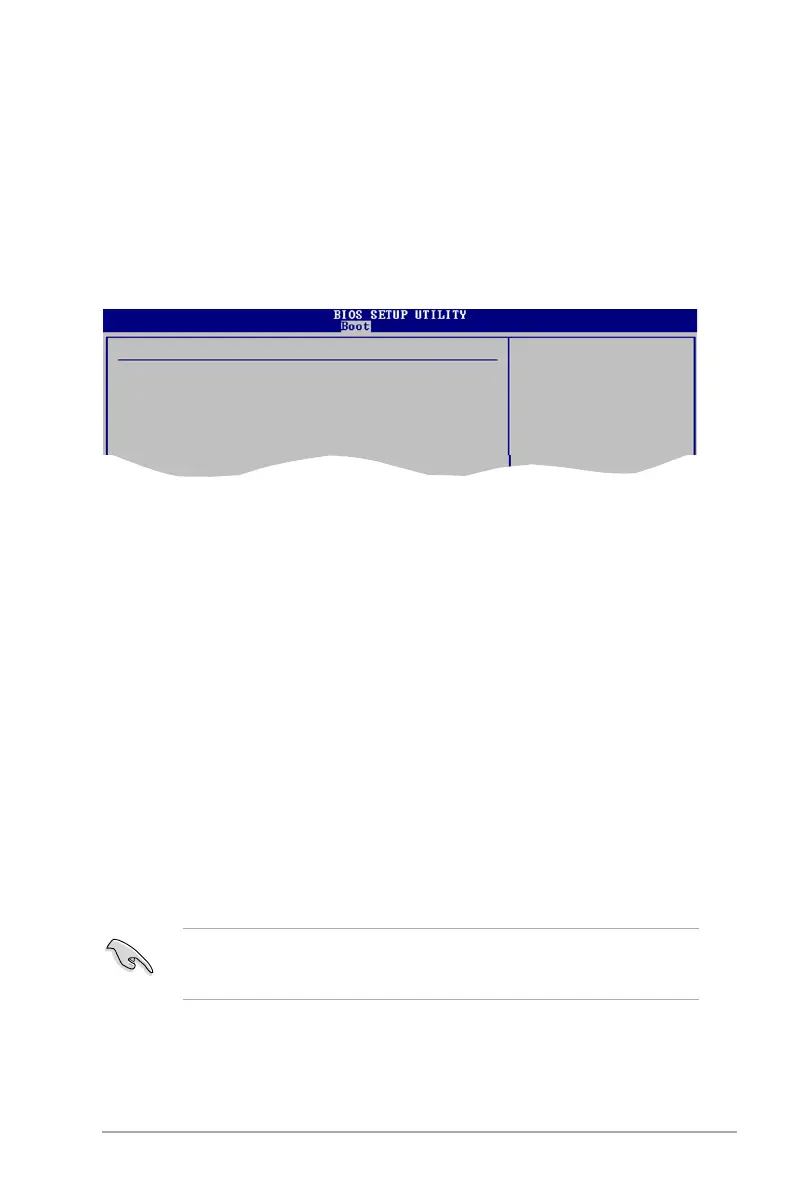 Loading...
Loading...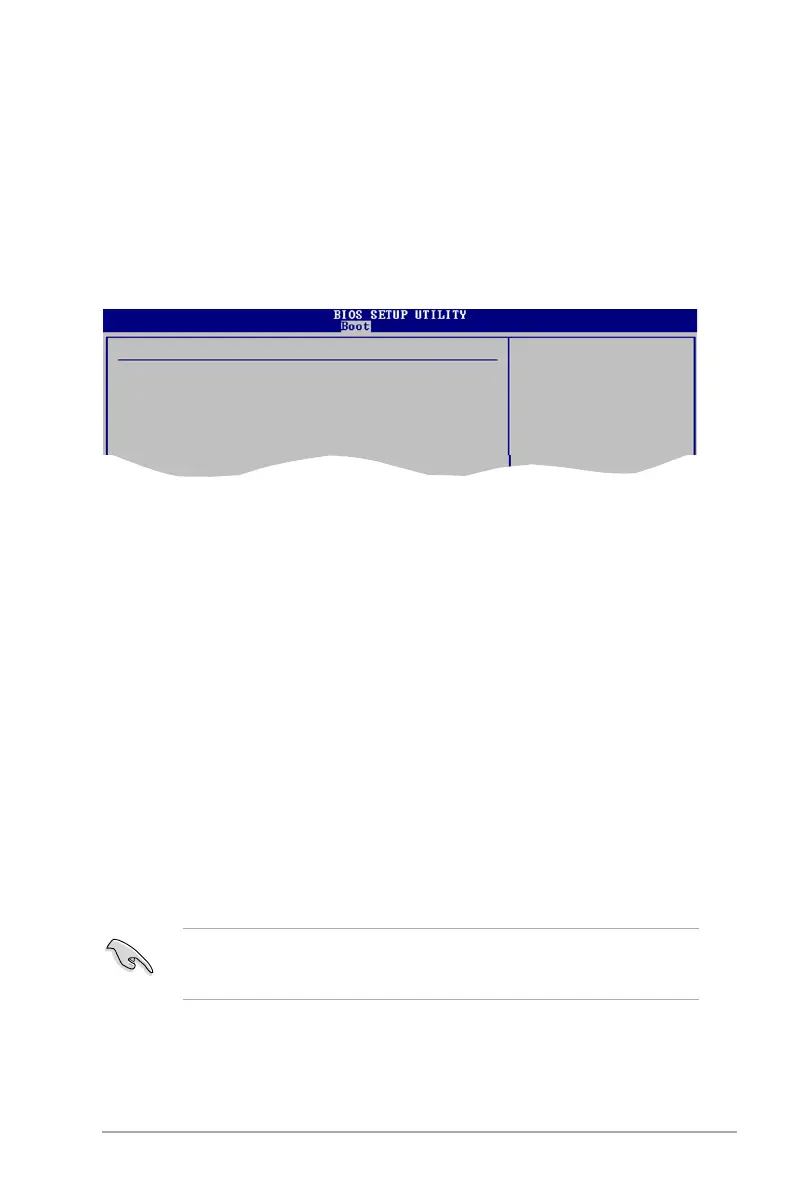
Do you have a question about the Asus P5GC MX 1333 - Motherboard - Micro ATX and is the answer not in the manual?
| Brand | Asus |
|---|---|
| Model | P5GC MX 1333 - Motherboard - Micro ATX |
| Category | Motherboard |
| Language | English |
General view and identification of motherboard components and layout.
Detailed diagram identifying connectors, slots, and components on the motherboard.
Information and procedures for installing and managing the CPU on the motherboard.
Step-by-step instructions for safely installing a CPU into the motherboard socket.
Procedure for mounting the CPU heatsink and fan for optimal cooling.
Instructions for safely removing the CPU heatsink and fan assembly.
Details regarding system memory installation, types, and configurations.
List of tested and approved DDR2 memory modules for compatibility.
Step-by-step process for inserting a memory module (DIMM) into a socket.
Instructions for safely ejecting a memory module (DIMM) from its socket.
Description of available expansion slots for adding peripheral cards.
Procedure for physically installing an expansion card into an available slot.
Steps for software configuration after installing an expansion card.
Explanation of motherboard jumpers and their functions.
Procedure for clearing CMOS settings using the RTC RAM jumper.
Configuration options for enabling/disabling USB device wake-up functionality.
Identification and description of all physical connectors on the motherboard.
Precautions to prevent electrical hazards during system handling and operation.
Guidelines for safe installation and operation of motherboard and its components.
Overview of utilities for BIOS management, including updating and recovery.
Introduction to accessing and navigating the motherboard's BIOS setup utility.
Accessing and configuring advanced system settings related to CPU and devices.
Detailed settings related to CPU features, performance, and thermal management.
Advanced settings for motherboard chipset features, memory timings, and graphics.
Enabling/disabling onboard devices like audio, LAN, serial, and parallel ports.
Configuration options for advanced power management (APM) and ACPI states.
Options for configuring system boot sequence and startup behavior.