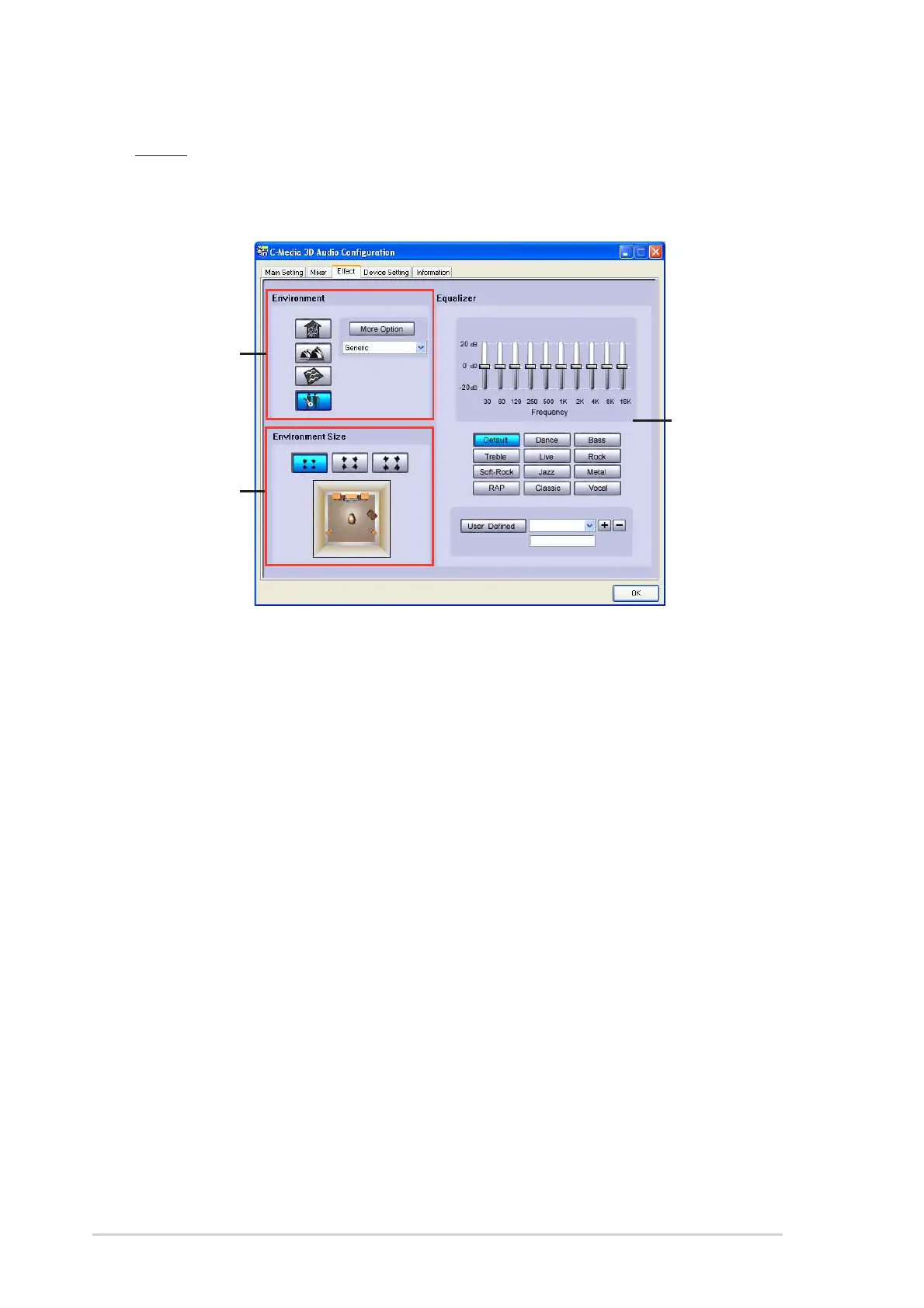5-145-14
5-145-14
5-14
Chapter 5: Software supportChapter 5: Software support
Chapter 5: Software supportChapter 5: Software support
Chapter 5: Software support
Effect
The
Effect Effect
Effect Effect
Effect tab allows you to control the environment emulation, set the
environment size, and adjust the equalizer settings.
EnvironmentEnvironment
EnvironmentEnvironment
Environment
settingssettings
settingssettings
settings
EnvironmentEnvironment
EnvironmentEnvironment
Environment
sizesize
sizesize
size
EqualizerEqualizer
EqualizerEqualizer
Equalizer
settingssettings
settingssettings
settings
EnvironmentEnvironment
EnvironmentEnvironment
Environment. This section contains various pre-programmed enviroment
emulations. There are four featured materials that emulate the bathroom,
concert hall, underwater, and music pub environments. Click the
corresponding button to set an environment emulation. To set other
environment emulations, click the
More OptionMore Option
More OptionMore Option
More Option list box.
Environment SizeEnvironment Size
Environment SizeEnvironment Size
Environment Size. This section allows you to select the size of your
room for an appropriate audio output. There are three room size models
provided for the environment size emulation. Click any of the environment
size buttons to set.
EqualizerEqualizer
EqualizerEqualizer
Equalizer. The Equalizer section allows you to adjust the amplifier
frequency. Use the 10-band equalizer to individually control the different
frequency bands of your speaker system, or click a music style preset to
load a pre-defined equalizer setting. Click the
User DefinedUser Defined
User DefinedUser Defined
User Defined button to
save or load your customized equalizer settings.
