
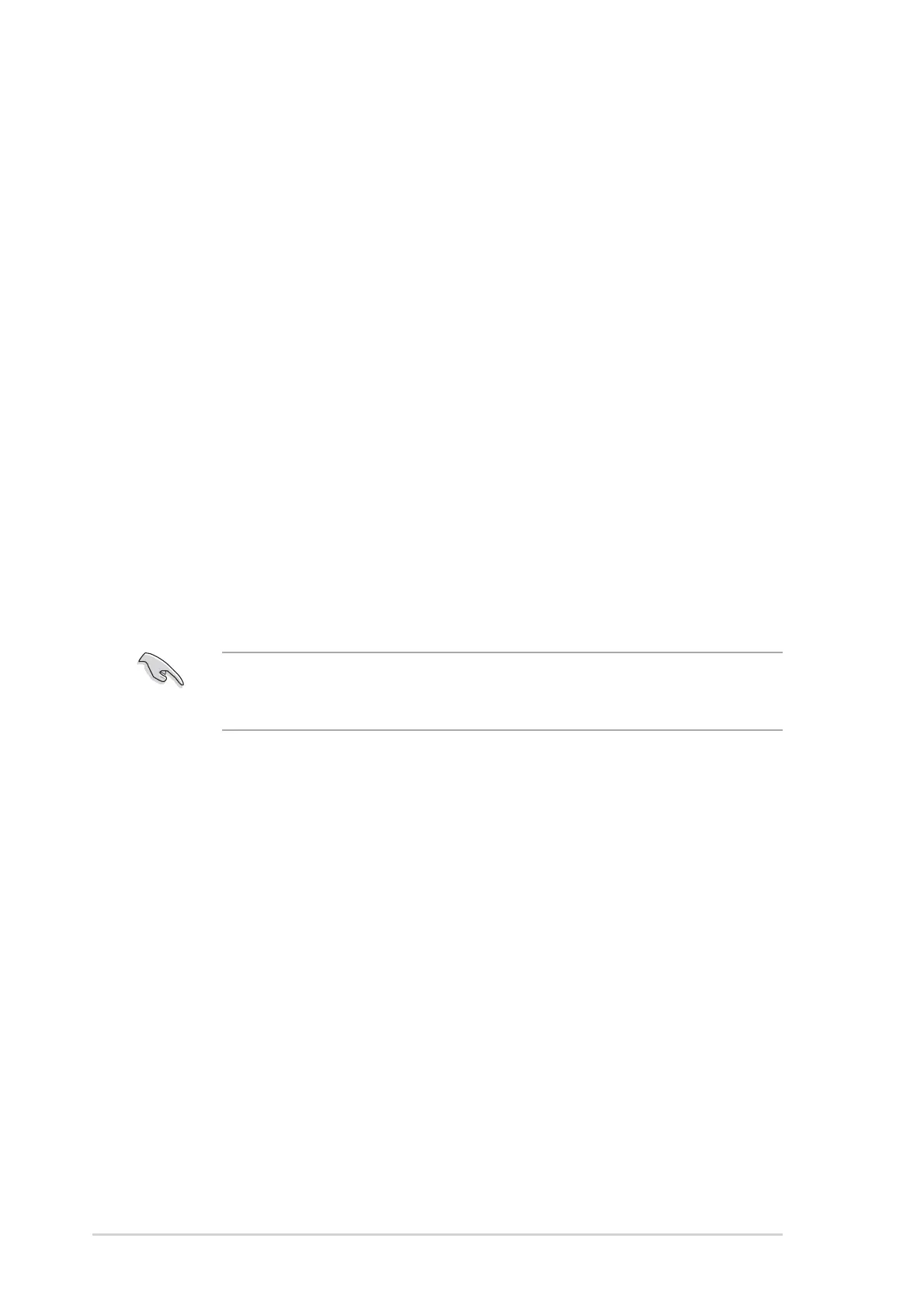 Loading...
Loading...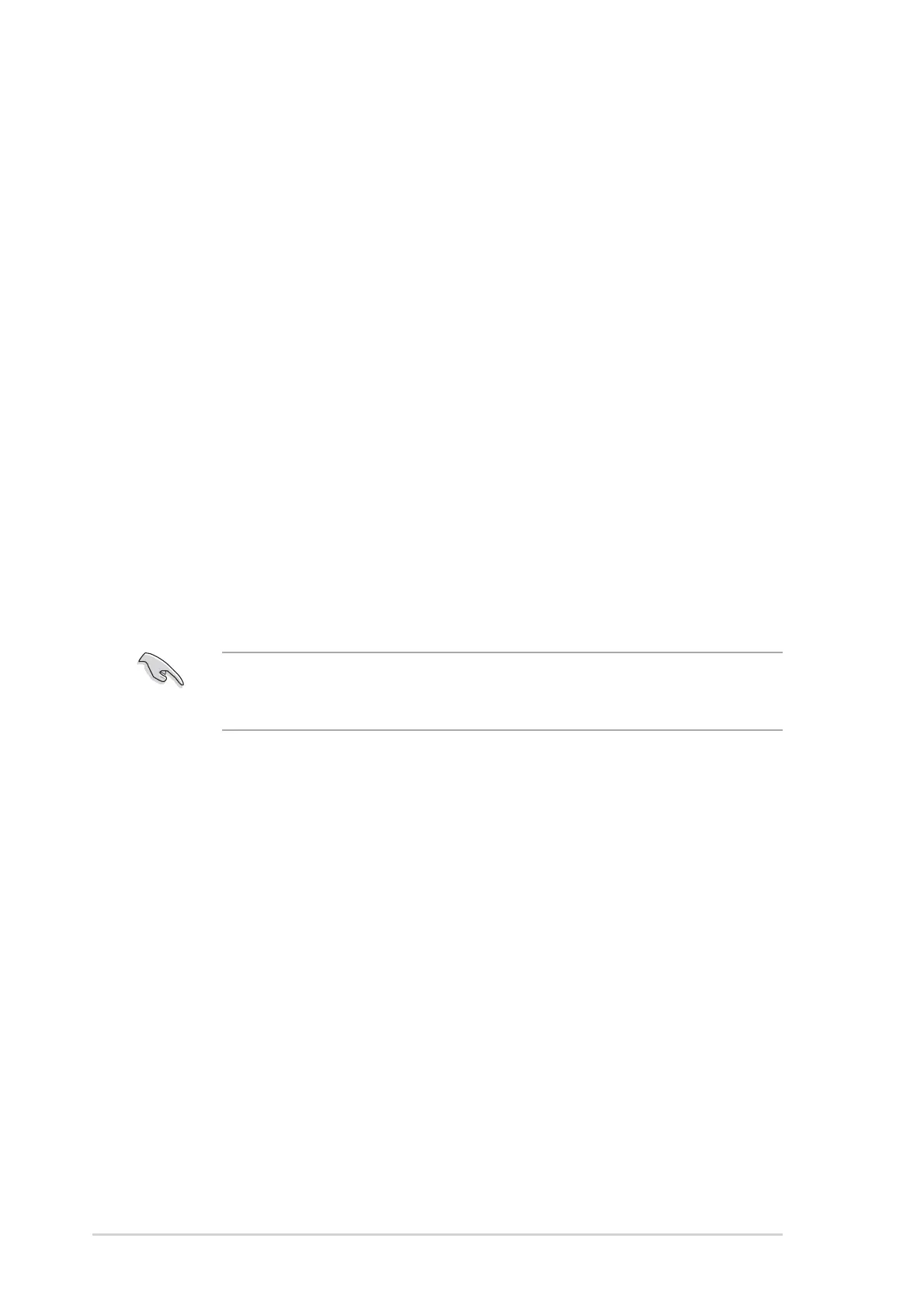
Do you have a question about the Asus P5GD2 and is the answer not in the manual?
| Brand | Asus |
|---|---|
| Model | P5GD2 |
| Category | Motherboard |
| Language | English |
Provides a welcome message and an overview of the motherboard's features and technologies.
Lists the items included in the motherboard package for user verification.
Details the special features of the motherboard.
Describes key product highlights and technologies supported by the motherboard.
Details the proactive features offered by ASUS for the motherboard.
Details innovative features developed by ASUS for the motherboard.
Lists precautions to take before installing motherboard components or changing settings.
Provides a general overview of the motherboard and its layout.
Explains the correct orientation for placing the motherboard into the chassis.
Details the screw hole locations for securing the motherboard to the chassis.
Describes the ASUS Stack Cool thermal solution for the motherboard.
Illustrates the physical layout of components and connectors on the motherboard.
Lists the contents of the motherboard layout, including slots and jumpers.
Guides through the installation process of the CPU on the motherboard.
Provides instructions for installing the CPU heatsink and fan assembly.
Introduces the system memory sockets and basic information.
Explains different memory configurations and compatibility notes.
Step-by-step guide for installing a DIMM module into the motherboard socket.
Provides instructions on how to safely remove a DIMM module.
Details the different types of expansion slots available on the motherboard.
Guides on how to install an expansion card into the motherboard slots.
Explains how to configure software settings for an installed expansion card.
Lists standard interrupt assignments and IRQ assignments for the motherboard.
Describes the PCI slots and the types of cards they support.
Details the PCI Express x16 slot for graphics cards.
Details the PCI Express x1 slots for various expansion cards.
Explains the function and configuration of various jumpers on the motherboard.
Provides an overview of motherboard connectors.
Identifies and describes the connectors on the motherboard's rear panel.
Identifies and describes the internal connectors on the motherboard.
Guides on the initial power-up sequence and POST checks.
Explains methods for safely powering down the computer.
Details how to shut down the computer using the operating system.
Explains the use of the dual function power switch for system states.
Details utilities for managing and updating the motherboard BIOS.
Instructions for creating a bootable floppy disk for BIOS updates.
Explains the use of the AFUDOS utility for BIOS file operations.
Describes the ASUS CrashFree BIOS 2 utility for BIOS recovery.
Explains the ASUS EZ Flash utility for easy BIOS updates.
Details the ASUS Update utility for managing BIOS in Windows.
Introduces the BIOS setup program and its navigation.
Illustrates the BIOS menu screen layout and elements.
Explains the menu bar items for navigating BIOS settings.
Details the navigation keys used within the BIOS setup utility.
Describes the specific items displayed within each BIOS menu.
Explains how to access and interact with sub-menu items.
Describes the nature and interaction with configuration fields.
Explains the use of pop-up windows for configuration options.
Details the function of scroll bars in BIOS screens.
Describes the location and purpose of the general help section.
Covers basic system configuration options in the Main menu.
Instructions for setting the system time within the BIOS.
Instructions for setting the system date within the BIOS.
Configuration options for the legacy floppy disk drive.
Allows selection of the BIOS interface language.
Configuration for primary, third, and fourth IDE devices.
Details settings for IDE devices, including SATA configuration.
Displays auto-detected system specifications and BIOS information.
Covers advanced system settings for CPU and devices.
Settings for CPU frequency, voltage, and overclocking options.
Displays the status of the Local Area Network (LAN) cable.
Settings for enabling/disabling USB functions and controllers.
Shows and allows adjustment of CPU-related information and settings.
Details advanced chipset settings and memory timing parameters.
Enables or disables onboard devices like audio, LAN, and RAID controllers.
Configures advanced settings for PCI/PnP devices, including IRQ and DMA.
Covers Advanced Configuration and Power Interface (ACPI) settings.
Allows selection of ACPI states for system suspend.
Determines whether to invoke VGA BIOS POST on S3/STR resume.
Allows adding tables for ACPI 2.0 specifications.
Enables or disables ACPI APIC support.
Details Advanced Power Management (APM) features like power button control.
Monitors system hardware parameters like temperature, fan speed, and voltage.
Allows configuration of system boot options and priorities.
Specifies the boot device priority sequence for system startup.
Configures various boot behaviors like quick boot and logo display.
Manages system security settings, including passwords and virus protection.
Provides options for saving/discarding changes and exiting the BIOS setup.
Guides on installing supported Windows operating systems.
Details the contents of the motherboard support CD.
Instructions for launching the support CD and its interface.
Lists and describes available device drivers for installation.
Lists and describes available software utilities for installation.
Provides access to supplementary user manuals in PDF format.
Provides ASUS contact details for technical support.
Details additional information available on the support CD.
Overview of applications and software available on the support CD.
Utility for customizing the boot logo displayed during POST.
A diagnostic utility for reporting LAN cable faults and shorts.
Utility for setting up and configuring 3D audio devices.
Explains RAID configurations supported by the motherboard.
Guides on installing hard disks for RAID configurations.
Details the setup process for Intel® Matrix Storage RAID.
Details the setup process for ITE® 8212F RAID configurations.
Instructions for creating a RAID driver disk for OS installation.