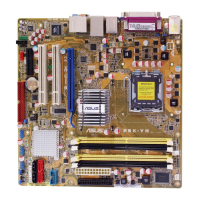5-2 Chapter 5: Software support
5.2.2 Drivers menu
The Drivers menu shows the available device drivers if the system detects installed
devices. Install the necessary drivers to activate the devices.
ASUS InstAll-Drivers Installation Wizard
Installs all of the drivers through the Installation Wizard.
Intel Chipset Inf Update Program
Installs the Intel
®
chipset Inf update program.
Realtek Audio Driver
Installs the Realtek
®
ALC883 audio driver and application.
Marvell Yukon Gigabit Ethernet Driver
Installs the Marvell Yukon Gigabit Ethernet driver.
ASUS EPU + AI Gear 3 Driver
Installs the EPU + AI Gear 3 driver.
Install this driver before the ASUS AI Suite utility.
USB 2.0 Driver
Installs the USB 2.0 driver.

