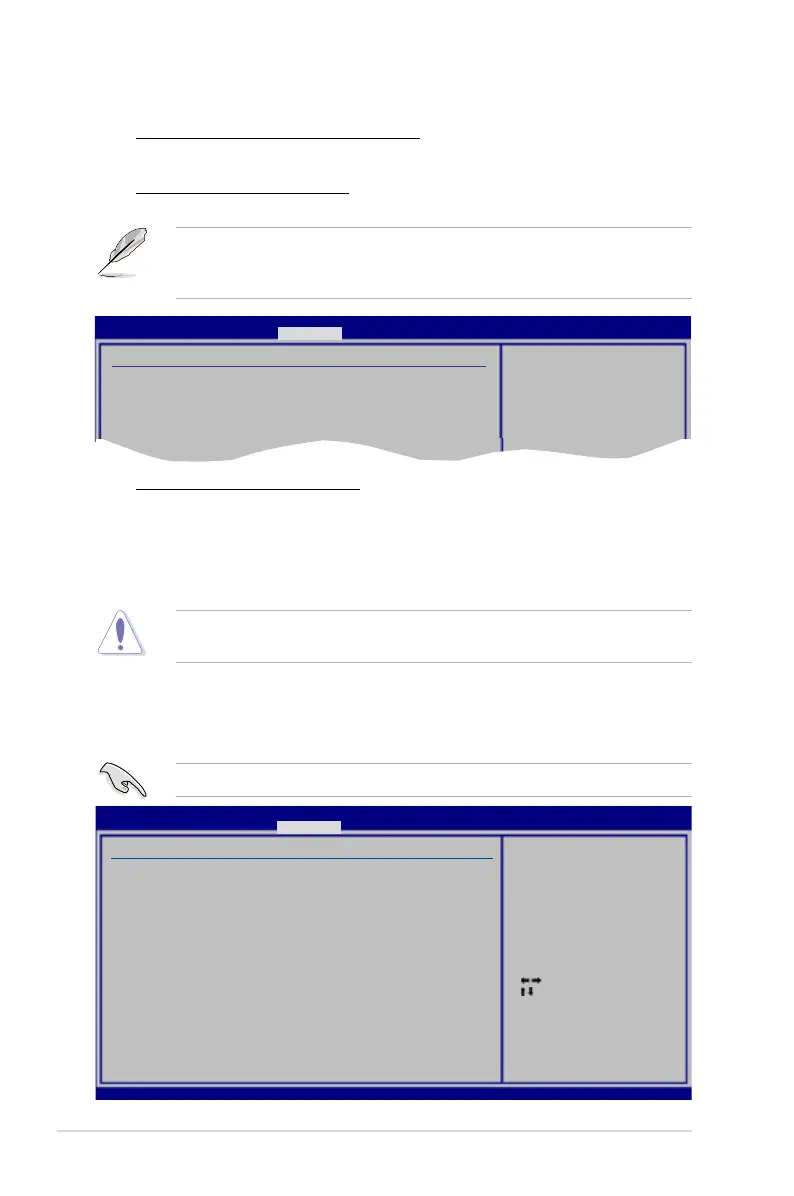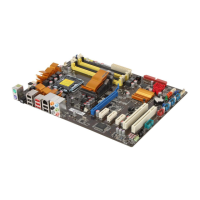3-24 Chapter 3: BIOS setup
Select Screen
Select Item
+- Change Option
F1 General Help
F10 Save and Exit
ESC Exit
v02.61 (C)Copyright 1985-2008, American Megatrends, Inc.
BIOS SETUP UTILITY
Advanced
Congure advanced CPU settings
Manufacturer:Intel
Brand String:Intel(R) Core(TM)2 Duo CPU @ 3.00GHz
Frequency :3.01GHz
FSB Speed :1340 MHz
Cache L1 :64 KB
Cache L2 :4096 KB
Ratio Status: Unlocked (Min:06, Max:09)
Ratio Actual Value:9
CPUID :6F9
CPU Ratio Setting [Auto]
C1E Support [Enabled]
Max CPUID Value Limit [Disabled]
Intel(R) Virtualization Tech [Enabled]
CPU TM function [Enabled]
Execute Disable Bit [Enabled]
Intel(R) SpeedStep(TM) Tech [Enabled]
Intel(R) C-STATE Tech [Enabled]
Sets the ratio between
CPU Core Clock and the
FSB Frequency.
NOTE: If an invalid
ratio is set in CMOS
then actual and
setpoint values may
differ.
TPM Enable / Disable Status [No State]
The item is not congurable.
TPM Owner Status [No State]
The item is not congurable
To enable the TPM function, set the Execute TPM Command item to [Enabled]
and then save the change (see 3.9 Exit menu for details). After the system
reboots, the TPM Conguration menu will change into the following one.
TPM Conguration
Execute TPM Command [Last setting]
TPM Enable/Disable Status [Enabled]
Clearing the TPM [Press Enter]
TPM Owner Status [UnOwned]
Enable (Activate)/
Disable (Deactivate)
Command to TPM
BIOS SETUP UTILITY
Advanced
Clearing the TPM [Press Enter]
Allows you to clear the user information saved in the TPM security chip.
When you press <Enter>, a warning message will appear to ask if you want
to clear the user information in the security chip. Use the left/right arrow key
to select between [OK] and [Cancel], and then press <Enter> to conrm your
choice.
After you select [OK] to execute the Clearing the TPM function, the data saved
in the TPM security chip will be cleared and can never be restored.
3.5.2 CPU Conguration
The items in this menu show the CPU-related information that the BIOS
automatically detects.
The items shown in this screen may be different due to the CPU you installed.
