1-4 Chapter 1: Product introduction
Network iControl
Real-time Network Bandwidth Control
With a single-click on/off button, the application currently in use has its data and network
bandwidth prioritized over other programs. Moreover, you can prioritize your favorite software
easily by conguring proles through the intuitive user interface. Within the prole, programs
can be pre-scheduled to run in a specic time period to avoid network congestion and
long-waits on downloads. Auto PPPoE network connection provides a one-step setup for
enhanced online convenience. Overall, it’s an intuitive network bandwidth control center.
GPU Boost
Go to the Limit with iGPU Level Up!
GPU Boost accelerates the integrated GPU for extreme graphics performance. The user-
friendly interface facilitates exible frequency adjustments. It easily delivers stable system-
level upgrades for every use.
MemOK!
Any Memory is A-OK!
MemOK! quickly ensures memory boot compatibility. This remarkable memory rescue tool
requires a mere push of a button to patch memory issues. MemOK! determines fail-safe
settings and dramatically improves your system boot success. Get your system up and
running in no time!
AI Suite II
One-stop Access to Innovative ASUS Features
With its user-friendly interface, ASUS AI Suite II consolidates all the exclusive ASUS features
into one simple to use software package. It allows you to supervise overclocking, energy
management, fan speed control, and voltage and sensor readings. This all-in-one software
offers diverse and ease to use functions, with no need to switch back and forth between
different utilities.
ASUS TurboV
Easy, Real-Time O.C. Tunings
Feel the adrenaline rush of real-time OC-now a reality with the ASUS TurboV. This easy OC
tool allows you to overclock without exiting or rebooting the OS; and its user-friendly interface
makes overclock with just a few clicks away. Moreover, the ASUS OC proles in TurboV
provides the best O.C. settings in different scenarios.
1.3.4 ASUS Quiet Thermal Solution
Fanless Design: stylish heatsink solution
The Wing Heatsink features a 0-dB thermal solution that offers users a noiseless PC
environment. The beautifully curved ns not only upgrade the visual enjoyment for
motherboard users, but also effectively cools down hot airows generated by the PCH
chipset. Combined with usability and aesthetics, the ASUS Wing Heatsink will give users an
extremely silent and cooling experience with the elegant appearance!.
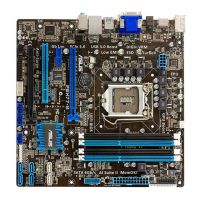
