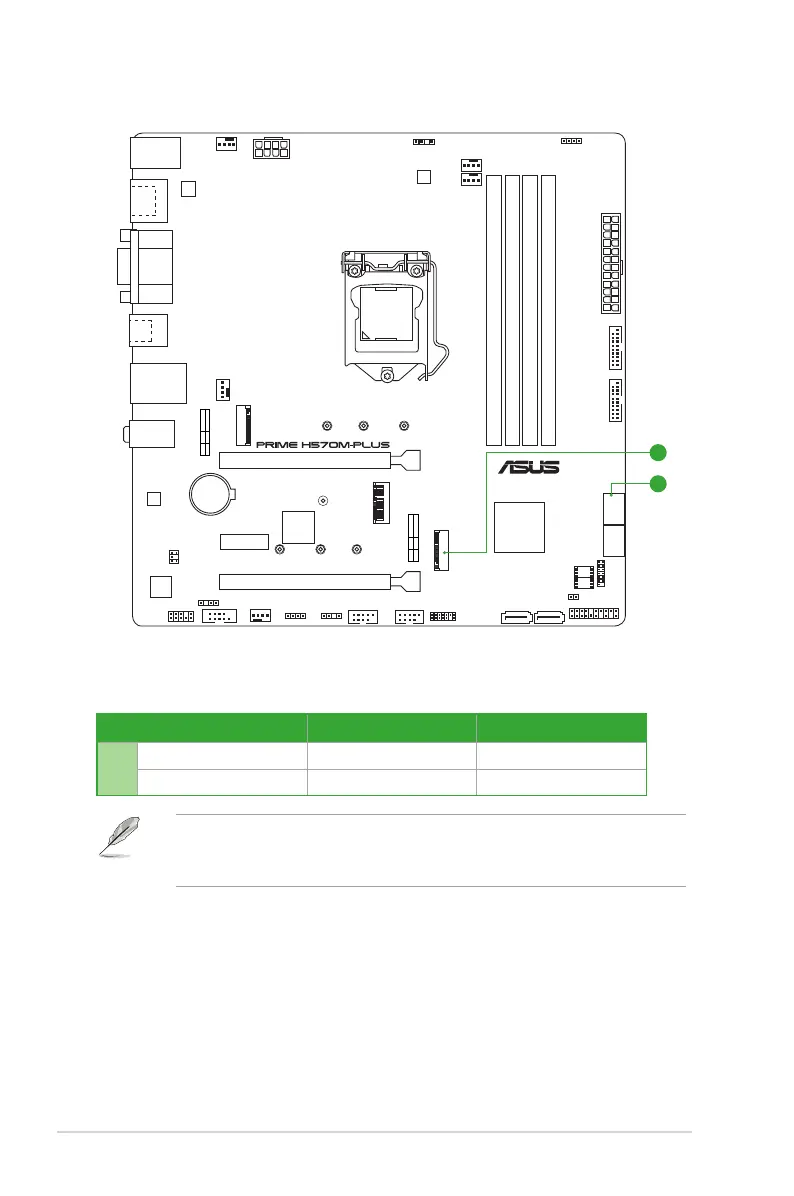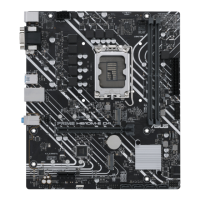x
Connectors with shared bandwidth
PCIEX16_1
PCIEX16_2
PCIEX1
USBE12 USBE34
TPM
AAFP
SPDIF_OUT
CLRTC
ATX_PWR
BATTERY
Super
I/O
2280
ASM
1442K
22602242
2280 2260 2242
DDR4 DIMM_B1 (64bit, 288-pin module)
DDR4 DIMM_B2* (64bit, 288-pin module)
DDR4 DIMM_A1 (64bit, 288-pin module)
DDR4 DIMM_A2* (64bit, 288-pin module)
SATA6G_1
SATA6G_2SATA6G_4
SATA6G_3
CPU_FAN
CPU_OPT
AIO_PUMP
LGA1200
DIGI+
VRM
COM
ATX_12V
CHA_FAN2
CHA_FAN1
RGB_HEADER1
U32G1_78 U32G1_56
Intel
®
H570
PANEL
SATA6G_5SATA6G_6
COM_DEBUG
128Mb
BIOS
64Mb
BIOS
M.2_2(SOCKET3)
M.2_2(SOCKET3)
PCIE
SATA
IRST
3.0 X4 PCH-attachedV
M.2_1(SOCKET3)
AUDIO
KBMS_USB910
LAN_U32G1_34
U32G2_C2
U32G2_1
HDMI
DVI
DP
TB_HEADER
Ethernet
Audio
CODEC
ADD_GEN 2_1
RGB_HEADER2
ADD_GEN 2_2
M.2_1(SOCKET3)
PCIE
SATA
IRST
4.0 X4 CPU-attachedX
A
A
2230
M.2(WIFI)
Conguration 1 2
A
M.2_2 PCIe x4 SATA
SATA6G_2 V -
• The M.2_2 slot shares bandwidth with the SATA6G_2 port.
• When a device in SATA mode is installed on the M.2_2 socket, the SATA6G_2 port
cannot be used.
