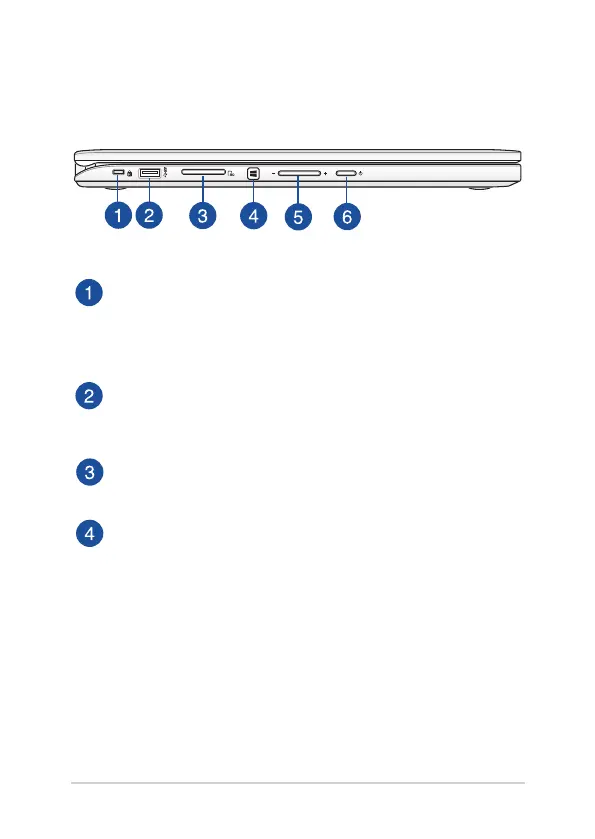20
Notebook PC E-Manual
Left Side
Kensington® security slot
The Kensington® security slot allows you to secure your
Notebook PC using Kensington® compatible Notebook PC
security products.
USB 3.0 port
This Universal Serial Bus 3.0 (USB 3.0) port provides a transfer
rate of up to 5 Gbit/s and is backward compatible to USB 2.0.
Memory card reader
This built-in memory card reader supports SD card formats.
Windows
®
8.1 button
Press this button to go back to the Start screen. If you are
already in the Start screen, press this button to go back to the
last app you opened.