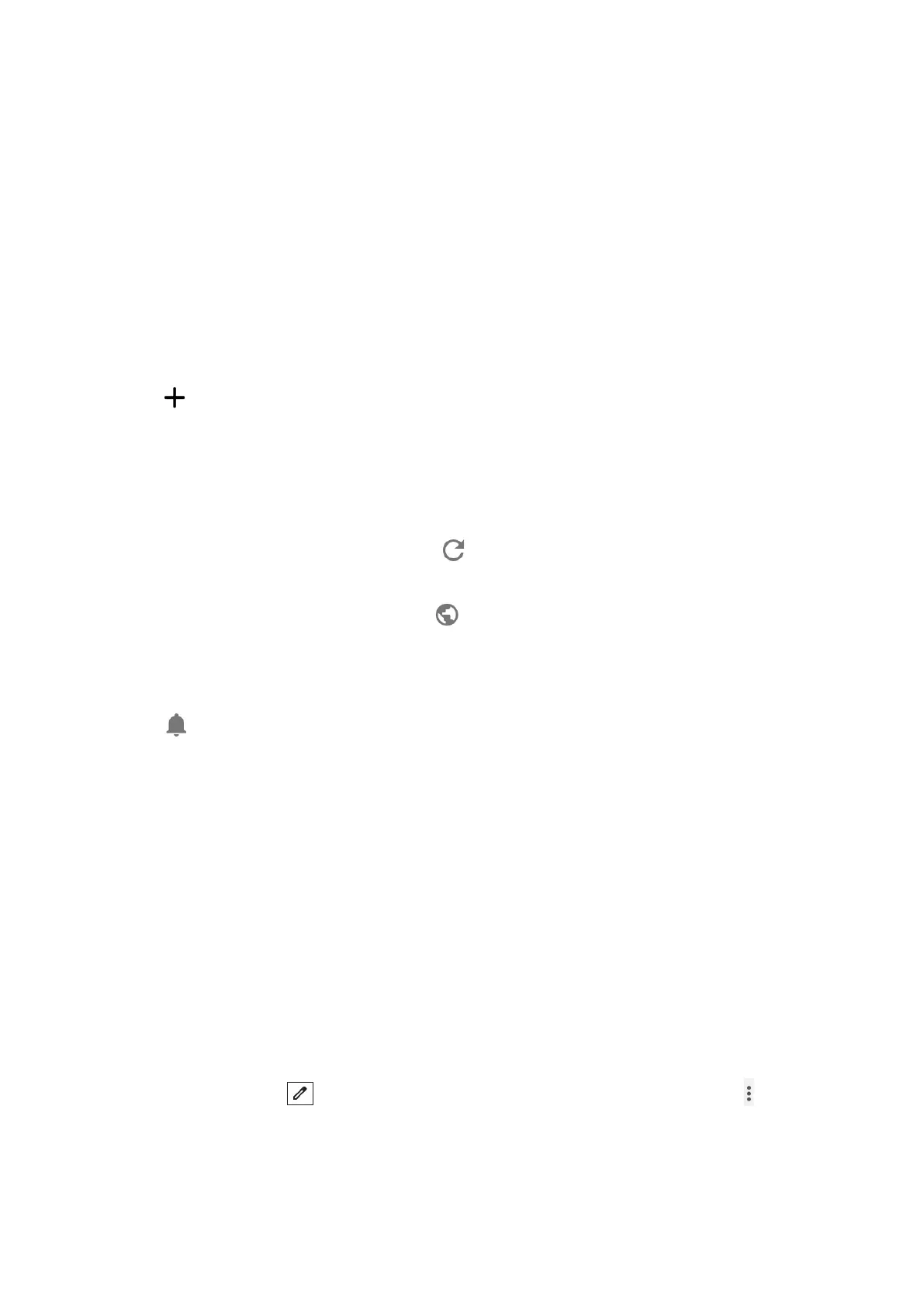34
Chapter 3: Work hard, play harder
Google Calendar
Bring your schedule to life and keep track of all your important events or reminders. Events that you
create or edit will automatically sync with all Google Calendar versions that you’ve logged into.
Creating events
To create an event:
1. From the Home screen, do either of the following to launch Calendar:
• Tap Google > Calendar.
• Swipe up on your Home screen and tap Calendar.
2. Tap
then tap Event.
3. Enter your event name, and select the date and time for the event. You may set the event as an
all-day or recurring event.
• All-day event: From the All-day eld, move the slider to the right.
• Recurring event: Tap More options >
, then select how often you want the event to
recur or repeat.
4. To set the time zone, tap More options >
, then enter the country whose time zone you
want displayed.
5. From the Add location eld, enter the venue or location of the event.
6. Tap
, then you may select or set the time or day to get a notication or reminder about the
event.
7. From the Invite people eld, enter the email addresses of your guests to the event.
8. You may also add note or attachment from the Add note or Add attachment eld.
9. Once nished, tap Save.
Editing or removing events
To edit or remove an event:
1. From the Home screen, tap Google > Calendar.
2. Tap the event that you want to edit or delete.
3. To edit the event, tap
and make the necessary changes. To remove the event, tap >
Delete, then tap Delete to conrm the deletion.
