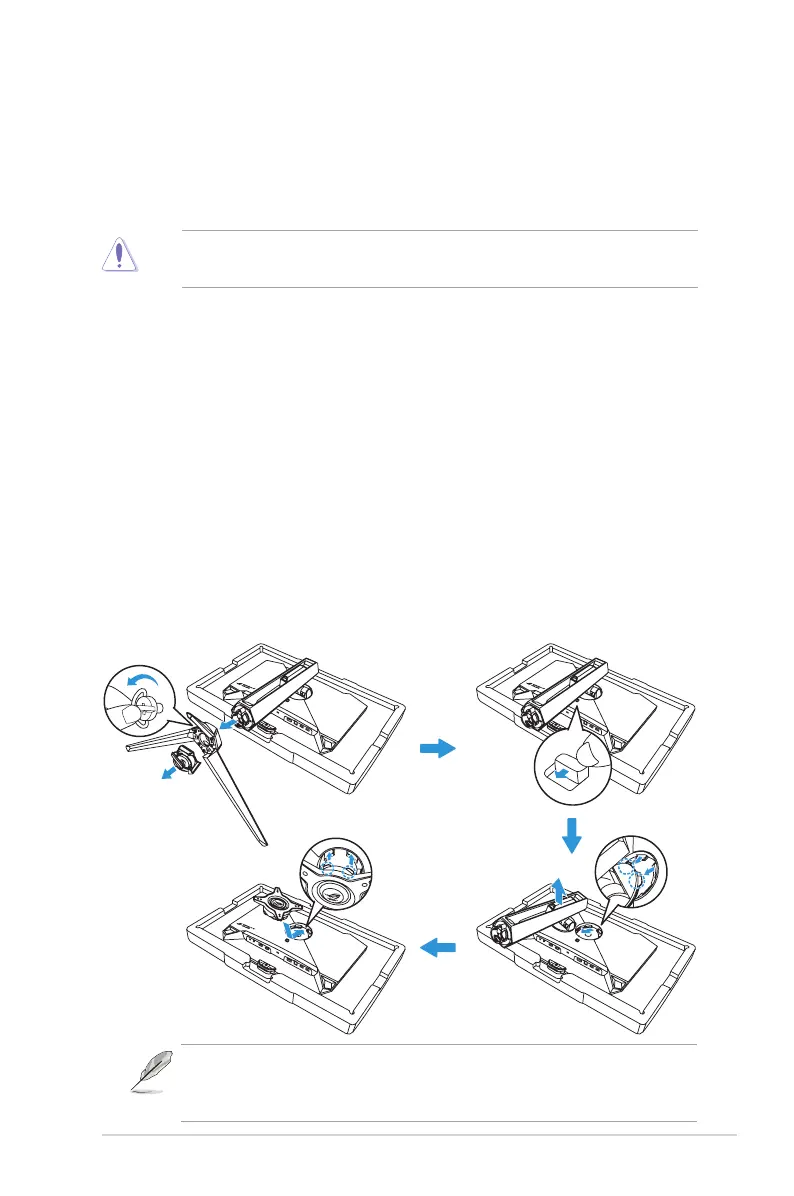2-1
ROG Swift OLED PG27AQDM Gaming Monitor
2.1 Detaching the Stand
(for VESA Wall Mount)
• Avoid damaging the monitor surface. While detaching the monitor stand, always
keep the monitor inside its EPS packaging.
The detachable stand of this monitor is specially designed for VESA wall
mount.
1. Disconnect power and signal cables. Carefully put the monitor facedown
on its EPS packaging.
2. Remove the LED projection cover. Then release the bundled screw and
remove the base from the stand.
3. Press the release button to detach the stand from the monitor.
4. Remove the stand. Then install the wall mount bracket on the rear of the
monitor.
5. Install VESA wall mount kit if you need to use VESA wall mount.
• The VESA wall mount kit (100 x 100 mm).
• Use only the UL Listed Wall Mount Bracket with minimum weight/load
22.7kg (screw size is M4 x 10 mm).