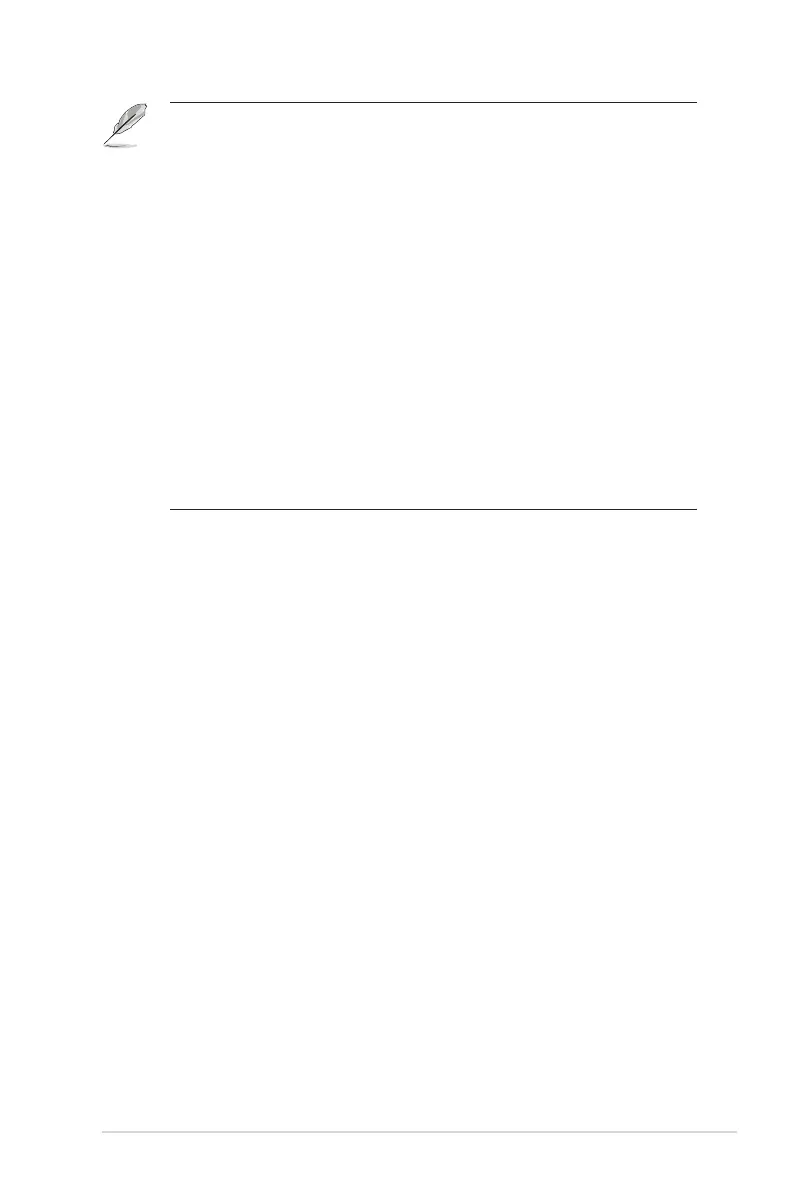3-3
ASUS LCD Monitor PG Series
Please refer to the following to alleviate eye strains:
• Users should take some time away from the display if working
for long hours. It is advised to take short breaks (at least
5 mins) after around 1 hour of continuous working at the
computer. Taking short and frequent breaks is more effective
than a single longer break.
• To minimize eye strain and dryness in your eyes, users should
rest the eye periodically by focusing on objects that are far
away.
• Eye exercises can help to reduces eye strain. Repeat these
exercises often. If eye strain continues please consult a
physician. Eye exercises: (1) Repeating look up and down (2)
Slowly roll your eyes (3) Move your eyes diagonal.
• High energy blue light may lead to eye strain and AMD (Age-
Related Macular Degeneration). Blue light filter to reduce
70%(max.) harmful blue light to avoiding CVS (Computer
Vision Syndrome).