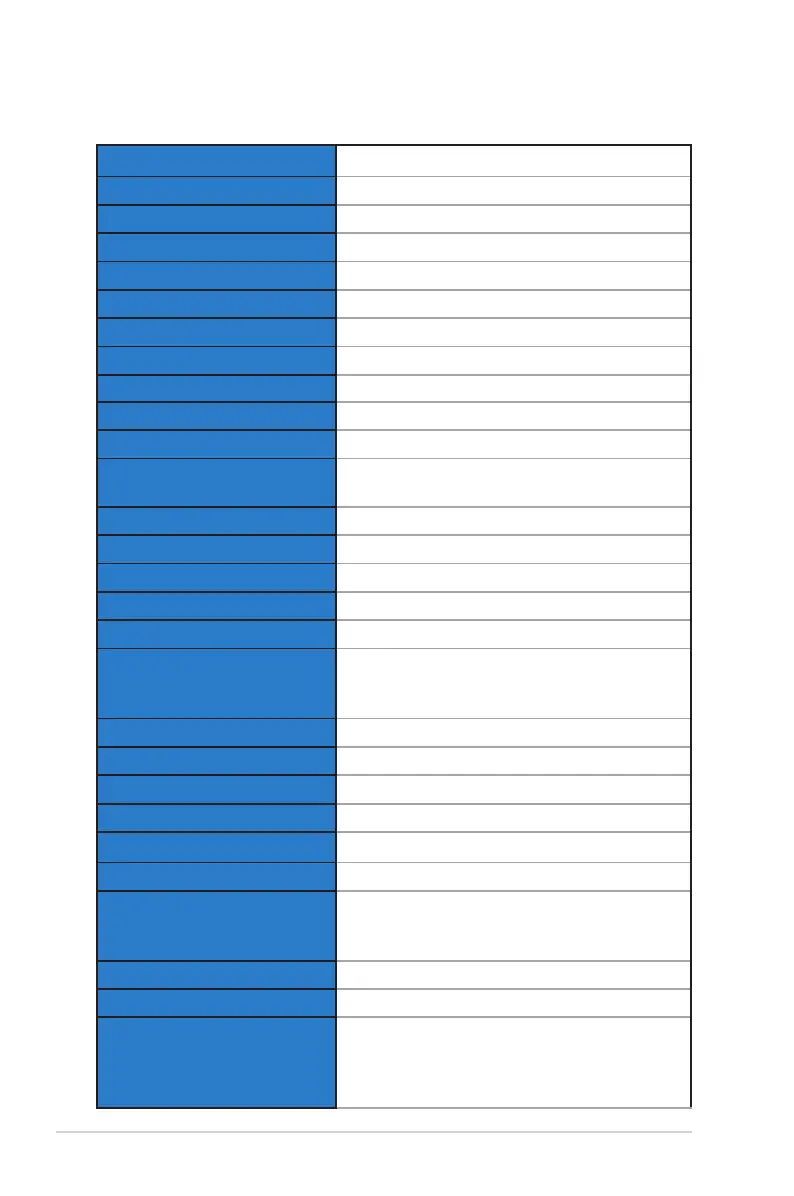3-10
Chapter 3: General Instruction
3.3 Specications
Panel type
OLED
Panel Size
41.5” W (106 cm)
Max. Resolution
3840x2160
Pixel Pitch
0.2395 mm x 0.2395 mm
Brightness
135 nits(Type.)(APL 100%)
Contrast Ratio
1500000:1(APL 25%)Type
Viewing Angle (H/V)
178°(V) /178°(H)
Display Colors
1.07B
Response Time
0.1 ms (G TO G )
Color temperature selection
8 color temperatures
Analog input
No
Digital input
DisplayPort v1.4 x 1, HDMI v2.0 x 2,
HDMI v2.1 x 2
Earphone jack
Yes
Audio output
Yes
Speaker (Built-in)
Yes
USB3.0 Port
Downstream x4,Upstream x 1
Colors
Black
Power LED
Red(On)/Orange(Standby)/Blinking
Orange(Pixel Cleaning)(The LED is OFF
by default)
Tilt
-5° ~ +5°
Swivel
No
Height adjustment
No
VESA wall mount
300 x 300 mm
Kensington lock
Yes
Voltage rating
AC 100-240V, 50/60 Hz
Power consumption
Power On:< 220 W
Standby:<0.5 W
Power Off:<0.3 W
Temperature (Operating)
0°C ~ 40°C
Temperature (Non-operating)
-20˚C ~ +60˚C
Dimensions (W x H x D)
932.08 X 611.3 X 255.4 mm(with stand )
932.08 X 551.96 X 37.38 mm(without
stand)
1070 x 188 x 870 mm(Package)