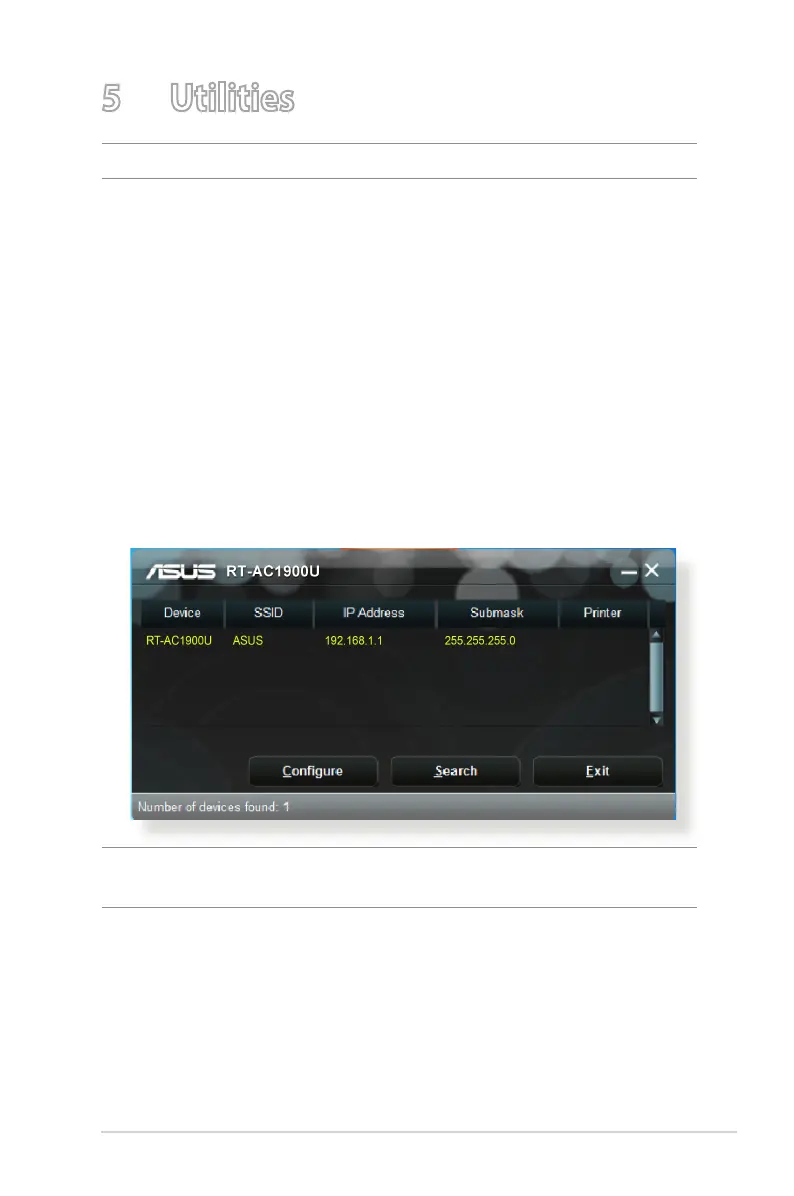81
5 Utilities
NOTE: The utilities are not supported on MAC OS.
5.1 Device Discovery
Device Discovery is an ASUS WLAN utility that detects an ASUS
wireless router device, and allows you to congure the wireless
networking settings.
To launch the Device Discovery utility:
• Fromyourcomputer’sdesktop,click
Start > All Programs > ASUS Utility > RT-AC1900U Wireless
Router > Device Discovery.
NOTE: When you set the router to Access Point mode, you need to use
Device Discovery to get the router’s IP address.
