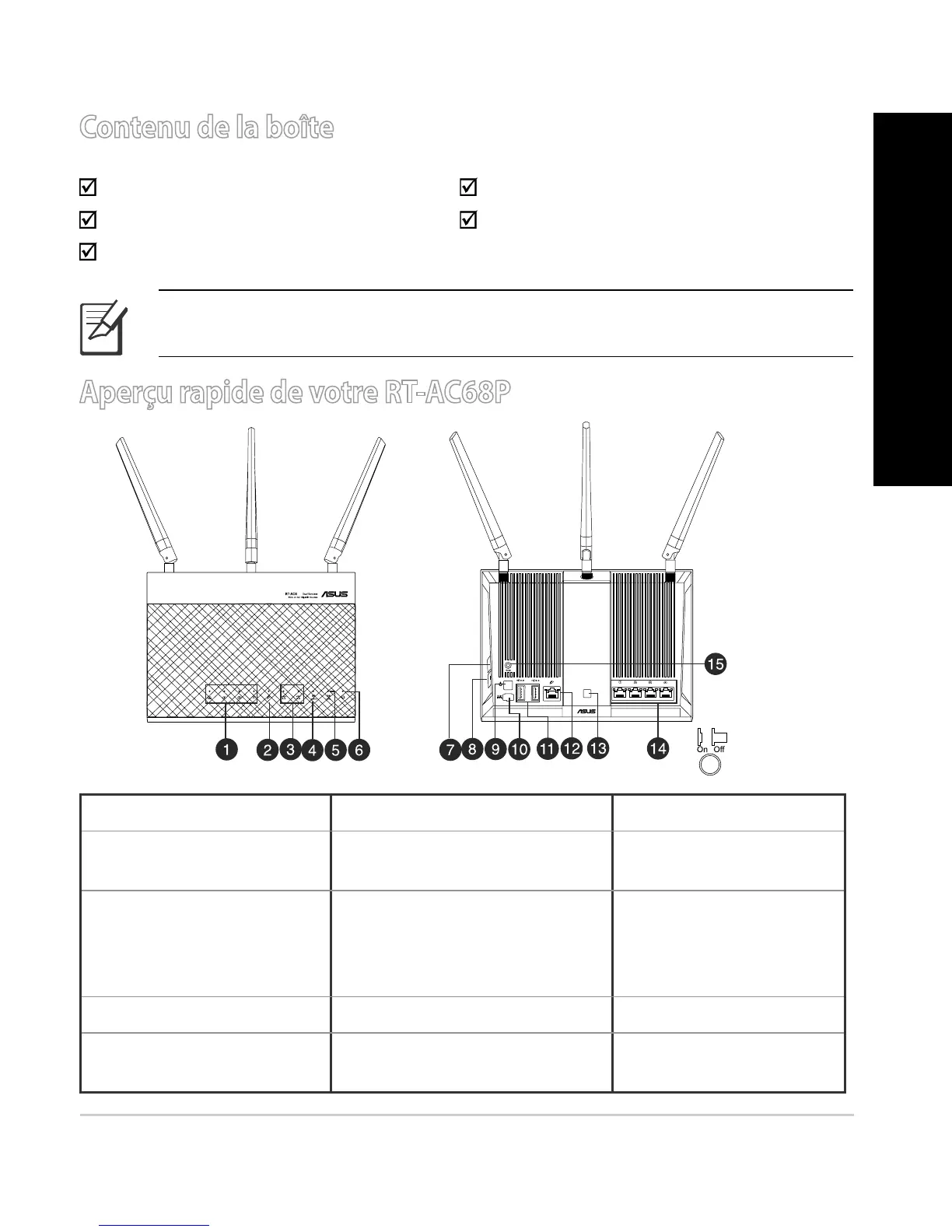33
Français
Contenu de la boîte
Routeur sans l RT-AC68P Câble réseau
Adaptateur secteur Guide de démarrage rapide
CD de support (Manuel + utilitaires)
Aperçu rapide de votre RT-AC68P
1) réseau local1~4 LED 6) LED d’alimentation 11) ports USB 3.0/2.0
2) Port réseau étendu
(Internet)
7) Bouton WPS
12) Prise réseau
étendu
3) LED USB 3.0/2.0 8) Bouton Wi-Fi
13) Bouton
d’allumage/
d’extinction des
voyants lumineux
4) LED 2.4GHz 9) Bouton d’alimentation 14) ports réseau local
5) LED 5GHz
10) Prise d’alimentation (CC)
15) outon de réini-
tialisation
REMARQUE : Contactez votre service après-vente ASUS si l’un des
éléments est manquant ou endommagé.
8U
