
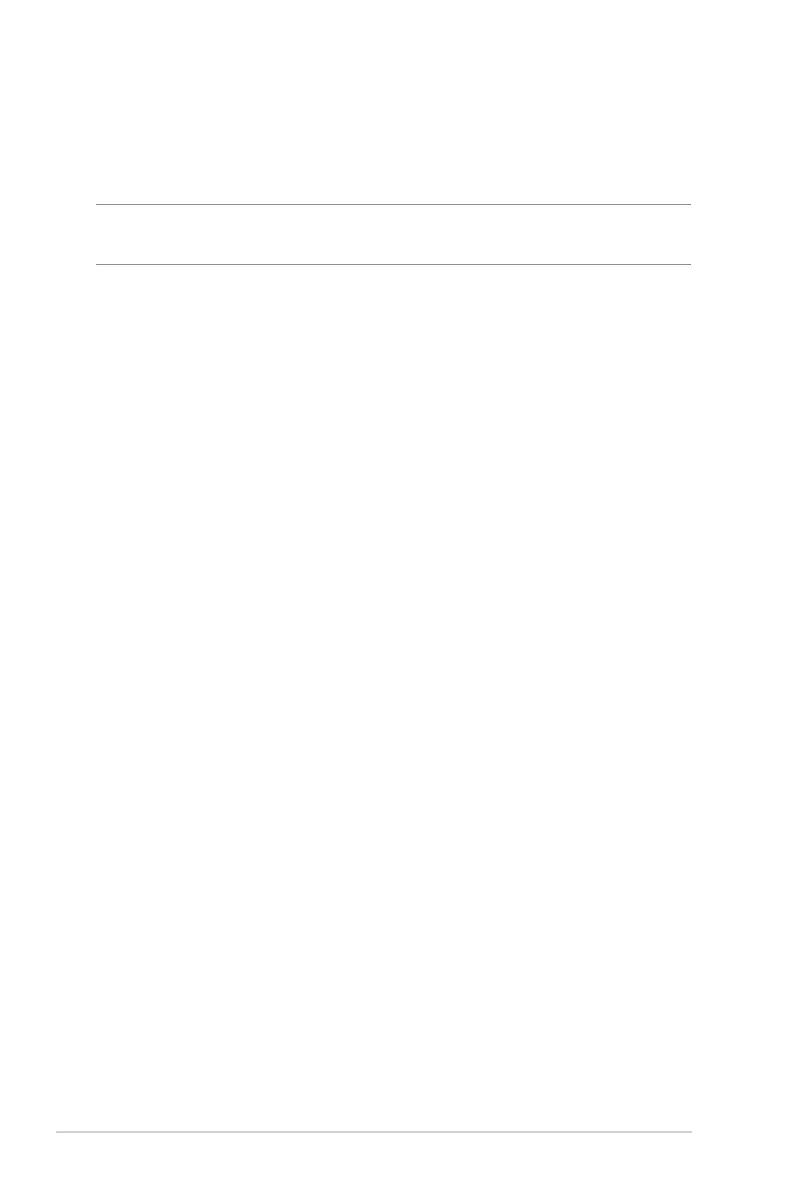 Loading...
Loading...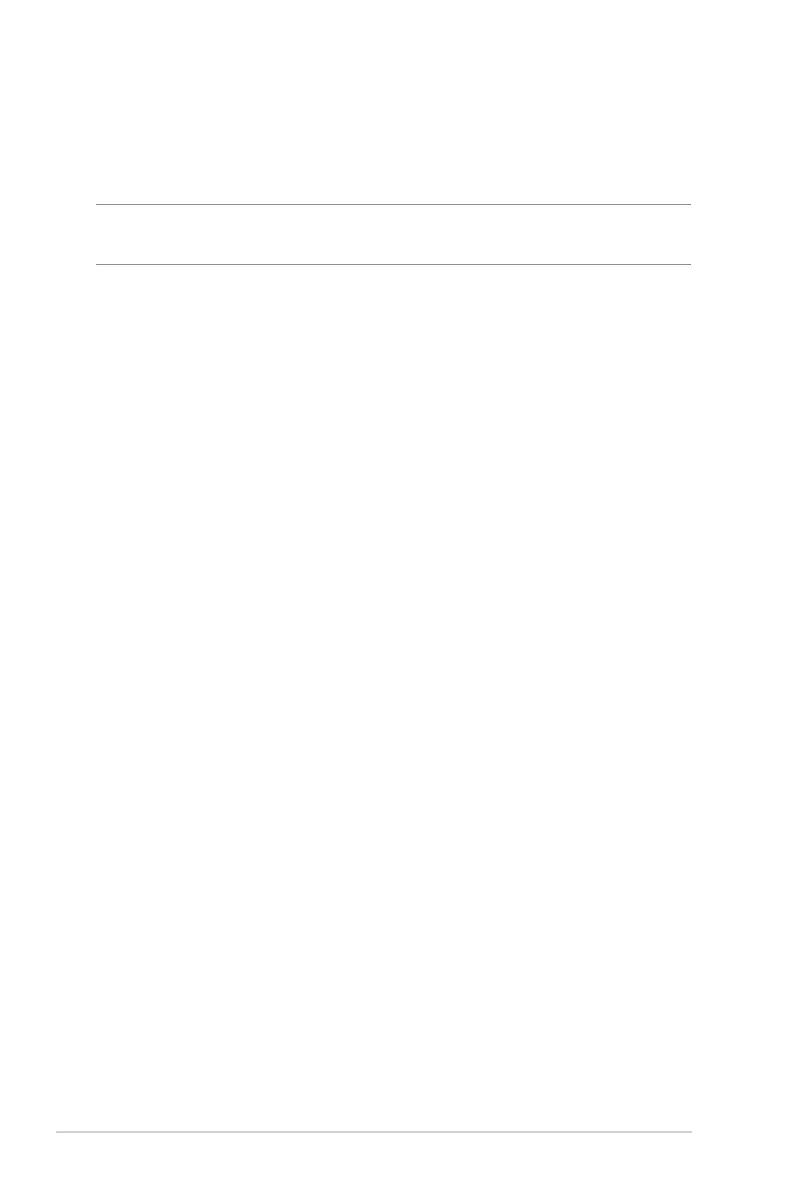
Do you have a question about the Asus RT-AX92U and is the answer not in the manual?
| Wi-Fi Standard | Wi-Fi 6 (802.11ax) |
|---|---|
| Frequency Bands | 2.4 GHz, 5 GHz |
| LAN Ports | 4 x Gigabit Ethernet |
| WAN Ports | 1 x Gigabit Ethernet |
| RAM | 512 MB |
| Flash Memory | 256 MB |
| Processor | 1.8 GHz |
| Antenna | 4 external antennas |
| Security | WPA3 |
| Features | AiProtection Pro, AiMesh, MU-MIMO, OFDMA, Adaptive QoS, Parental Control |
| USB Ports | 1 x USB 3.1, 1 x USB 2.0 |