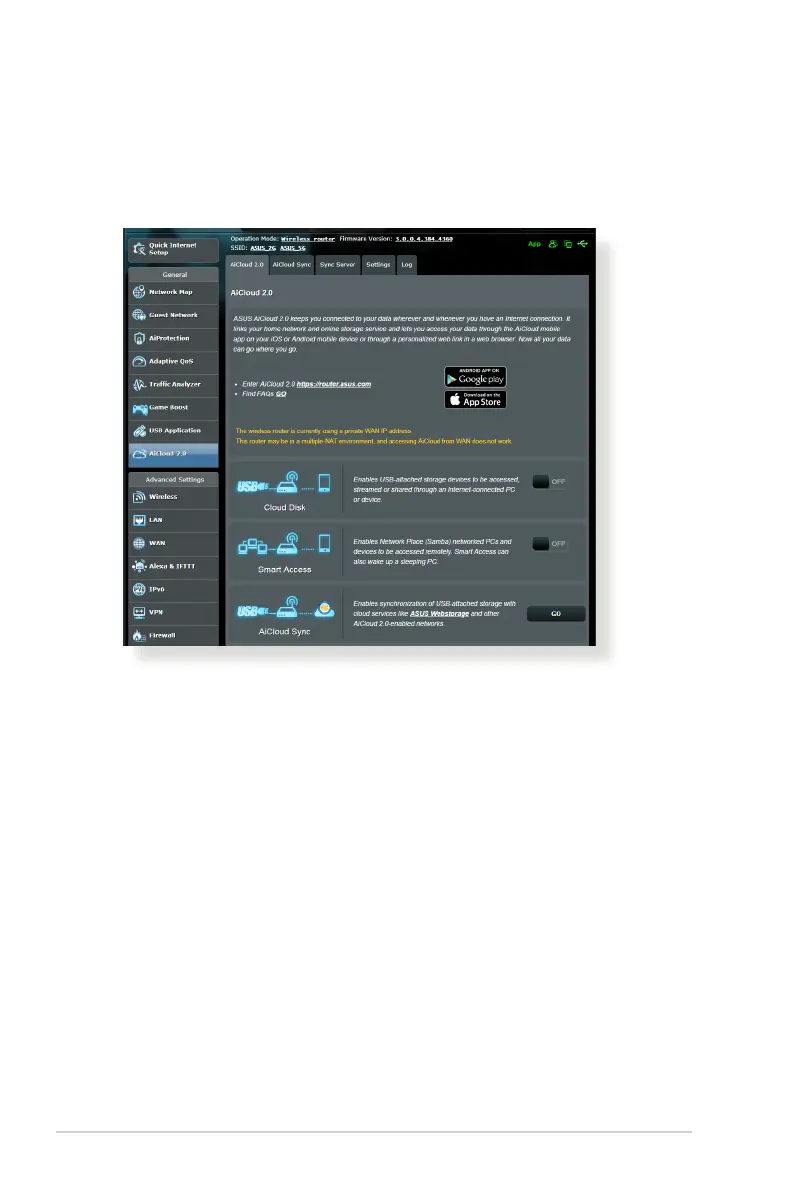48
3.7 Using AiCloud 2.0
AiCloud 2.0 is a cloud service application that allows you to save,
sync, share, and access your les.
To use AiCloud 2.0:
1. From Google Play Store or Apple Store, download and install
the ASUS AiCloud 2.0 app to your smart device.
2. Connect your smart device to your network. Follow the
instructions to complete the AiCloud 2.0 setup process.
