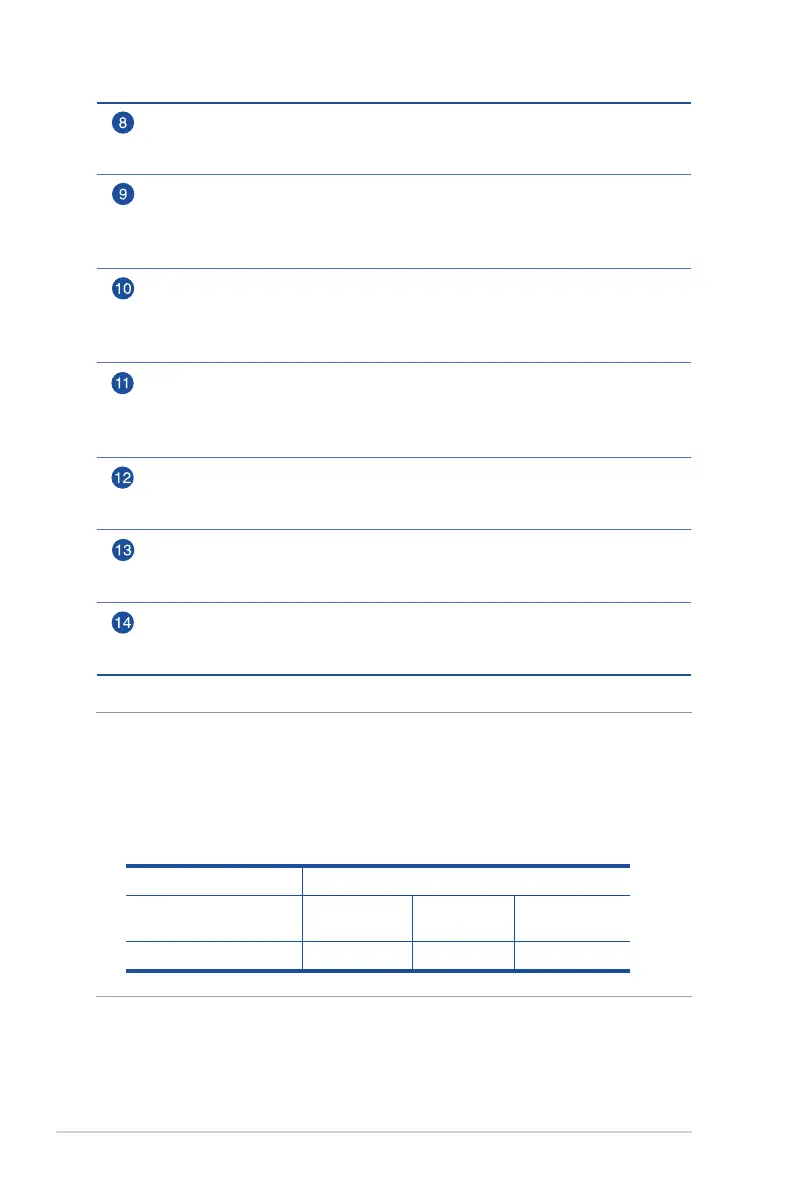8
NOTES:
• Useonlytheadapterthatcamewithyourpackage.Usingother
adapters may damage the device.
• Specications:
DC Power adapter DC Output: +19V with max 1.75A current;
Operating
Temperature
0~40
o
C Storage 0~70
o
C
Operating Humidity 50~90% Storage 20~90%
USB 3.0 port
Insert a USB 3.0 device such as a USB hard disk or a USB flash drive into this port.
Insert your iPad’s USB cable into this port to charge your iPad.
5GHz-2 LED
O: No 5GHz-2 signal.
On: Wireless system is ready.
Flashing: Transmitting or receiving data via wireless connection.
5GHz-1 LED
O: No 5GHz-1 signal.
On: Wireless system is ready.
Flashing: Transmitting or receiving data via wireless connection.
2.4GHz LED
O: No 2.4GHz signal.
On: Wireless system is ready.
Flashing: Transmitting or receiving data via wireless connection.
LAN LED
O: No power or no physical connection.
On: Has physical connection to a local area network (LAN).
WAN (Internet) LED
Red: No IP or no physical connection.
On: Has physical connection to a wide area network (WAN).
Power LED
O: No power.
On: Device is ready.
