
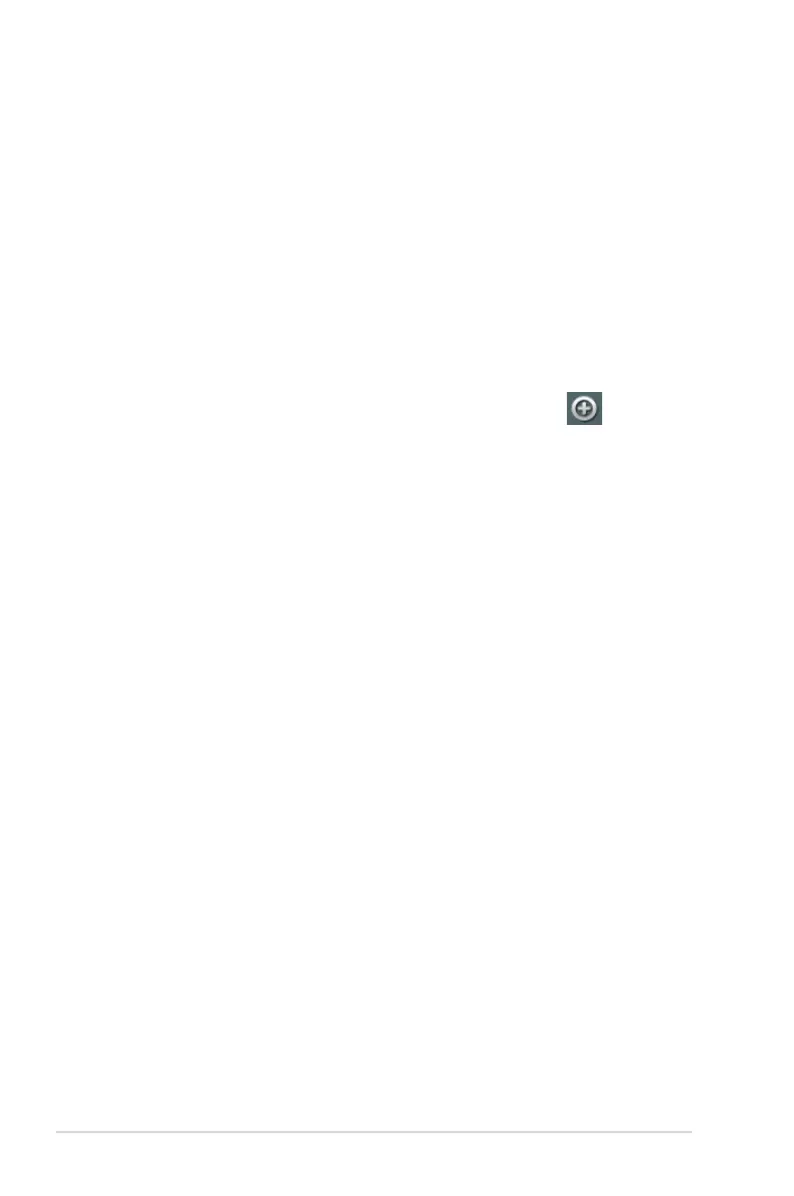 Loading...
Loading...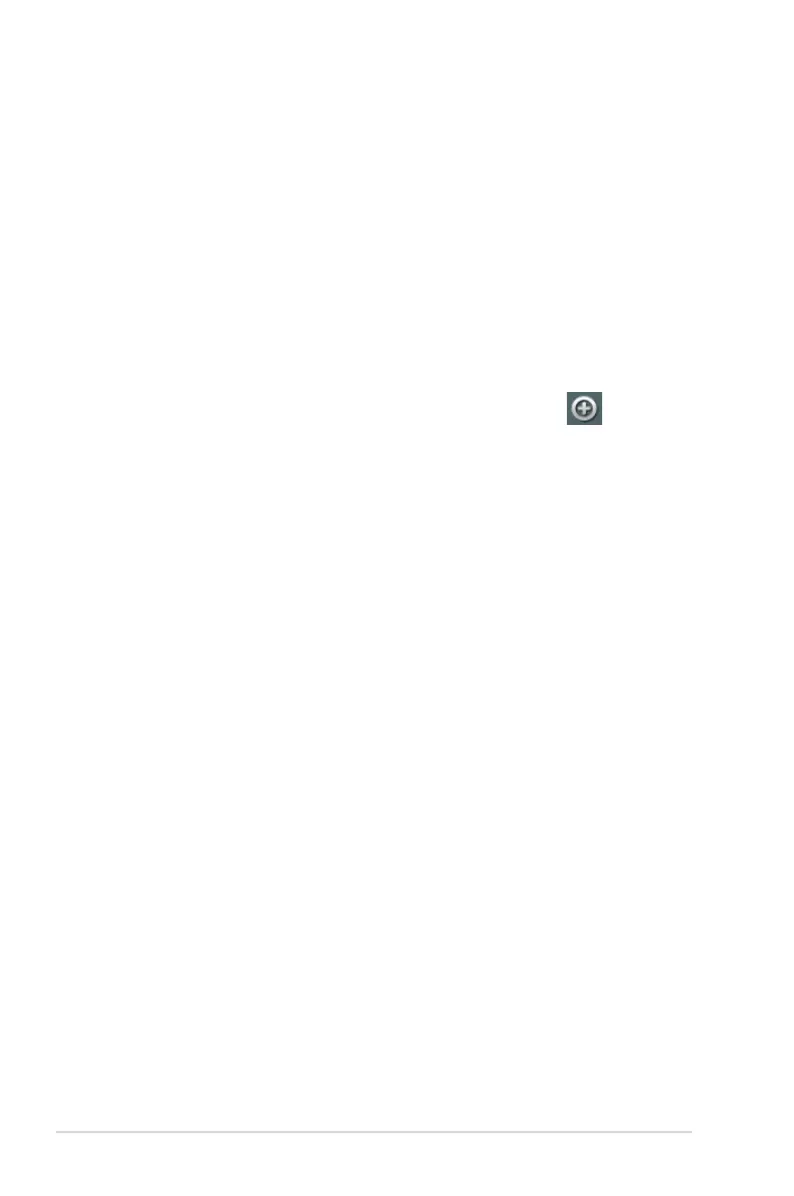
Do you have a question about the Asus RT-AX92U and is the answer not in the manual?
| Wi-Fi Standard | Wi-Fi 6 (802.11ax) |
|---|---|
| Frequency Bands | 2.4 GHz, 5 GHz |
| LAN Ports | 4 x Gigabit Ethernet |
| WAN Ports | 1 x Gigabit Ethernet |
| RAM | 512 MB |
| Flash Memory | 256 MB |
| Processor | 1.8 GHz |
| Antenna | 4 external antennas |
| Security | WPA3 |
| Features | AiProtection Pro, AiMesh, MU-MIMO, OFDMA, Adaptive QoS, Parental Control |
| USB Ports | 1 x USB 3.1, 1 x USB 2.0 |
Lists the items included in the router package.
Provides a detailed description of the router's physical components and ports.
Offers advice on optimal placement for best wireless signal transmission.
Outlines the necessary system requirements for setting up the wireless network.
Guides through the process of setting up the router.
Instructions on how to access the router's web-based graphical user interface.
Guides users through the initial internet connection setup process.
Steps for connecting devices to the newly configured wireless network.
Overview of network status, client management, and USB device monitoring.
Instructions for setting up wireless network security, including SSID and encryption.
Details on how to manage connected devices on the network.
Information on checking the status and managing connected USB storage devices.
Steps to set up a separate network for guests with limited access.
Introduction to AiProtection for malware, spyware, and unwanted access.
How to configure network protection features for enhanced security.
Guides on setting up parental controls for internet access time limits.
Overview of managing network traffic and Quality of Service (QoS).
Instructions for setting bandwidth priority and managing network traffic.
Details on monitoring internet bandwidth usage and network traffic.
Explains the functionality of USB applications like AiDisk and Servers Center.
Instructions for setting up AiDisk to share files via the internet.
Guides on using Servers Center for media sharing via USB disk.
Instructions for connecting 3G/4G USB modems for internet access.
Introduction to AiCloud 2.0 for saving, syncing, sharing, and accessing files.
Steps to create and access a cloud disk using a USB storage device.
How to set up Smart Access for easy home network access via domain name.
Instructions for setting up AiCloud Sync to synchronize files with WebStorage.
Covers basic and advanced wireless configuration options.
Details on setting up SSIDs, security modes, and channel settings.
Guide to configuring Wi-Fi Protected Setup (WPS) for easy device connection.
Instructions for setting up the router as a wireless bridge or repeater.
How to control network access based on MAC addresses.
Configuration for advanced wireless security using RADIUS authentication.
Advanced wireless configuration options and parameters.
Covers configuration of Local Area Network (LAN) settings.
Instructions for modifying the router's LAN IP address and subnet mask.
Steps to configure the DHCP server for automatic IP address assignment.
Guide to configuring the LAN routing table for network sharing.
Information on setting up IPTV and related services.
Covers configuration of Wide Area Network (WAN) connection settings.
Instructions for configuring various WAN connection types like PPPoE and Static IP.
Details on setting up port triggering for specific applications.
Guide to directing internet traffic to specific devices or ports on the network.
Instructions for exposing a single client to the internet for specific services.
How to set up Dynamic DNS for remote router access.
Configuration for allowing VPN connections to pass through the router.
Information on setting up IPv6 addressing and network settings.
Covers configuration of the router's built-in firewall.
Basic firewall configuration, including DoS protection.
How to specify keywords or web addresses to block specific URLs.
Instructions for blocking web pages containing specified keywords.
How to block or allow specific network services based on rules.
Covers router administration settings like operation mode and system.
Steps to select the router's operation mode (Router, Repeater, AP).
Configuration of system settings such as password, time zone, and web access.
Instructions for downloading and installing the latest router firmware.
How to restore, save, or upload router configuration settings.
How to access and view the router's system log for network activities.
Utility to detect and configure ASUS wireless router settings.
Tool for restoring firmware after a failed upgrade process.
Guides on setting up the router as a print server.
Instructions for setting up wireless printing via the router's USB port.
Steps for sharing printers using the LPR protocol on Windows and MAC.
Utility for downloading files even when laptops are switched off.
Configuration options for Bit Torrent downloads within Download Master.
Instructions for setting up a USENET server to download NZB files.
General steps to resolve common router issues before seeking further help.
Answers to common questions about router operation and connectivity.