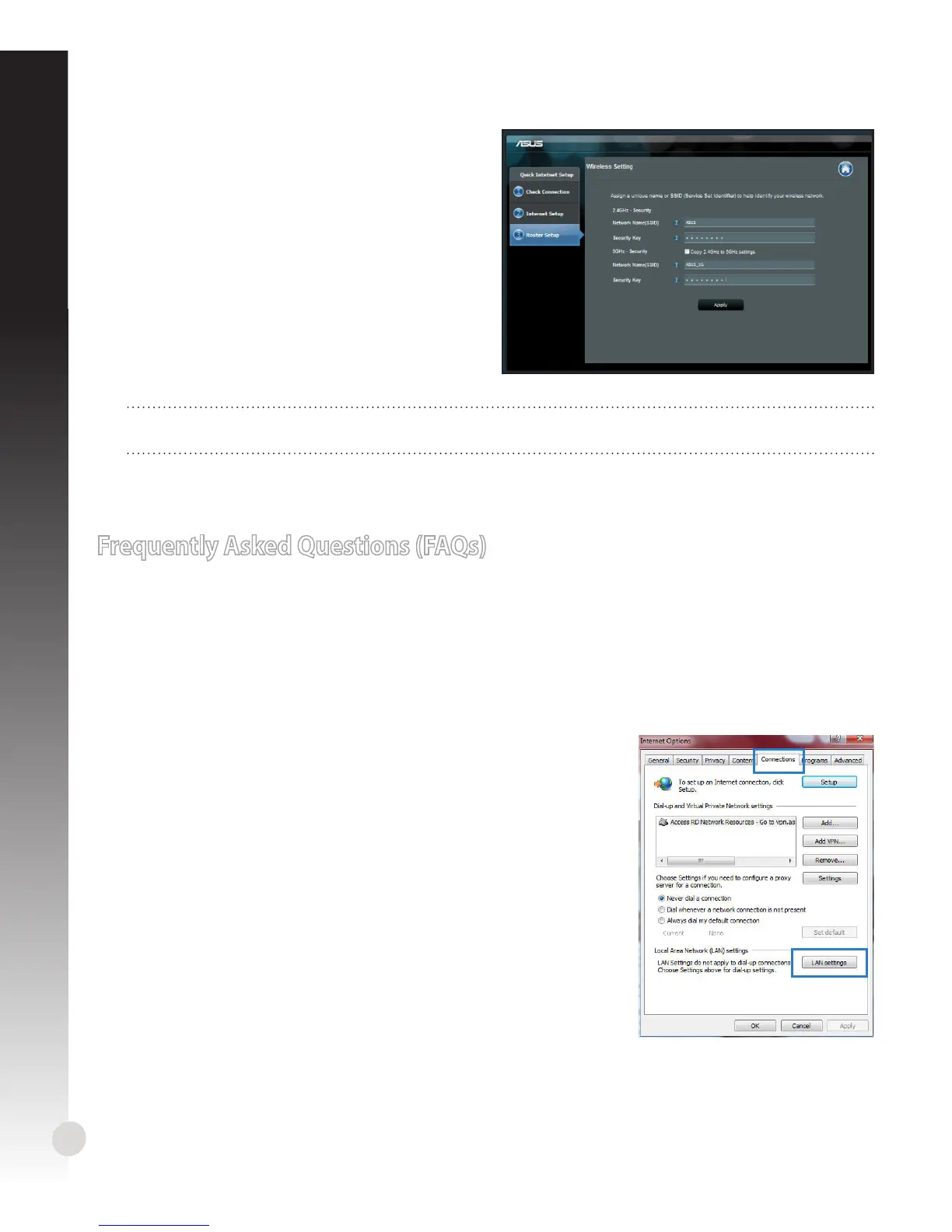10
English
NOTE: You can assign a network name with up to 32 characters.
c: Assign the network name (SSID) and
security key for your 2.4GHz and 5GHz
wireless connection. Click Apply when
done.
d: Your Internet and wireless settings are
displayed. Click Next to continue.
e: Read the wireless network connection
tutorial. When done, click Finish.
Frequently Asked Questions (FAQs)
After following the steps, I still cannot access the wireless router’s web graphics user interface
(web GUI) to congure the wireless router settings.
A. Disable the proxy server, if enabled.
Windows® 7
1. Click Start > Internet Explorer to launch the web
browser.
2. Click Tools > Internet options > Connections tab > LAN
settings.
