
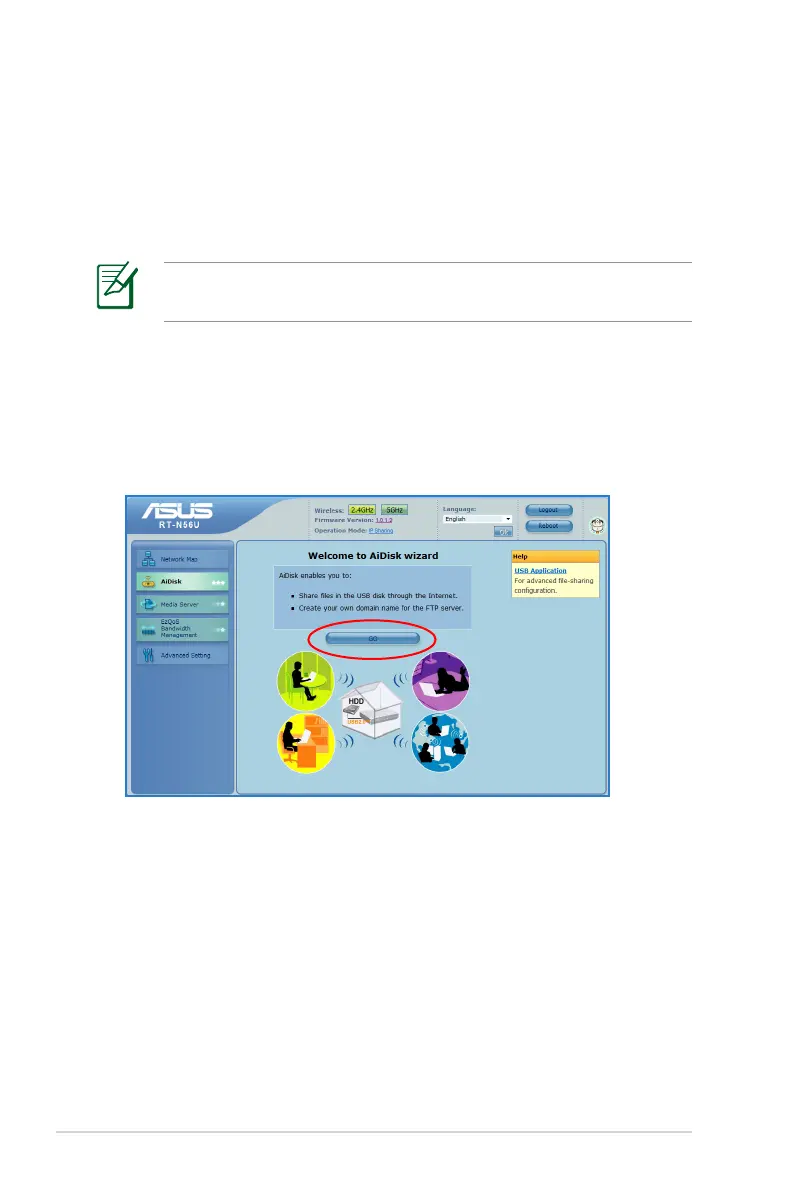 Loading...
Loading...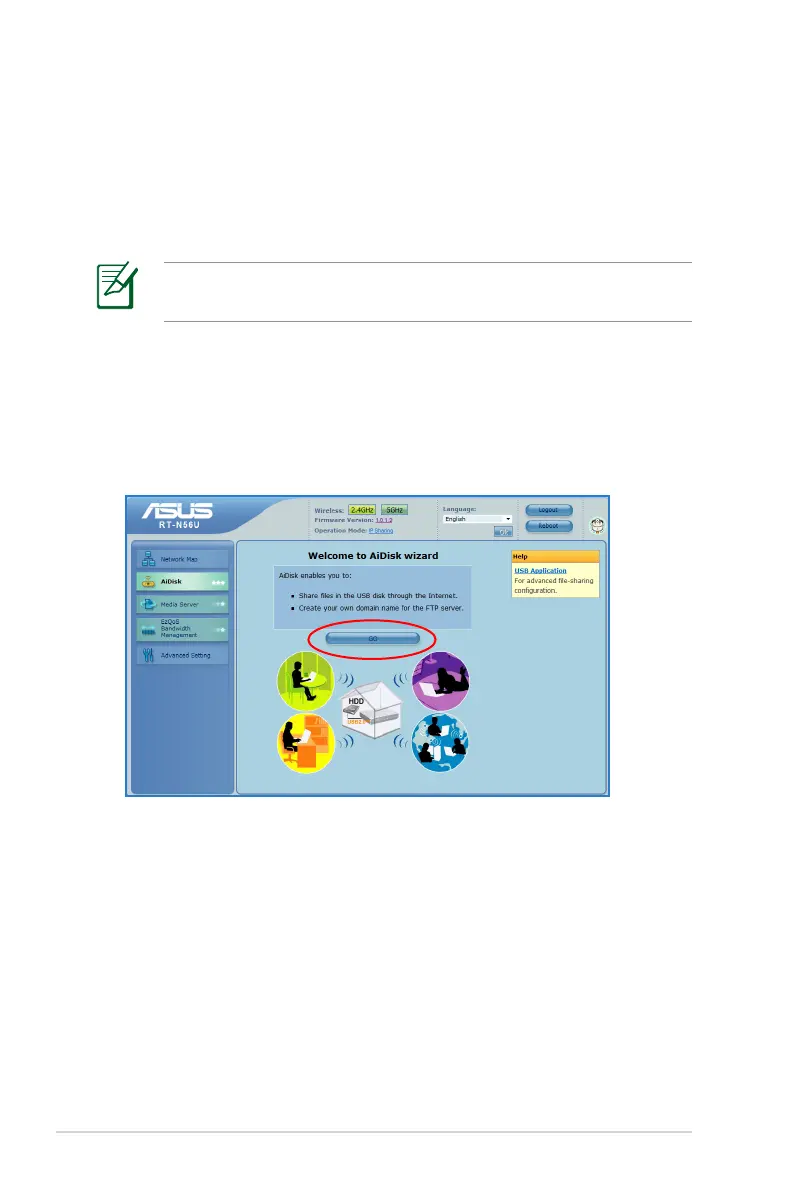
Do you have a question about the Asus RT-N56U and is the answer not in the manual?
| Color | black |
|---|---|
| Frequency Band | 2.4 ghz |
| Ethernet Standard | 10/100/1000 |
| Wireless Networking Standard | wi-fi 4 |
| Wireless Standard | n |
| 2.4 Ghz Streams | 1 |
| 5.0 Ghz Streams | 1 |
| Gigabit Ethernet Speed | yes |
| Firewall | none |
| Ports | rj-45 |
| WAN Ports | 1 |
| Built In Modem | yes |
| Height | 6.8 inches |
|---|---|
| Width | 5.7 inches |
| Net Weight | 11.6 pounds |