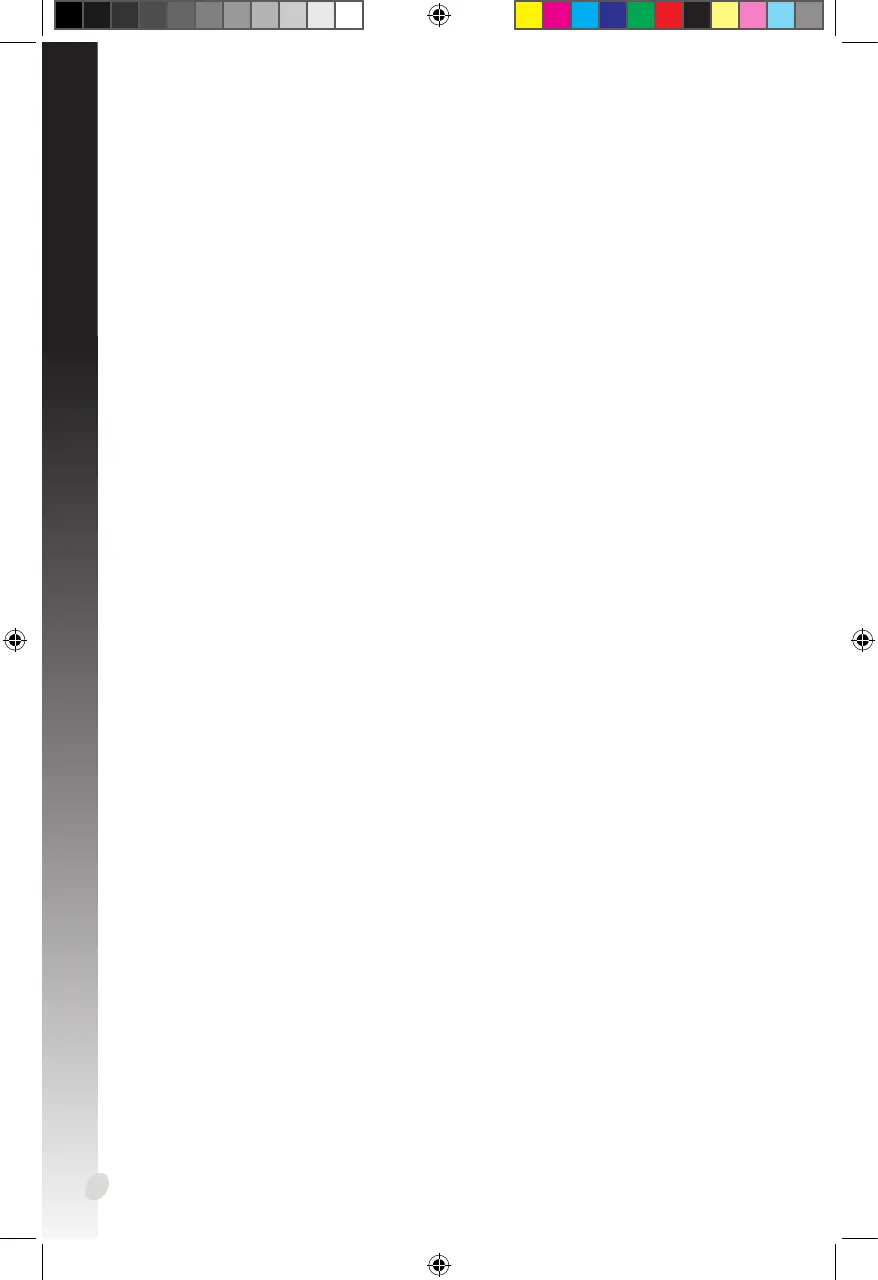English
4
Contents
Notices .......................................................................................................... 4
Safety information ....................................................................................... 5
About this guide .......................................................................................... 6
1. Support CD information ................................................................. 7
2. VGA drivers ..................................................................................... 8
2.1 Installing the VGA driver .................................................... 8
2.2 Uninstalling the VGA driver ...............................................11
3. ASUS GPU Tweak utility ............................................................... 13
3.1 Installing ASUS GPU Tweak ............................................ 13
3.2 Uninstalling ASUS GPU Tweak ........................................ 14
4. Other information .......................................................................... 16
4.1 Browse the Support CD ................................................... 16
4.1.2 Contact Information .......................................................... 16
................................................. 17
Appendix: Basic troubleshooting ............................................................ 18
