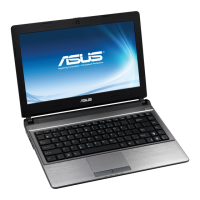
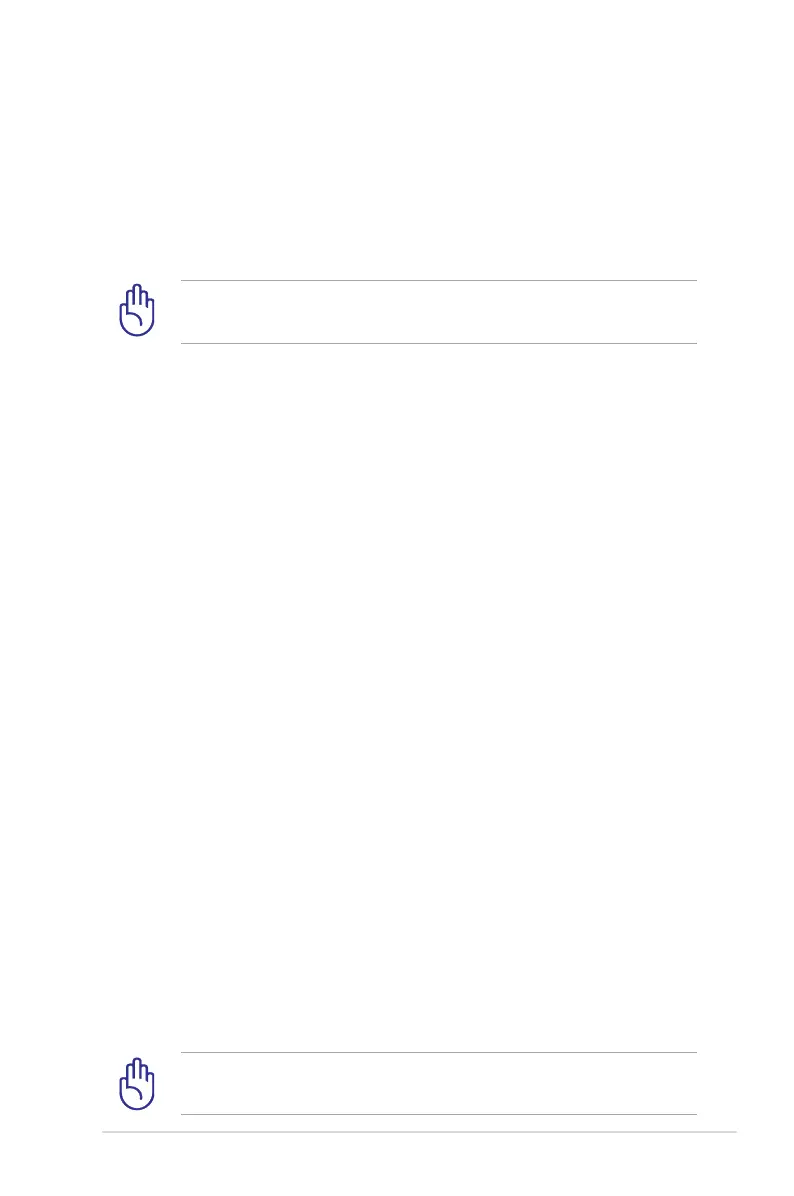 Loading...
Loading...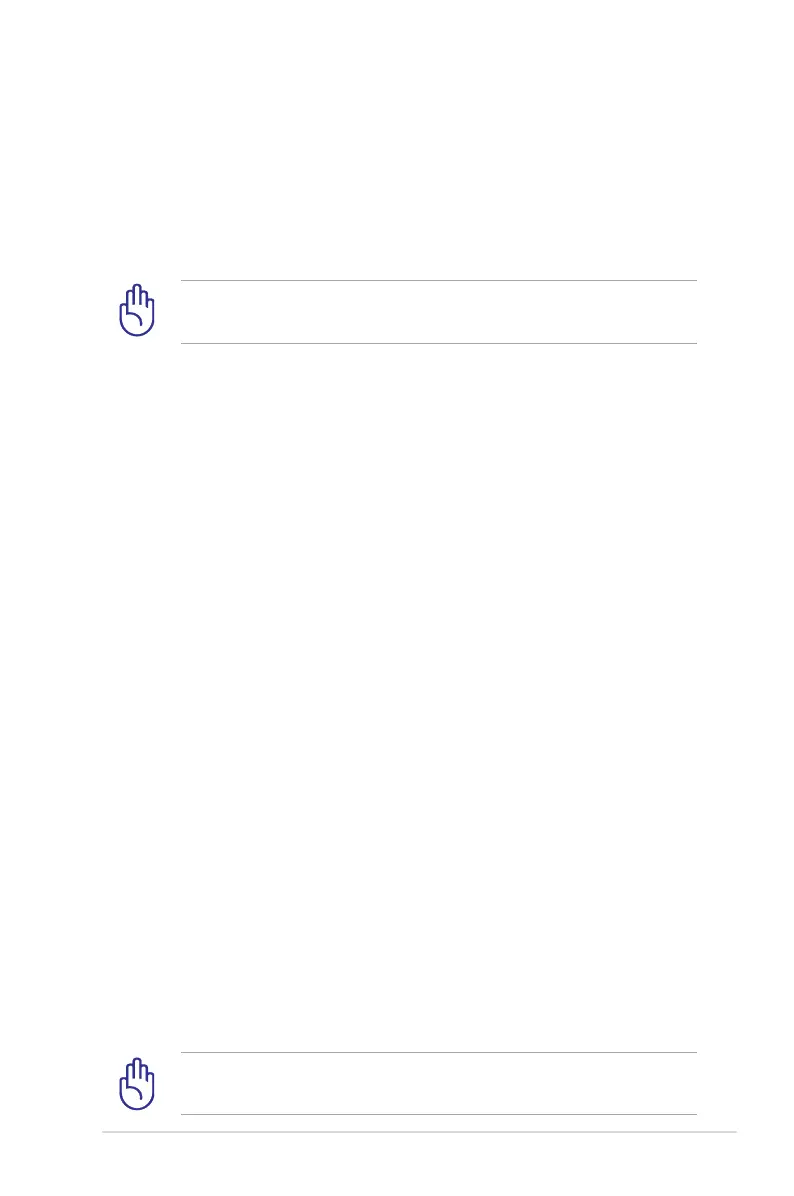
Do you have a question about the Asus U32U and is the answer not in the manual?
| Processor cache | 1 MB |
|---|---|
| Processor model | E-450 |
| Processor family | AMD E |
| Processor frequency | 1.65 GHz |
| Processor cache type | L2 |
| Processor manufacturer | AMD |
| GPS (satellite) | No |
| Motherboard chipset | AMD A50M |
| Memory slots | 2x SO-DIMM |
| Memory clock speed | 1333 MHz |
| Memory form factor | SO-DIMM |
| Internal memory type | DDR3-SDRAM |
| Maximum internal memory | 8 GB |
| HDD size | 2.5 \ |
| HDD speed | 5400 RPM |
| HDD interface | SATA |
| Storage media | HDD |
| Card reader integrated | Yes |
| Total storage capacity | 500 GB |
| Compatible memory cards | Memory Stick (MS), MMC, SD |
| Display diagonal | 13.3 \ |
| Display resolution | 1366 x 768 pixels |
| Native aspect ratio | 16:9 |
| Graphics card | Radeon HD 6320 |
| Wireless technology | 802.11b/g/n |
| Audio system | - |
| Front camera resolution (numeric) | 0.3 MP |
| Cabling technology | 10/100/1000Base-T(X) |
| Ethernet LAN data rates | 10, 100, 1000 Mbit/s |
| Charging port type | DC-in jack |
| eSATA ports quantity | 0 |
| USB 2.0 ports quantity | 1 |
| USB 3.2 Gen 1 (3.1 Gen 1) Type-A ports quantity | 2 |
| Pointing device | Touchpad |
| Operating system installed | Windows 7 Home Premium |
| Operating system architecture | 64-bit |
| Battery capacity | 5600 mAh |
| Battery life (max) | - h |
| Number of battery cells | 8 |
| Product type | Netbook |
| Product color | Metallic |
| AC adapter power | 65 W |
| AC adapter frequency | 50 - 60 Hz |
| AC adapter input voltage | 100 - 240 V |
| AC adapter output current | 3.42 A |
| AC adapter output voltage | 19 V |
| Depth | 238 mm |
|---|---|
| Width | 328 mm |
| Height | 22.5 mm |
| Weight | 1750 g |
Overview of the manual's structure, purpose, and major sections.
Essential safety guidelines to prevent injury, damage, and ensure proper operation.
Initial steps for setting up the notebook, including installing battery and connecting power.
Identifies and describes components located on the top surface of the notebook.
Identifies and describes components located on the bottom surface of the notebook.
Details the ports and connectors available on the right side of the notebook.
Details the ports and features available on the left side of the notebook.
Connects the notebook to mains power via the AC adapter for operation and charging.
Details on operating the notebook using its internal battery pack and its management.
Instructions for turning the notebook on and understanding the POST diagnostic sequence.
Explains the colored hot keys and their functions for enhanced control.
Describes the meaning of various LED indicators on the notebook for system status.
Explains the use of the integrated touchpad for cursor control and navigation.
Visual guide to touchpad actions like clicking, tapping, dragging, and scrolling.
Guidelines for maintaining the touchpad to prevent damage and ensure optimal performance.
Details on the built-in slot for reading various types of flash memory cards.
Information on the notebook's hard disk drive, including replacement and upgrades.
Instructions for connecting the notebook to a wired network using an Ethernet cable.
Guide to connecting to wireless networks using Wi-Fi, including security and modes.
Details on connecting the notebook to Bluetooth-enabled devices wirelessly.
Lists optional items and third-party peripherals to complement the notebook PC.
Information on pre-installed OS, support disc contents, and recovery options.
Guide to accessing and configuring system BIOS settings, including boot order.
Instructions for setting and clearing administrator or user passwords in the BIOS.
Troubleshooting common hardware, software, and system issues with potential solutions.
Procedures for restoring the notebook to its original state using recovery partitions or DVDs.
FCC, RF exposure, and R&TTE directive compliance statements for device operation.
Compliance markings and RF exposure limits for Canada.
Product safety requirements for power cords and compliance with chemical regulations.
Details on approval for notebooks with built-in modems for European telephone networks.