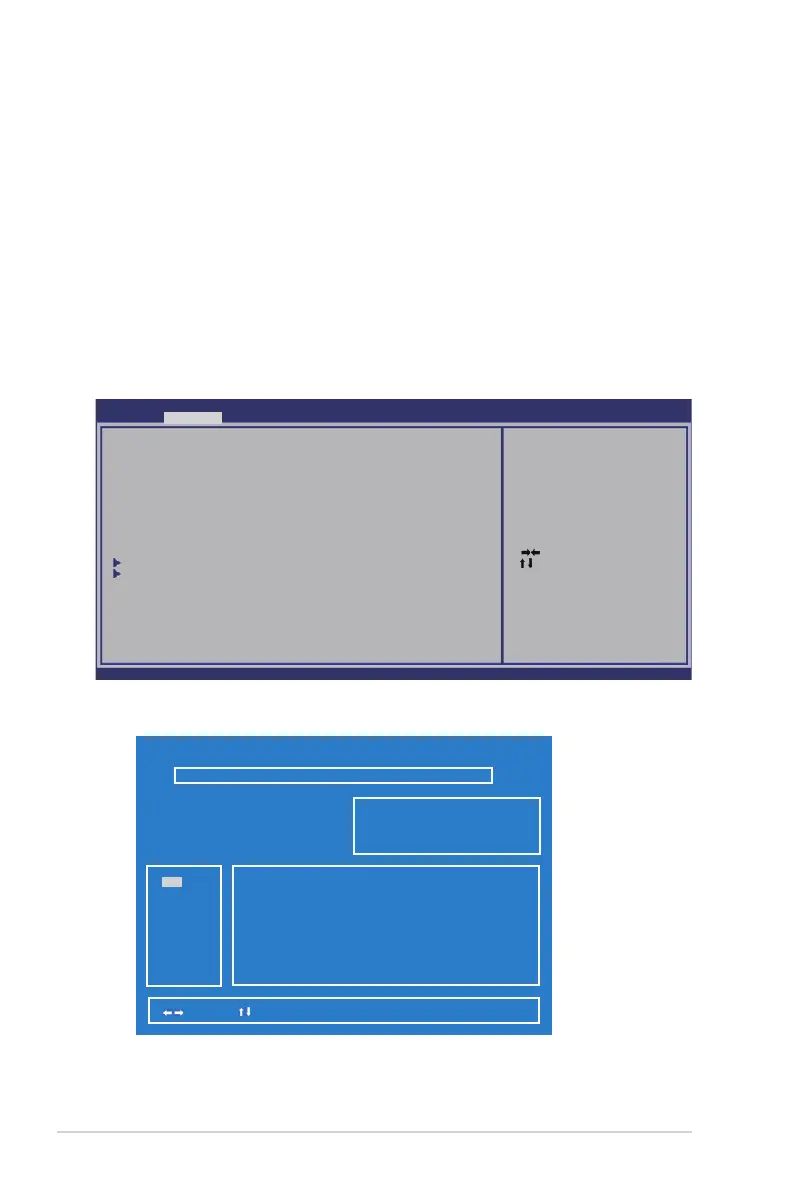A-12
Notebook PC User Manual
Software Problem - BIOS
Updating the BIOS.
1. Please verify the Notebook PC’s exact model and download the
latest BIOS file for your model from the ASUS website and save
it in your flash disk drive.
2. Connect your flash disk drive to the Notebook PC and power on
the Notebook PC.
3. Use the “Start Easy Flash” function on the Advanced page of the
BIOS Setup Utility. Follow the instructions shown.
4. Locate the latest BIOS file and start updating (flashing) the BIOS.
ASU S Te k. E as y Fl as h Ut il it y
[ ]: Sw it ch [ ] : C ho os e [q ] : Ex it
FLA SH T YP E: G eneric F la sh T yp e
Cur re nt P la tf orm
Pla tf or m: U32U
Ver si on : 103
Bui ld D at e: Sep 1 6 20 10
N ew P la tf or m
Pla tf or m: Unkow n
Ver si on : Unko wn
Bui ld D at e: Unk ow n
5. You must “Restore Defaults” on the Exit page after updating
(flashing) the BIOS.
: Se le ct S creen
: Se le ct I te m
Ent er : Se le ct
+/— : Ch an ge O pt .
F1: G eneral H el p
F9: O ptimiz ed D ef au lt s
F10 : Sa ve ES C: Exit
Ver si on 2 .0 1.1204 . Co py ri gh t (C) 20 10 A me ri ca n Me ga tr en ds , In c.
Apt io S et up U ti lity - C op yr ig ht (C) 2 01 0 Am er ic an Meg at re nd s, I nc .
M ai nMai n A dv an ced B oo t S ecur it y S av e & Ex it
AS US F an cyStar t [Di sa bl ed ]
PO ST L og o Type [St at ic ]
St ar t Ea sy Fla sh
Pl ay P OS T Soun d [No ]
Sp ea ke r Volume [4]
In te rn al Point in g De vi ce [En ab le d]
In te l Vi rtuali za ti on T ec hnolog y [En ab le d]
Le ga cy U SB Sup po rt [En ab le d]
US B CH AR GE [Di sa bl e]
SA TA C on figura ti on
In te l( R) AT Co nf ig ur at io ns
Pre ss E NT ER to ru n th e ut il ity
to se le ct a nd upd at e BI OS .
FS0
FS1
FS2