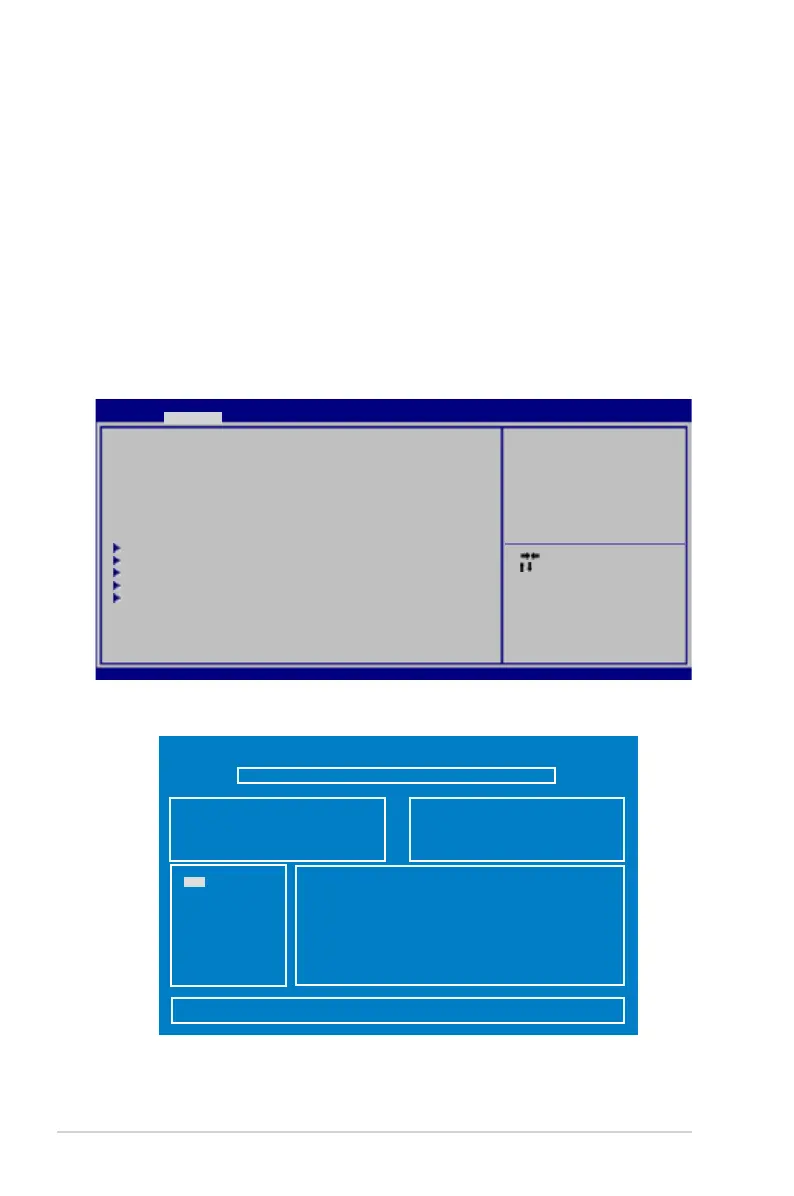A-12
Notebook PC User Manual
Software Problem - BIOS
Updating the BIOS.
1. Please verify the Notebook PC’s exact model and download the
latest BIOS file for your model from the ASUS website and save
it in your flash disk drive.
2. Connect your flash disk drive to the Notebook PC and power on
the Notebook PC.
3. Use the “Start Easy Flash” function on the Advanced page of the
BIOS Setup Utility. Follow the instructions shown.
4. Locate the latest BIOS file and start updating (flashing) the BIOS.
ASU S Te k. E as y Fl as h Utilit y
[Up /D ow n/ Le ft /R ig ht] : Swit ch [ En te r] : Choo se [q] : E xi t
0.
<DI R>
FLA SH T YP E: W in bo nd 25X/ Q Series
Current BI OS
Pla tf or m: U 47 A
Ver si on : A1 0
Bui ld D at e: N ov 10 2011
Bui ld T im e: 1 1: 08 :52
New B IO S
Pla tf or m: U nk no wn
Ver si on : Un kn own
Bui ld D at e: U nk nown
Bui ld T im e: U nk no wn
5. You must “Restore Defaults” on the Exit page after updating
(flashing) the BIOS.
: Se le ct S cr ee n
: Se le ct Item
Ent er : Se le ct
+/— : Ch an ge O pt .
F1: Gen er al H el p
F9: Opt im iz ed D ef au lt s
F10 : Save
ESC : E xi t
Ver si on 2 .0 1. 12 04 . Copyrigh t (C ) 20 10 A me rican Megatre nd s, I nc .
A pt io S et up Util ity - Copy ri gh t (C ) 20 11 Amer ican Meg at re nd s, I nc .
M ai n A dv anced Boot Se cu ri ty Save & E xi t
St ar t Ea sy F la sh
Pl ay P OS T So un d [No ]
Sp ea ke r Vo lu me [4]
In te rn al P oi nt ing Device [En ab le d]
Wa ke O n Li d Op en [En ab le d]
AS US U SB C ha rg er+ in bat te ry m od e [Di sa bl ed ]
In te l Vi rt ua li zation Tec hn ol og y [Di sa bl ed ]
SA TA C on fi gu ra tion
In te l( R) A nt i- Th eft Tech no lo gy C on fi gu ra tion
US B Co nf ig ur at ion
In te l( R) S ma rt C onnect T ec hn ol og y
Ne tw or k St ac k
Pre ss E NT ER t o ru n the util it y
to se le ct a nd u pd ate BIOS.
FS0
FS1
FS2