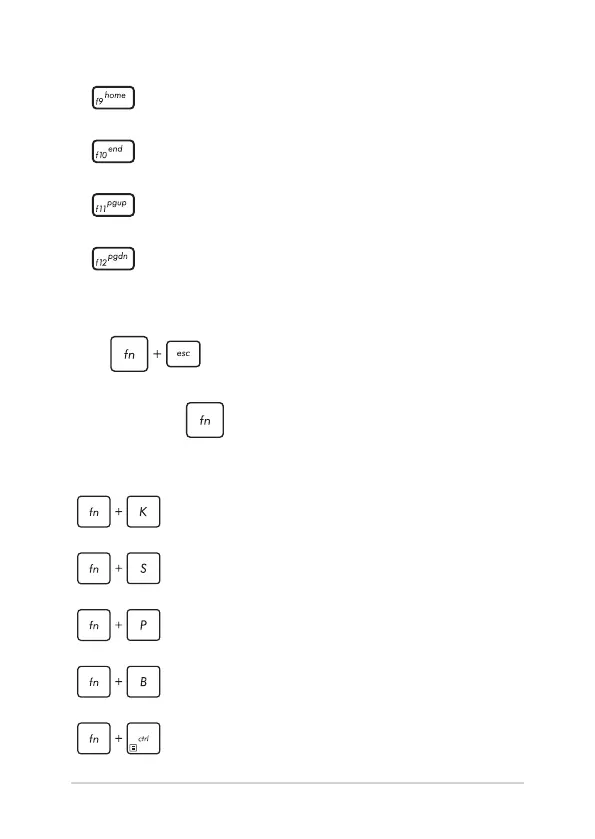Notebook PC E-Manual
37
Home key
End key
Page up key
Page down key
Function keys
Press to enable or disable the function keys feature.
When the function keys feature is enabled, you can also access HotKeys
by holding down in combination with the top row keys.
Toggles the scroll lock key
Simulates the system request key
Simulates the pause key
Simulates the break key
Displays the drop-down menu
Other key combination
